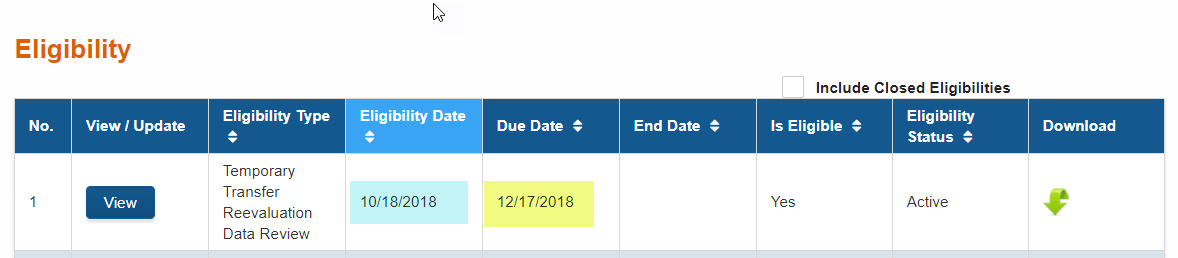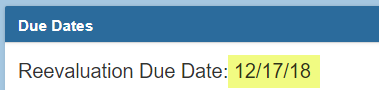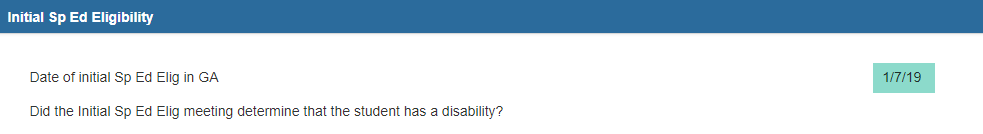Transfer from out of state; no eligibility received
Scenario Seven: A student has moved from another state in the US with an IEP, however, an eligibility was never received. This is a first-time eligibility in Georgia.
Since this student has never received services in Georgia, you will get a prompt that no student record history was found.
- After clicking on the Override link, Option 3 will allow the entry of events that either were never reported in GA Student Record OR occurred outside Georgia.
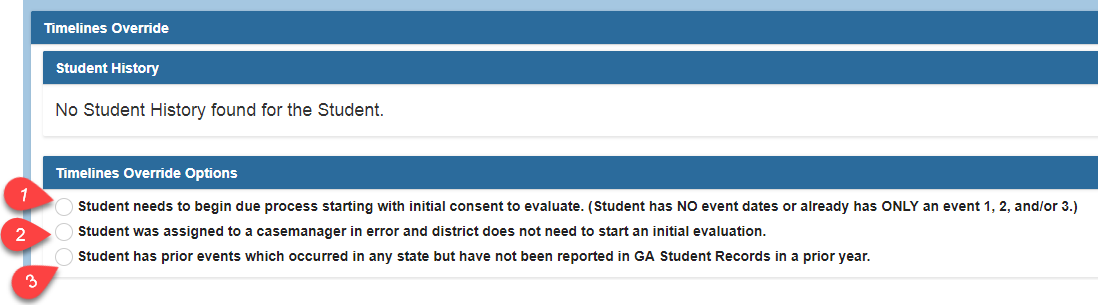
- After radio button 3 is selected, the override section will appear.
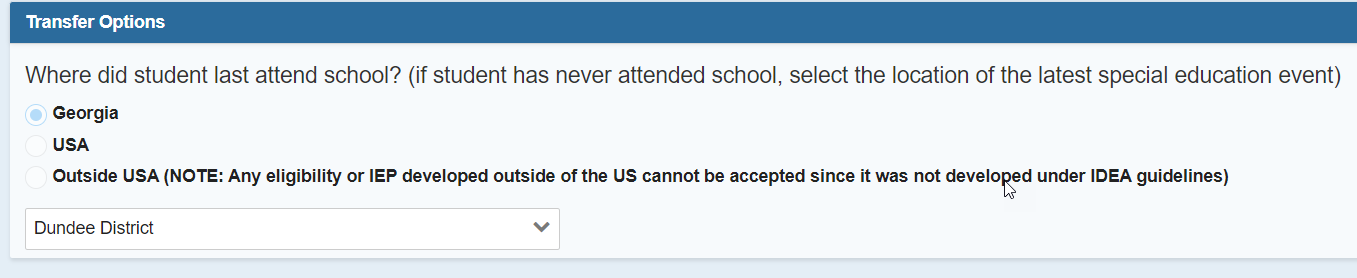
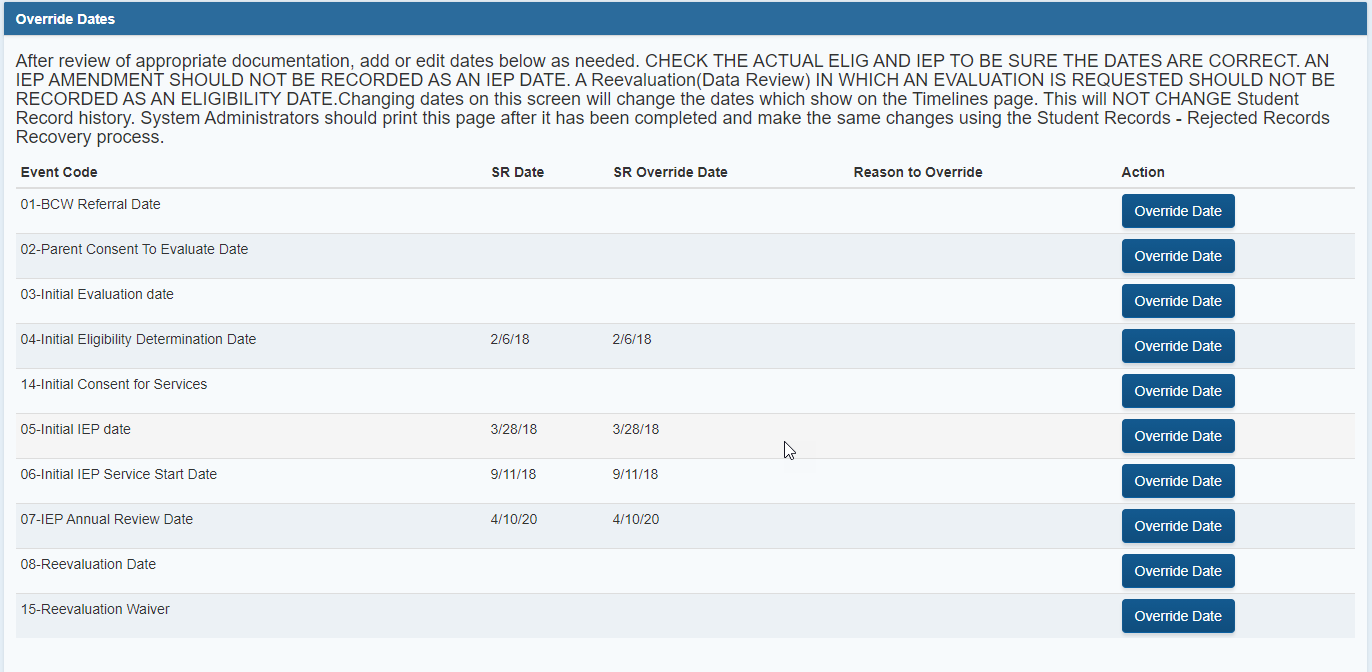
- Answer the question about the school the student last attended. By default, GA and your system are selected and can be edited.
In this scenario, we would choose “USA” and then locate the name of the state from the drop-down menu.
- The override timeline screen will now allow you to enter or verify events 01- 08. Make sure you have documentation and consult that documentation when adding or changing event dates. Refer to the Student Record Event Chart located in the IEP Reports- Student Records Extract section for descriptions of the events.
- The “edit” area for events 01-03 will allow you to enter the new date with an override reason. (if initial eligibility has not yet occurred, do not report the 02 or 03 event.)
- If appropriate, the date and reason for making the change for events 01, 02, and 03 should be entered.
- Events 04 and 08 are edited through the eligibility verification.
- Events 05- 07 are edited through the IEP verification.
In this scenario, even though this student may have been receiving services for many years in another state, since this student has never received services in the state of GA, all our events will be initial. You would not edit to add 01- 03 events since they did not occur in Georgia. You would edit to add the 04 and 05 dates as they occurred in the previously attended school in another state in the US and select the reason for editing the event. This reason will later be used when recovering rejected dates in Student Records. The 06 date that you add would be the date that services started in GA.
Eligibility verification
- Click on the blue “edit” link next to 04 event to edit or verify eligibility dates. If you are needing to add or change a date, this section will allow you to do that.
- You will need to respond to a series of questions related to the eligibility date you are reporting. The last initial eligibility date reported, either to Student Record or within GO-IEP will prepopulate. Options unavailable will be grayed out.
- If no date is showing or if you need to change the date showing, you will have the opportunity to enter the new date in the “Initial Override Date” area after responding to the question about accepting an eligibility that has never been reported in Georgia.
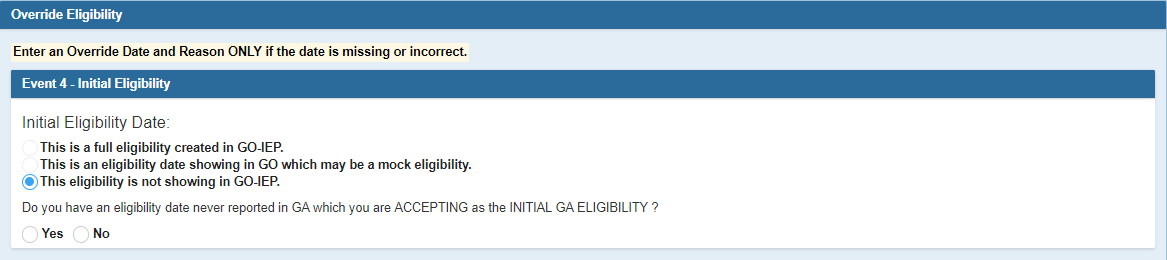
- If you select YES to the question, the “Initial Override Date” area will appear. Enter the date on the eligibility report you have and click on the blue link to select an override reason.
- If you select NO to the question, a prepopulated statement will appear stating that the system has some information indicating the student is eligible, and an area for you to select the disability category(ies) to be used in a temporary eligibility will appear. The radio buttons for the final questions will also be prepopulated.
For the current scenario, the Initial Eligibility date is null because no dates are available in SR or in GO-IEP. Since you do not have the eligibility from the prior state, you would choose NO. All radio buttons are then preselected with the allowable option to create a temporary transfer redetermination. You would then choose the eligibility category based upon the received records or verbal information provided.
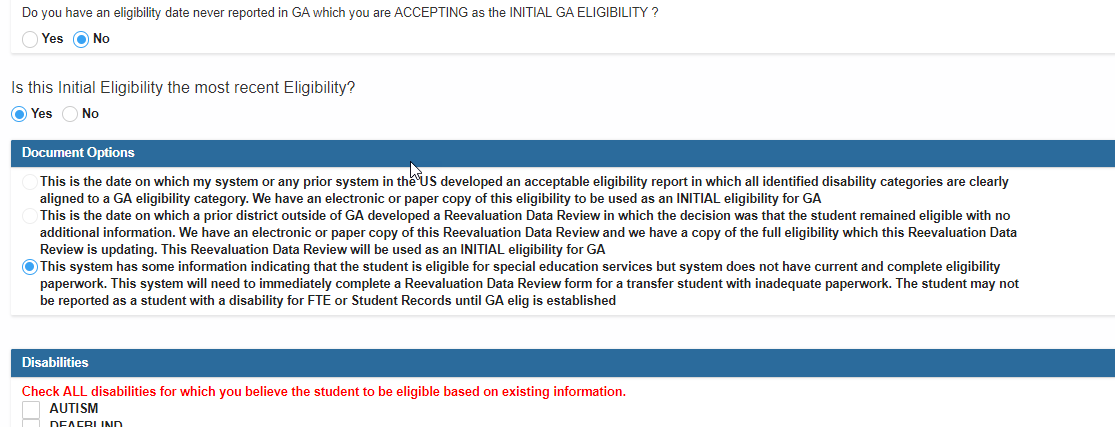
After submitting the date is still blank because we do not have a report and therefore could not override with a date.
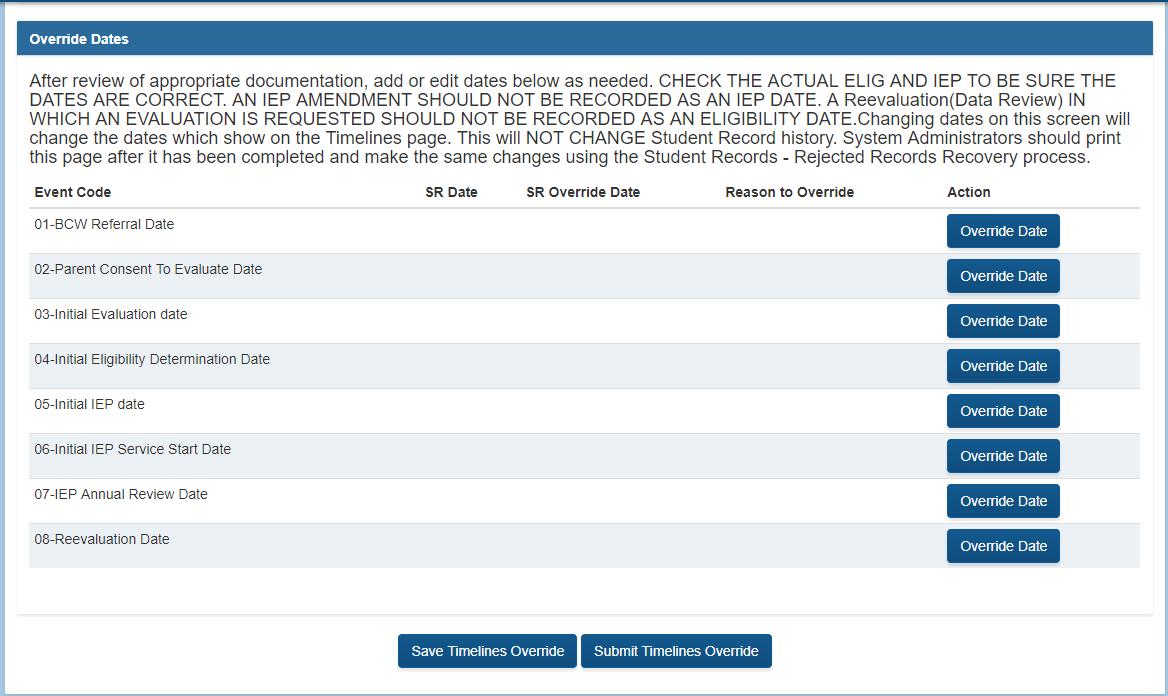
In the current scenario, if the district is not accepting the IEP from the previous school district in another state in the US, the override would be ready to submit.
If there was not an initial IEP and initial placement already reported in Georgia and the district has reviewed an IEP from another state and has determined to not accept that IEP, do not enter or verify the IEP. Submit the override and the “Start Initial IEP” link should be available to schedule the initial IEP. If the IEP is being accepted and will be used for any time frame, move on to IEP and initial placement verification.
If your district will serve the student even briefly under the IEP from another state, this means you accepted that IEP. If no 05 and 06 event was already reported in Georgia, the Event 05 would be the date of that IEP, and the Event 06 would be the date you began providing services under that IEP.
**If the student is being served in Georgia for the first time, or you are reporting initial services that occurred after 6/15/2019, Event 14, Consent for the Provision of Special Education Services, must be reported. If you have a copy of the consent for services from another state, that date may be used. If you do not, you would obtain a signed consent as soon as possible and enter that date on the timeline override for Event 14 or on the timeline page after the override has been submitted.
If submitted at this point, no eligibility category(ies) will show and Start initial IEP and Start Reevaluation Data Review will be available.
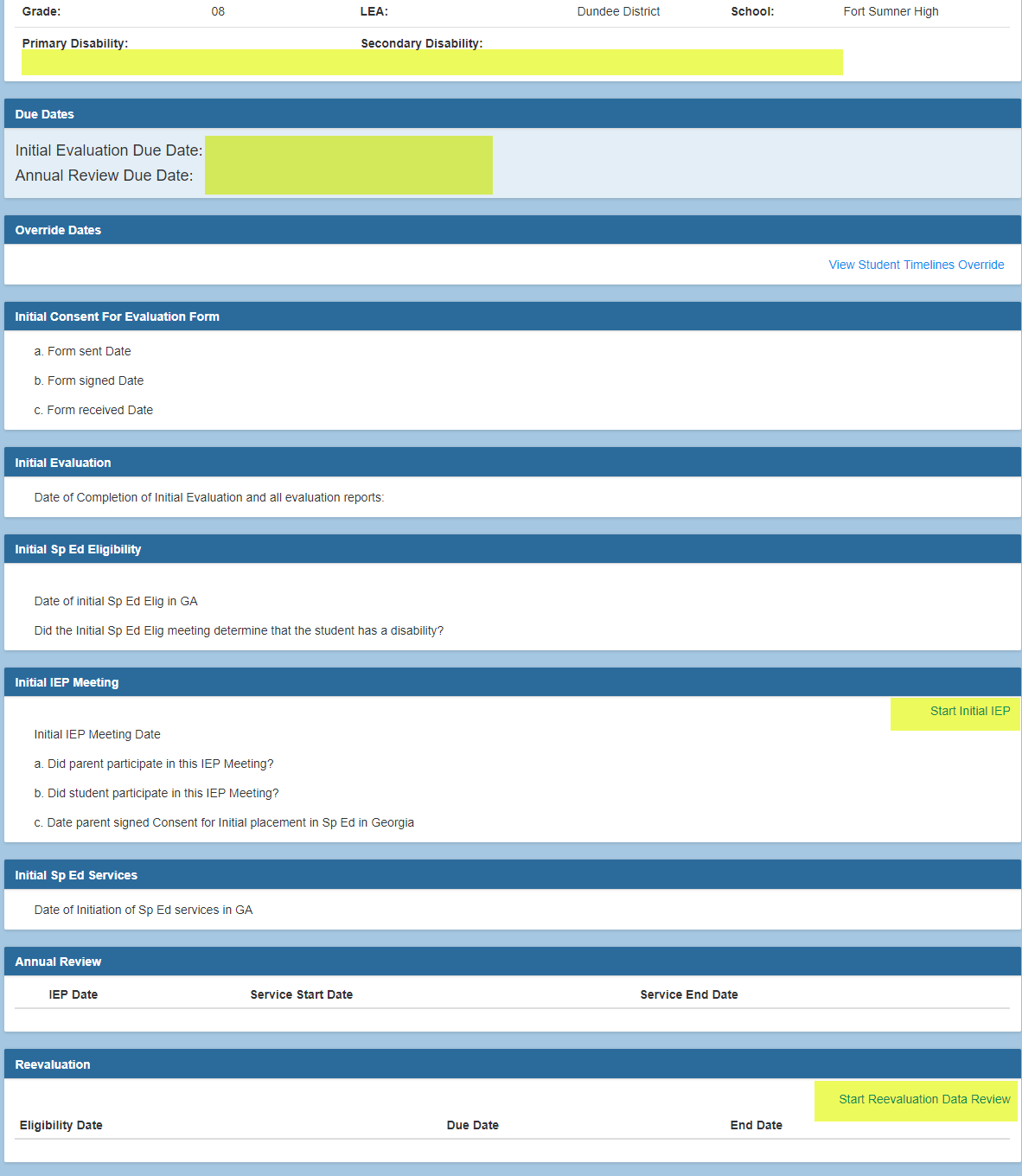
The eligibility tab will have a MOCK for the eligibility that was not accepted but the mock eligibility will NOT be active.
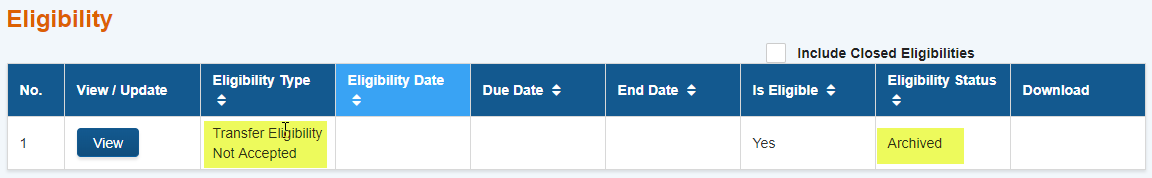
The eligibility tab will have a MOCK for the eligibility that was not accepted but the mock eligibility will NOT be active.
The link for Start reevaluation data review will need to be clicked as soon as possible and IEP added as a purpose so that the meeting to develop a tempoary eligibility and intial IEP can be held as soon as possible. It is important in this situation that the IEP also be completed with the temporary transfer eligibility.
If the system is accepting an IEP, before submitting the override, click Edit on the override screen to add the IEP date.
IEP and initial placement verification
- Click on the blue “edit” link next to the 05 event. This will open the IEP event verification. If you need to add or change a date, this same section will allow you to do that.
- You will need to respond to a series of questions related to the IEP date you are reporting. The last initial IEP date reported, either to Student Record or within GO-IEP will prepopulate. Options unavailable will be grayed out. If no date is showing or if you need to change the date showing, enter the new date in the “Initial Override Date” area and click on the blue link to select an override reason.
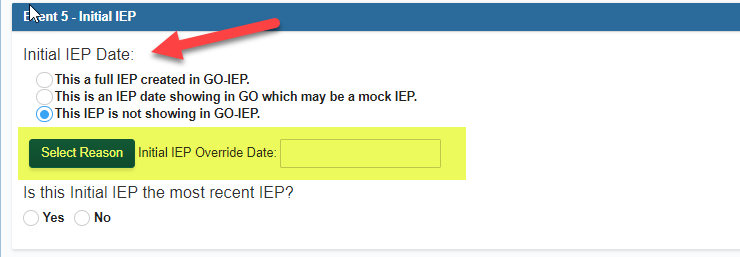
For the current scenario, the Initial IEP date is null because no dates are available in SR or in GO-IEP. You would add the most recent IEP from the prior state (it may be the annual review which will be used as the initial GA IEP date) in the override date area and click the link to add the override reason. This reason will later be used when recovering rejected dates in Student Records.
- Respond to the question about the most recent IEP.
If there has not been a new Annual Review since the date entered for the initial IEP (as is the case with our current scenario), your answer would be YES. It is important that you have the actual IEP accessible to document the correct meeting date and service start/end dates. This process will create a MOCK IEP. While not required, many districts find it helpful to upload the electronic or scanned paper copy of the IEP on the Documents tab.
Three response options are available related to the IEP being reported.
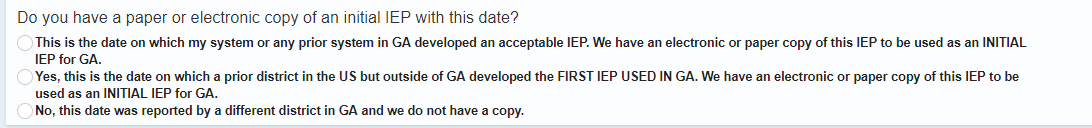
- The first option allows you to indicate the date reflects an IEP that the district has received AND is accepting from a district in GA AND the event has not yet been reported to Student Record. This could be for an IEP that was developed by your system outside of GO-IEP (as might be the case with a new district set up or a student that moved to a GO-IEP district from a non-GO-IEP district during the school year).
- Option 2 allows you to indicate the date reflects an IEP that the district has received AND is accepting from another state in the US.
- Option 3 only applies to an IEP developed by another GA district, and allows the district to indicate that the previous GA district reported the IEP date, however, the system hasn’t received a copy of the actual IEP document.
For the current scenario, since the IEP is from another state and we are planning to use that IEP, option 2 would be used.
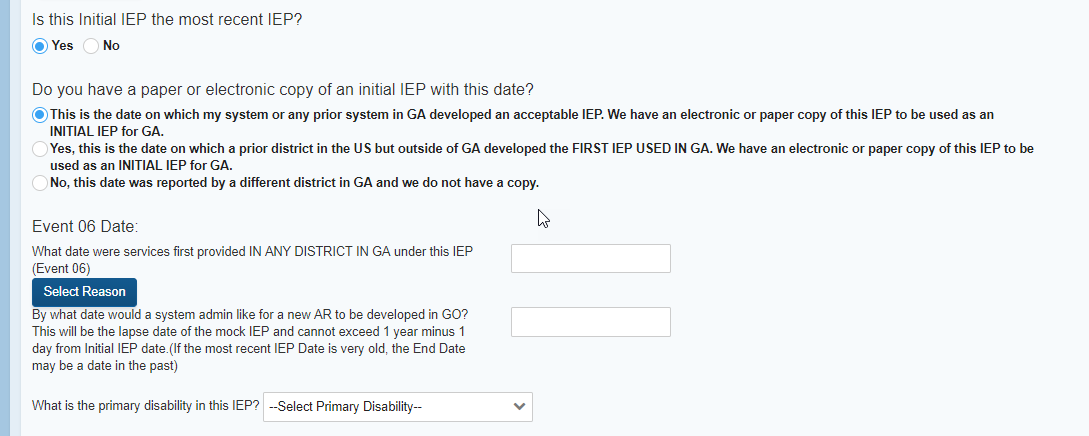
If option 1 or 2 are chosen:
a. Document the date services began under the initial IEP in GEORGIA (in the scenario this would be the date your system started providing the services listed in the IEP) and select an override reason.
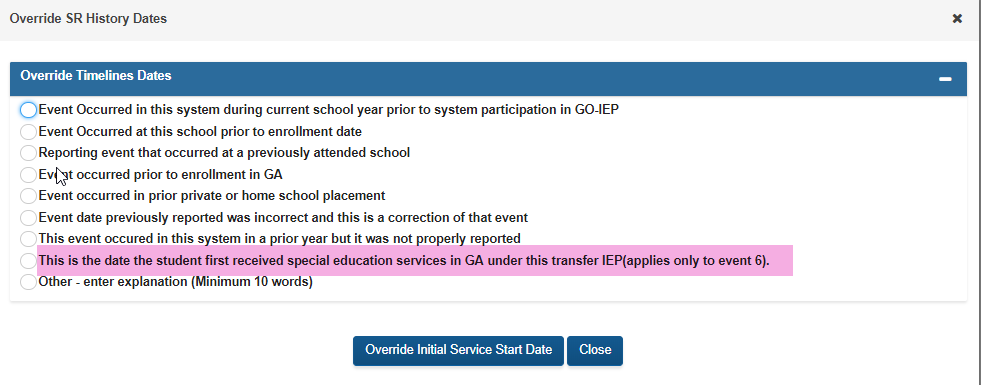
b. Document the ending date for the IEP. A system admin may want to set an earlier end date to avoid having a MOCK IEP in place for FTE reporting.
c. Select the primary disability.
After completing all questions on the IEP verification, submit the IEP.
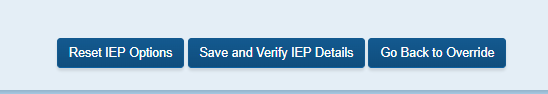
**If the student is being served in Georgia for the first time, or you are reporting initial services that occurred after 6/15/2019, Event 14, Consent for the Provision of Special Education Services, must be reported. If you have a copy of the consent for services from another state, that date may be used. If you do not, you would obtain a signed consent as soon as possible and enter that date on the timeline override for Event 14 or on the timeline page after the override has been submitted.
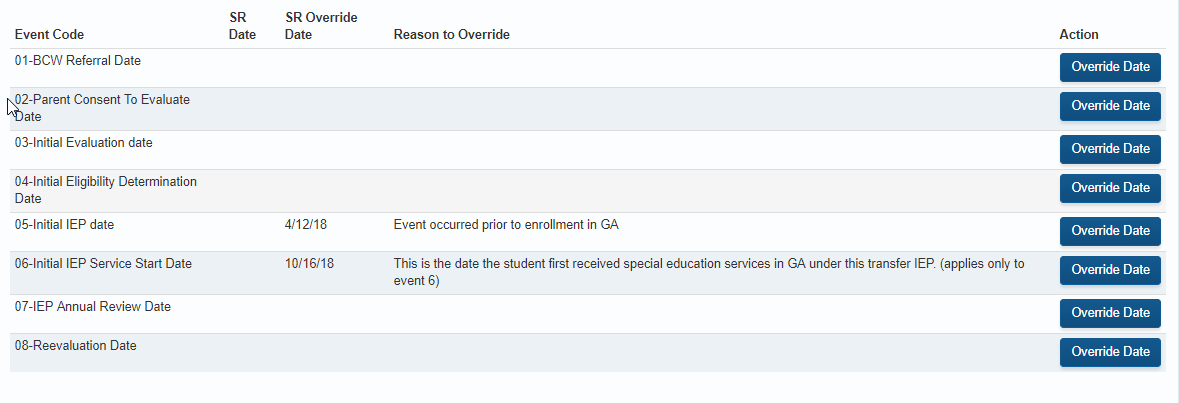
Dates entered will show on the override screen and the override can now be submitted.
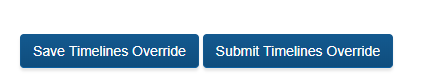
After submitting, the annual review due date will display on the timelines page and the chosen disability category(ies) will show.
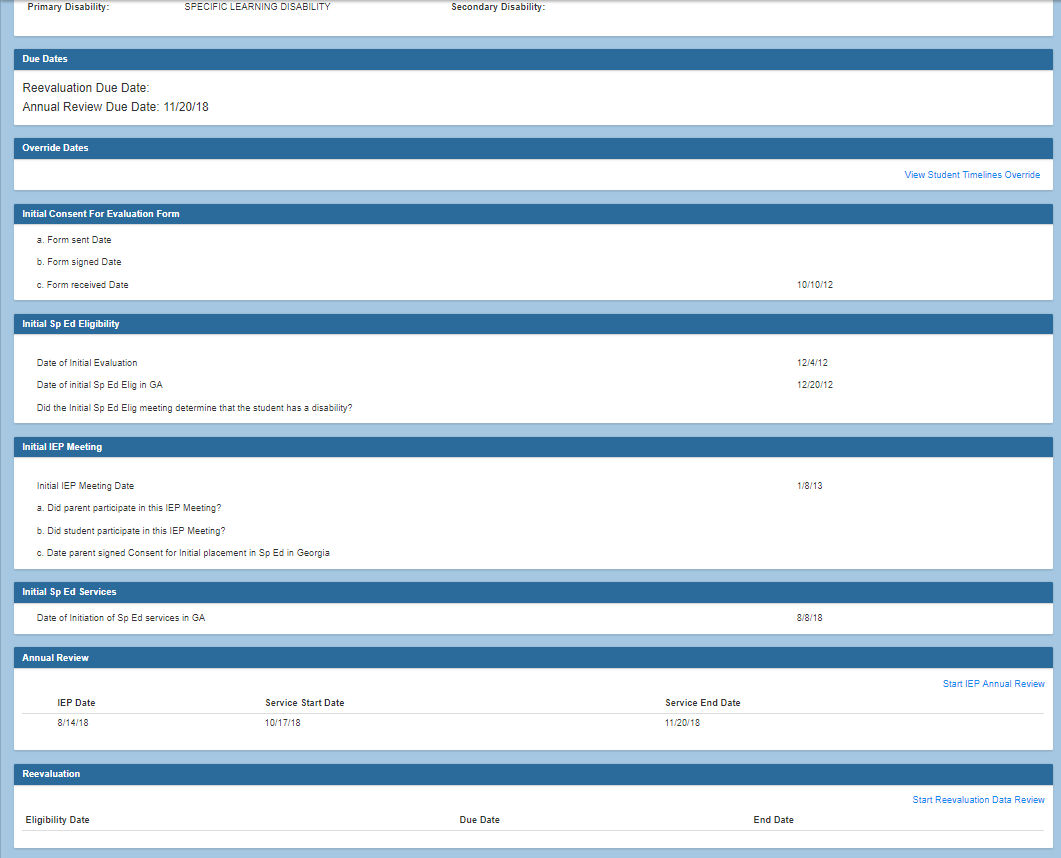
A MOCK IEP was created, but there will not be an eligibility present on the timelines page.
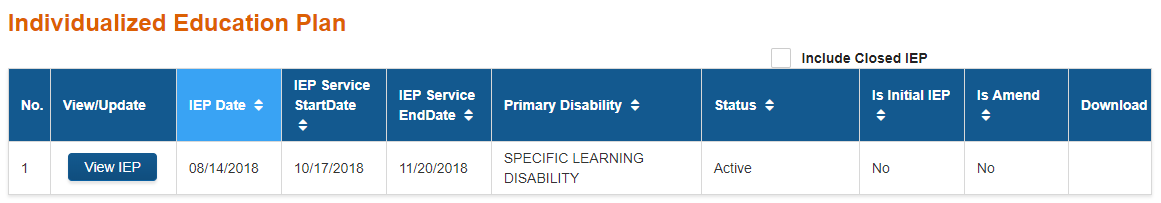
Completing the Temporary Transfer Process
- To establish initial GA eligibility, the system would need to click the start reevaluation data review link to schedule a temporary transfer revaluation data review meeting and if the IEP was not accepted, the system would need to develop an initial IEP. The primary disability will show once the initial IEP has been completed.
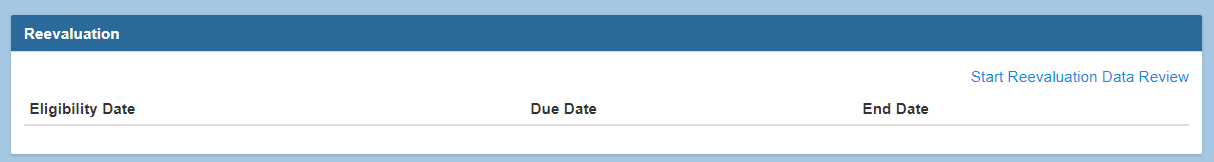
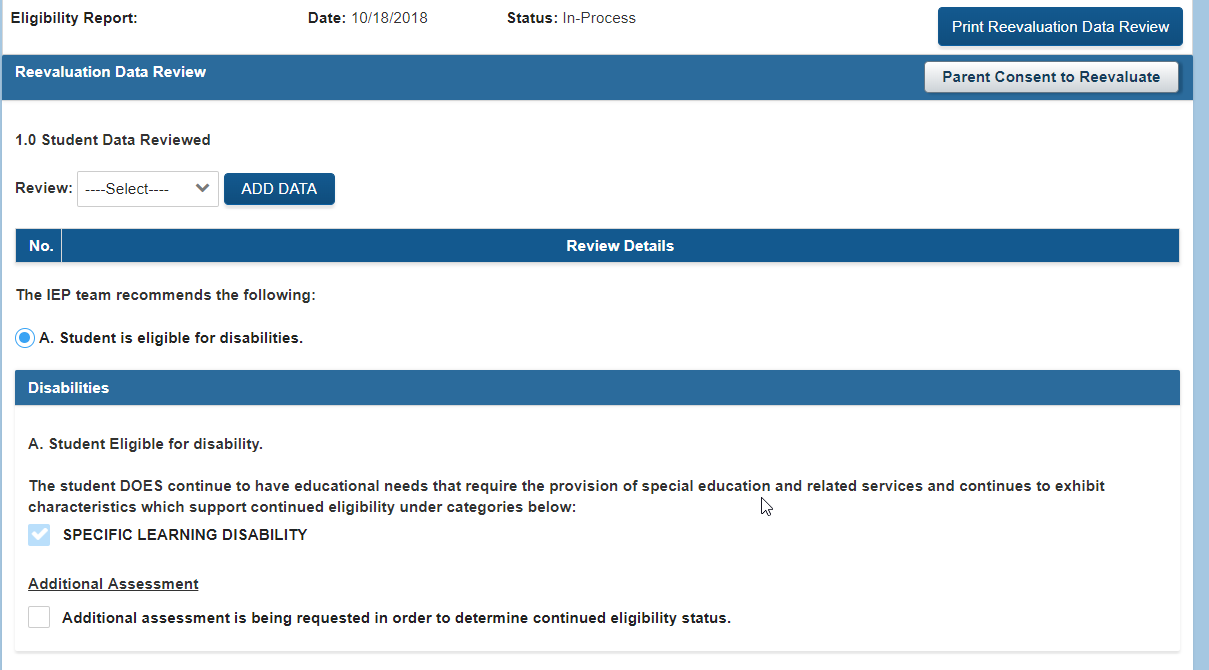
- On the temporary transfer reevaluation data review, the only option available to select is for additional assessment to determine eligibility.
- Once the temporary transfer meeting is completed and finalized:
- Eligibility will expire in 60 days.
- Initial GA eligibility is established as of the date of the temp transfer meeting. This is the date that will be reported in SR as event 04. It will not count in the Timelines Report.