Inactivate/ Case manager assigned by mistake
Scenario 2: The student was assigned a case manager by mistake OR the district thought the student was a student with a disability, but it has since been discovered that the student is not, and the case needs to be inactivated.
- Selecting Option 2 below will inactivate the case. After choosing that radio button, the Inactivate Case button will appear.
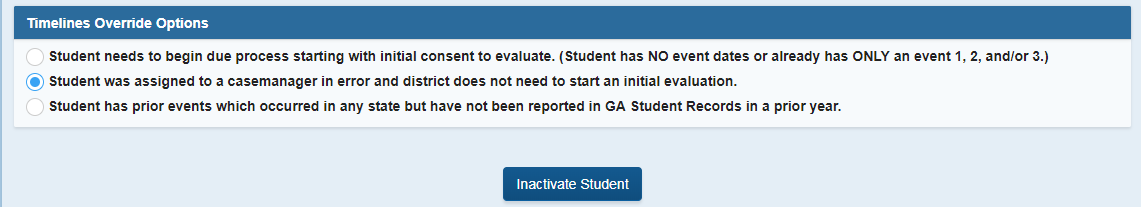
- After clicking INACTIVATE CASE, the student will revert to the original status. This is not an Exit, so the case WILL NOT be in EXITED cases. All information within the case being inactivated will be deleted.