Eligibility Verification
Prior to submitting the Override, the Eligibility date must be added or verified. Complete the eligibility verification prior to completing the IEP verification if both need to be completed.
- Click on the blue “Verify” link next to the 04 or 08 event to edit or verify eligibility dates. If you are needing to add or change a date, this section will allow you to do that.
- You will need to respond to a series of questions related to the eligibility date you are reporting. The last initial eligibility date reported, either to Student Record or within GO-IEP, will prepopulate. Options unavailable will be grayed out.
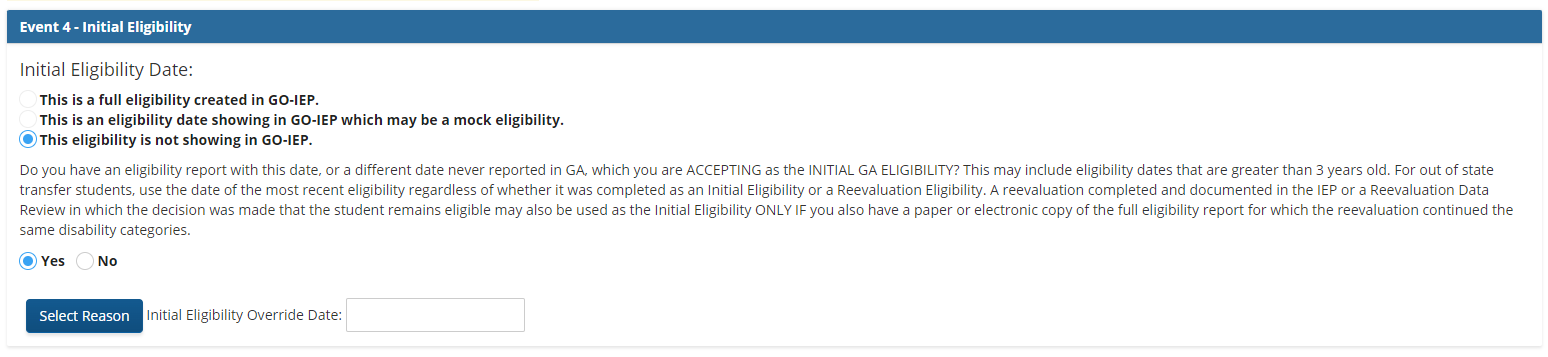
- If you select YES to having an eligibility report, the “Initial Eligibility Override Date” field will appear. If no date is showing, or the date on your document is different than the date that prepopulated, enter the date from the eligibility report you have and click on the blue button to select an override reason. (In the screenshot above, the date prepopulated is blank so we would have to enter a date in the Override field.)
If the prepopulated date matches the date on your document, DO NOT ENTER anything in the override field.
- When selecting the Override reason, make sure it matches your documentation of the Event date. This reason will later be used when recovering rejected dates in Student Record.
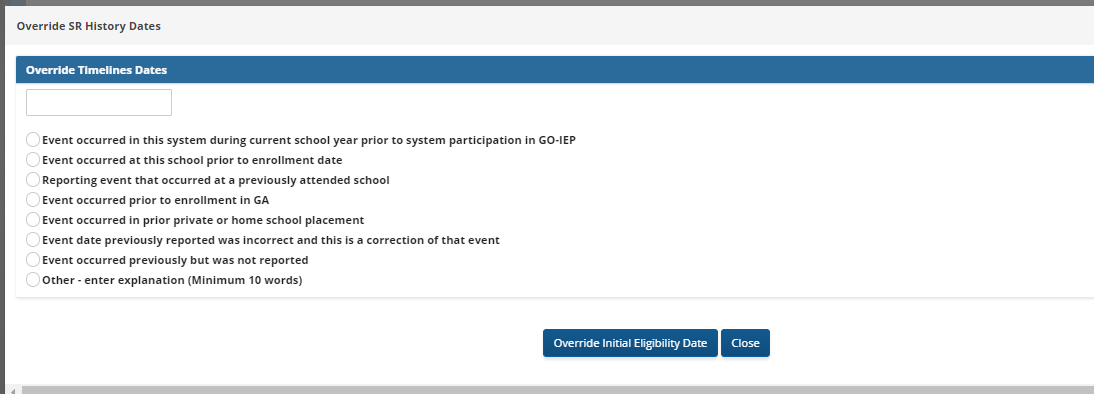
- If you select NO to having an eligibility report, a prepopulated statement in the Document Options will appear stating that the system has some information indicating the student is eligible for special education services, and an area for you to select the disability category(ies) to be used in a temporary eligibility will appear. (See the screenshot below.) This will create a temporary MOCK eligibility showing that the transfer eligibility was not accepted and the system will need to hold a temporary transfer reevaluation data review meeting to establish initial GA eligibility immediately. The temporary transfer reevaluation data review will establish temporary initial Georgia Eligibility and the date of the meeting will be reported as the event 04 in Student Record. This temporary eligibility is valid for 60 days.
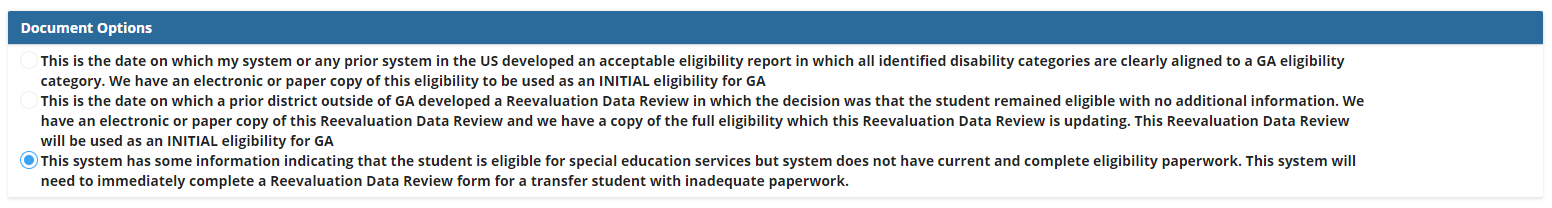
- If you reported an Initial Eligibility date, you will be asked if this is the most recent eligibility.
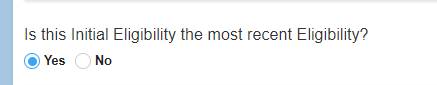
- If there has not been a Reevaluation since the date entered for the Initial Eligibility, you would answer YES. Then you will be given questions related to the most recent eligibility and required to enter the eligibility category(ies) shown on the most recent eligibility report. It is important that you have the actual eligibility report (not an IEP) accessible to select ALL categories of disability as documented ON THE ELIGIBILITY REPORT.
- In many instances this process will create a mock Eligibility within GO-IEP. Upload an electronic copy of the current Eligibility report to the Documents tab for the student based on your LEA's policies and procedures.
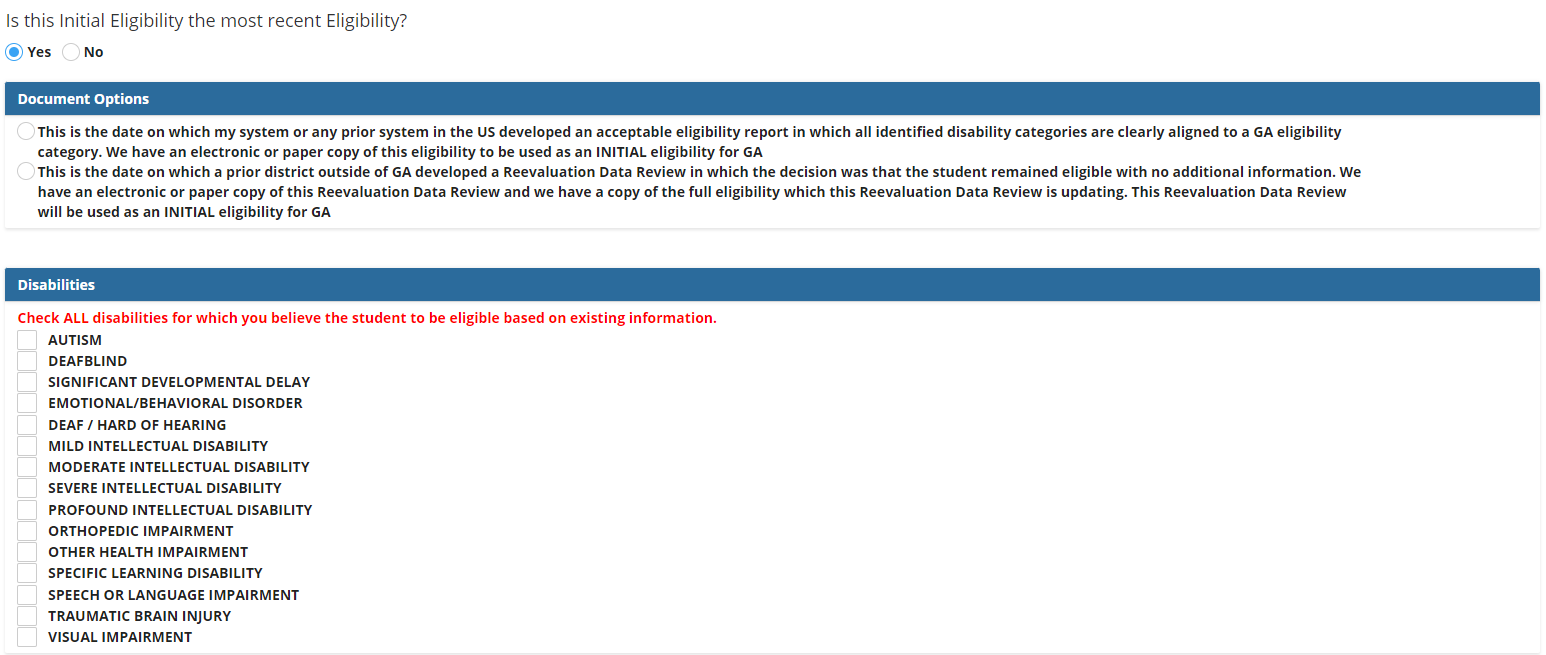
Two response options are available related to the eligibility being reported.
- The first option allows you to indicate that this is the date of a complete eligibility in your paper/electronic file AND it is aligned with GA eligibility criteria.
- The second option allows you to indicate the date reflects a reevaluation data review that continued eligibility AND you have a copy of that ALONG WITH the original complete eligibility report that is aligned to GA eligibility criteria.
- Whenever accepting an eligibility from another state, the eligibility becomes the GA eligibility and the system is responsible for making sure that document complies with GA eligibility criteria. If monitored, the accepted out of state eligibility report would be held to the same standard as an eligibility report completed by your school system.
- If there has been a Reevaluation since the date entered for the Initial Eligibility, you would answer NO and then repeat the above process for the Reevaluation paperwork (Event 08).
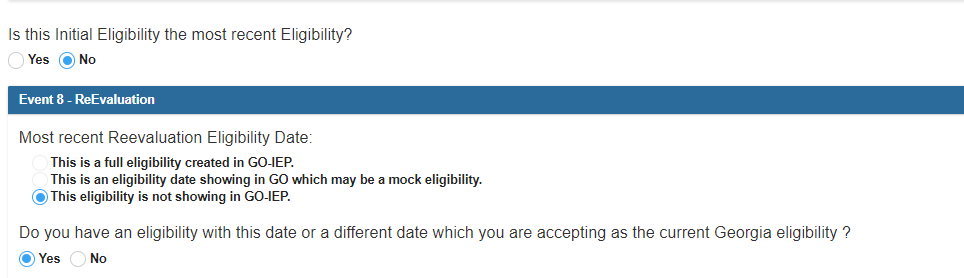
Notice the options are different depending upon your response to the question about if you have an actual copy of the document that you are reporting.
Please see our HELP Section: Specific Scenarios regarding the RDR Option C for GO-IEP and Non GO-IEP LEAs.
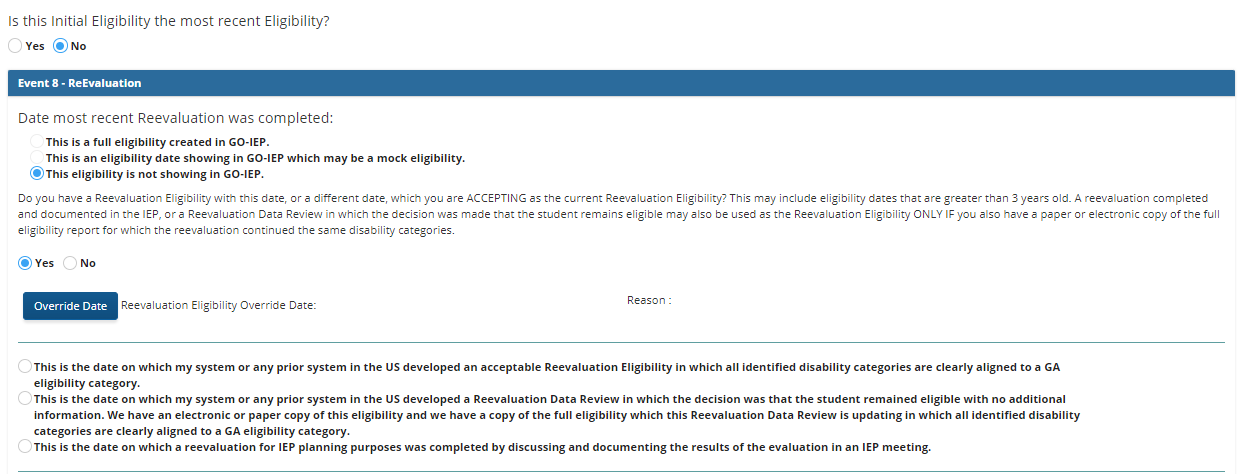
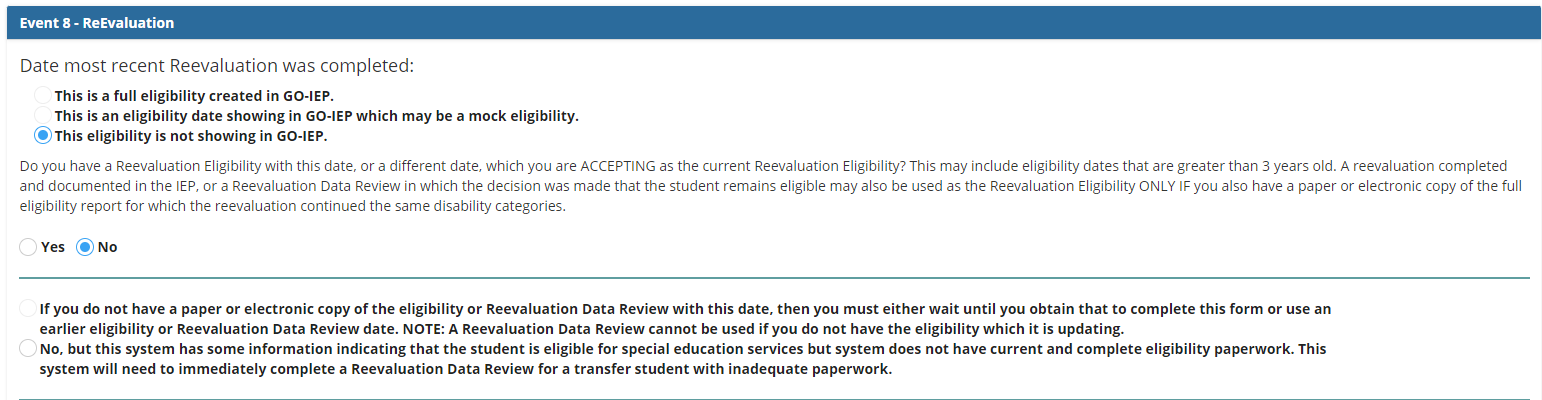
If you respond NO, you do not have a copy of the Reevaluation Eligibility, you will only be allowed to choose the second radio button indicating you have some information and a temporary transfer reevaluation data review would need to be completed.
- You would mark ALL categories of disability documented ON THE ELIGIBILITY REPORT, unless you are documenting the categories based upon your response that you have incomplete paperwork. In that case, you would select all suspected disabilities.
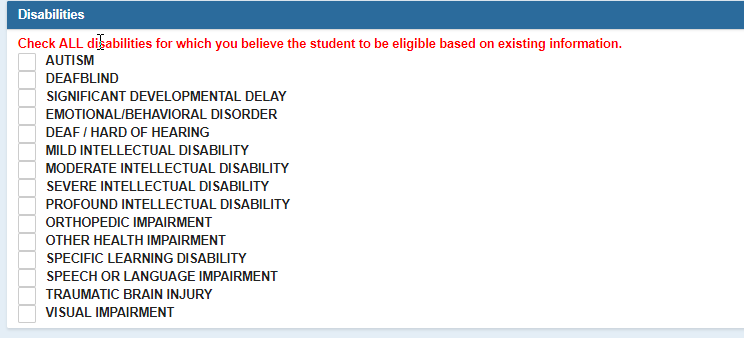
- Before finishing Eligibility verification, the system admin must respond to three final questions:
- Option 1: If a comprehensive evaluation is currently in process and you already have a Consent to Evaluate, select Yes, so you can begin a Reevaluation Eligibility.
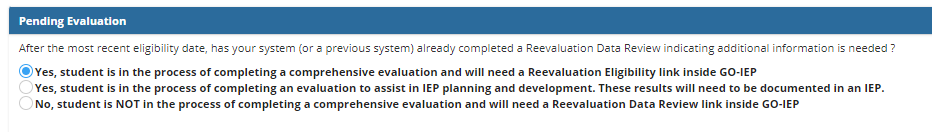
- Option 2: If an evaluation is currently in process to assist in IEP planning and development and you already have a Consent to Evaluate, select Yes, so you can hold an IEP meeting to document the results. Please refer to our HELP manual section Specific Scenarios for completing the Pending Evaluation section for students transferring in from a GO-IEP or a Non GO-IEP LEA.
- The system admin will be required to list the areas of the reevaluation and the date that the RDR was conducted.
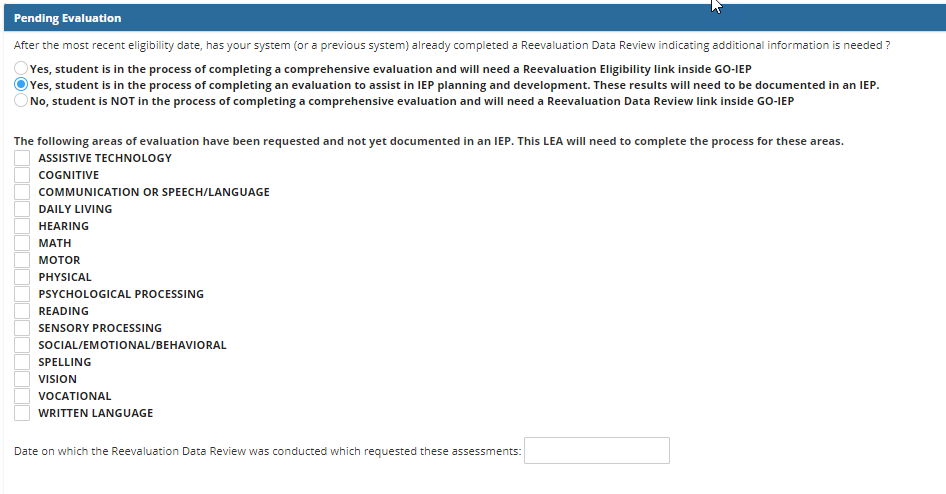
- Option 3: The student is not in the process of completing a comprehensive evaluation and you will need the RDR link inside of GO.
- If the system admin recommends a reevaluation be conducted earlier than the actual due date, then the date by which the Reevaluation Process should be completed will need to be entered in the field. In the future, we will add a report of the students with a YES response to this question.
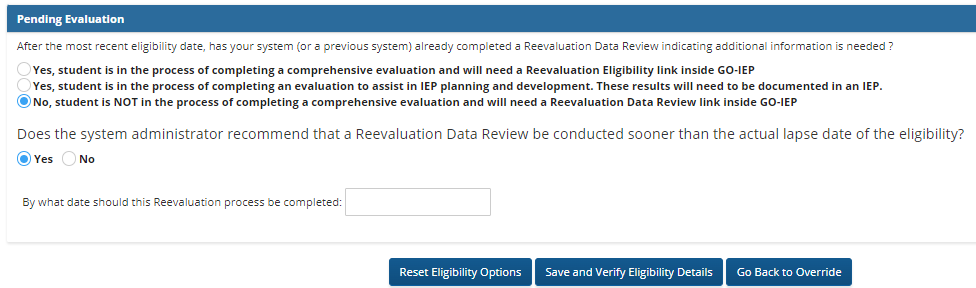
- Reset Eligibility Options can be used if the system admin needs clear the information entered and start again with the eligibility verification. Save and Verify will complete the eligibility verification. Go Back will take you back to the Override without making any changes.

If there was not a Initial IEP and Initial Services Start date already reported in Georgia and the district has reviewed an IEP from another state but has decided not to accept that IEP, do not enter or verify the IEP. Submit the Override without completing the IEP verification and the “Start Initial IEP” link should be available to schedule an Initial IEP. If the IEP is being accepted and will be used for any time frame, you must complete the IEP verification, which includes Events 05, 06, and 07 for Student Record.
If your district will serve the student even briefly under the IEP from another state, this means you accepted that IEP. If no Event 05 and 06 were already reported in Georgia, the Event 05 would be the date of that IEP, and the Event 06 would be the date you began providing services under that IEP.