Difficulty opening downloaded documents
In some cases when using Windows 10, if a downloaded document won’t open it may be because of a security issue.
After downloading the file(s), navigate to the download folder. Right-Click the file that won’t open, then go to Properties. At the very bottom of the Properties window, check the “Unblock” box.
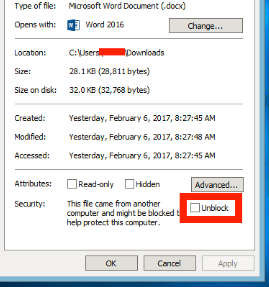
Another option: This works for all the MS Office 2013 and 2016 applications, but you may have to do it in each one. It may have to be completed separately for each application (Word, Excel, etc.)
The solution is easy as the problem is actually a Microsoft feature.
- Office now has some kind of "protected-mode" feature, which prevents office apps from doing certain things under certain conditions.
- One of them is to stop Excel from opening attachments coming from Outlook
Just go in Excel (or other Office app) options, trust center, settings, and untick all the options about "protected view".
Save and now you can open all your files.