Review Meeting Notices
Creating an SST Review meeting is similar to creating an Initial SST meeting. After the meeting review is finalized, users can click on the "view/edit" button on the meetings page to schedule a new meeting.
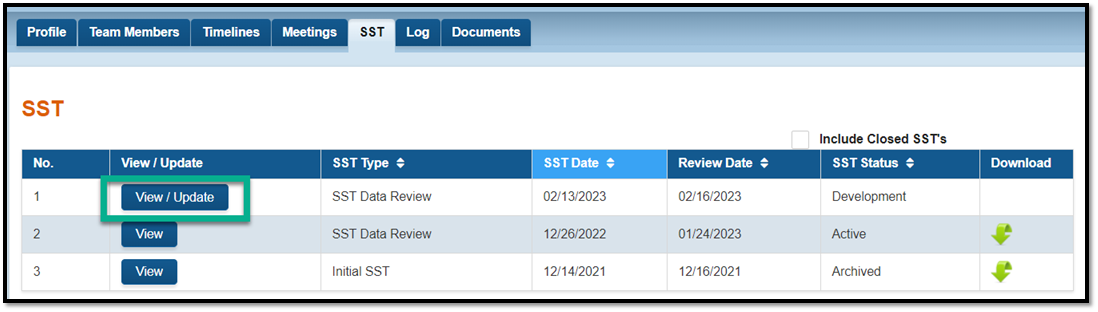
Meeting Information
Users will be able to edit meting information: meeting date, time, and location.
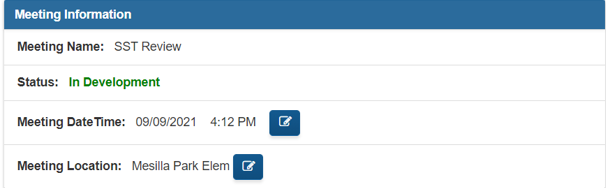
Meeting Purpose
Users will be able to modify and save the meeting purpose. This is an editable field UNTIL the submit button is clicked by the user.
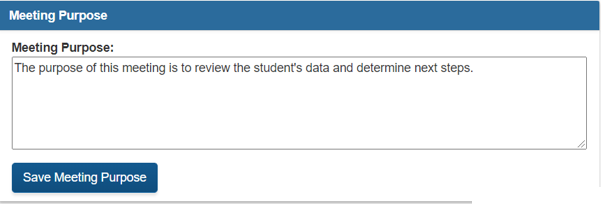
Meeting Attendees
The Team Lead, Parents, and Students will automatically populate this section for each new meeting. The user must click on the "Add Attendee" to add team members to the list. Reminder: The Georgia State Board SST rule is applied.
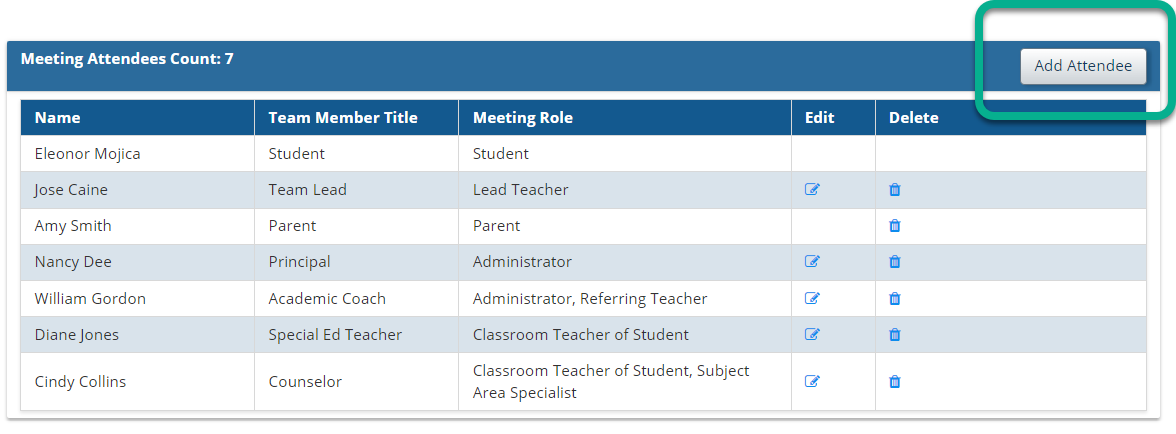
When a user clicks on "Add Attendee" a pop-up will appear for the user to make selections and assign meeting roles.
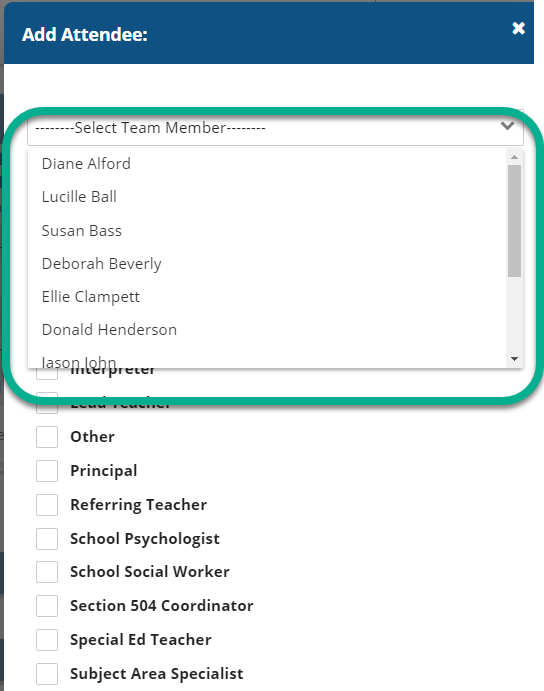
If there is a need to add a Team Member to the team, this can be done on the Team Members page. All new team members will be available in the drop-down when assigning meeting roles on the Meetings page.