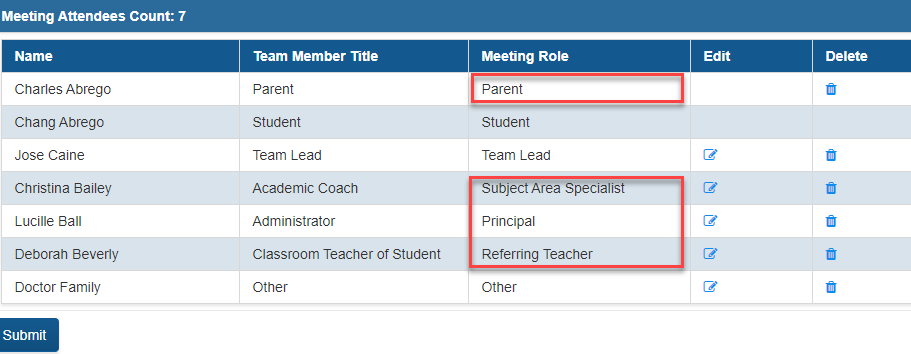Initial Meeting Notices
The timelines page is also needed to schedule meetings. Users must click on the "Start Initial SST" link to move forward with generating meeting notices in the Tier III module of the application.
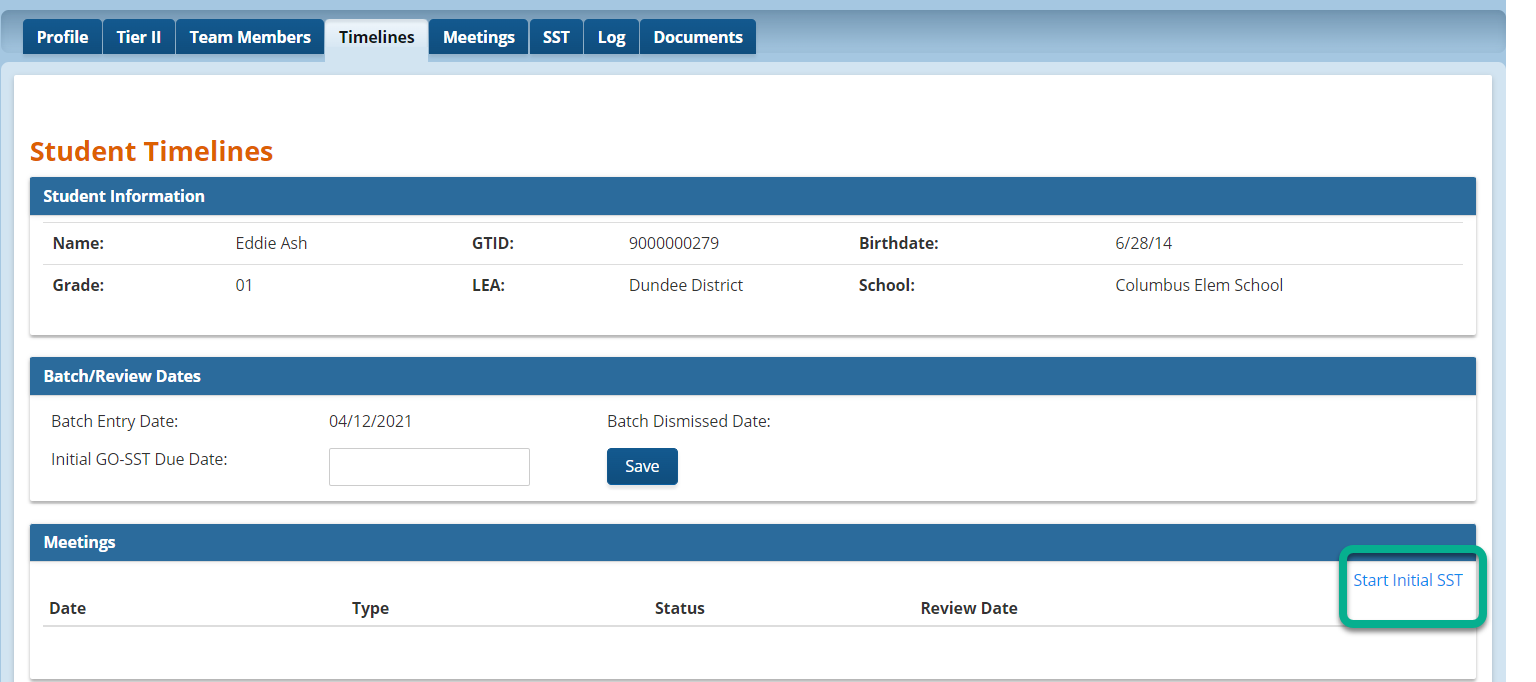
After clicking on the "Start Initial SST" link, users will be taken to the Meetings Details page.
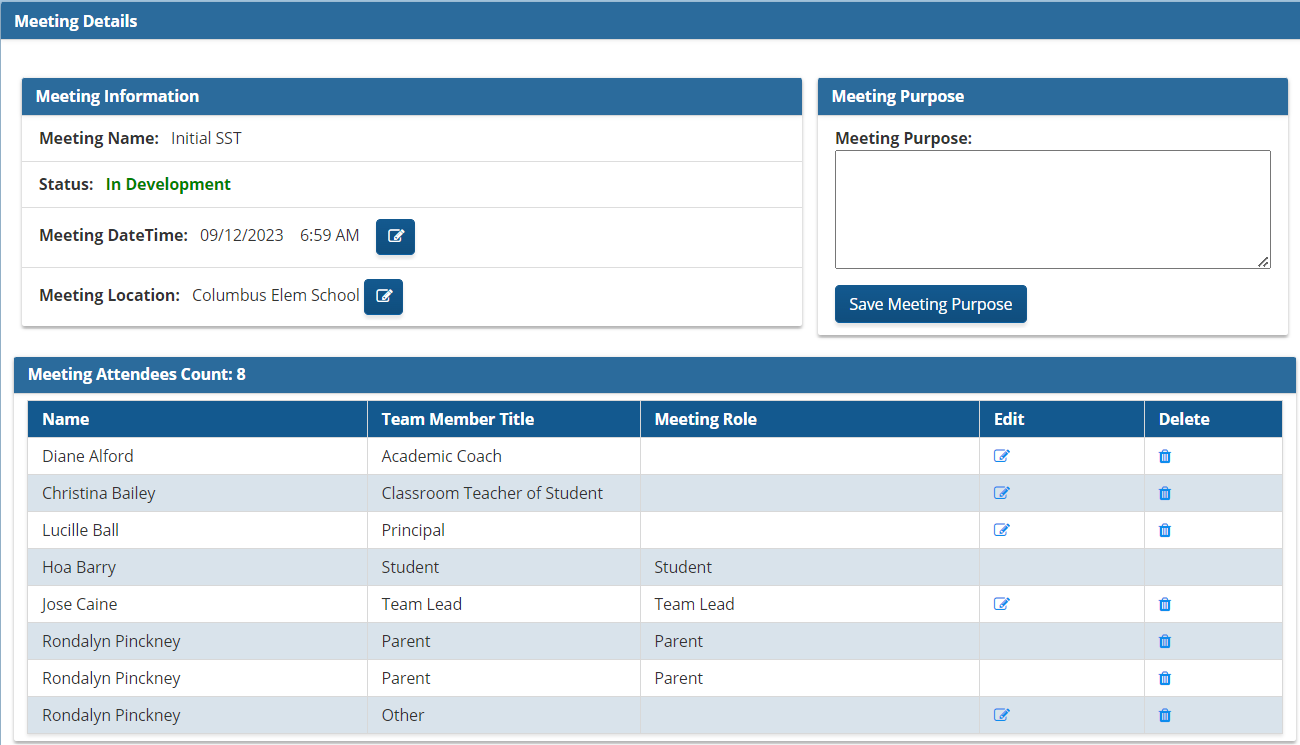
Scheduling Initial Meetings and Generating Initial Meeting Notices
To schedule meetings users must complete the meeting information, provide a meeting purpose, and assign meeting roles.
Meeting Information
The meeting information consists of the Meeting Name, Status, Meeting Date, Time, and Location. The meeting name and status are automatically generated.
The Meeting date, time, and location can be modified by clicking on the edit icon.
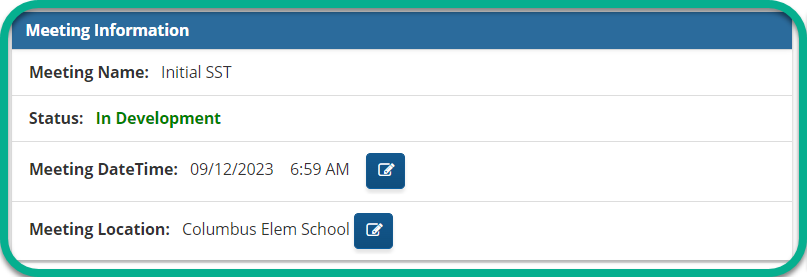
Meeting Purpose
The meeting purpose is an editable field. Users can click in the Meeting Purpose text box to type the purpose of the meeting. This is an editable field until the submit button is clicked by the user.
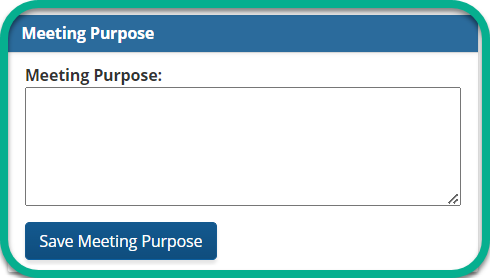
Meeting Attendees Count
In this section, the meeting roles are editable until the submit button is enabled by the user.
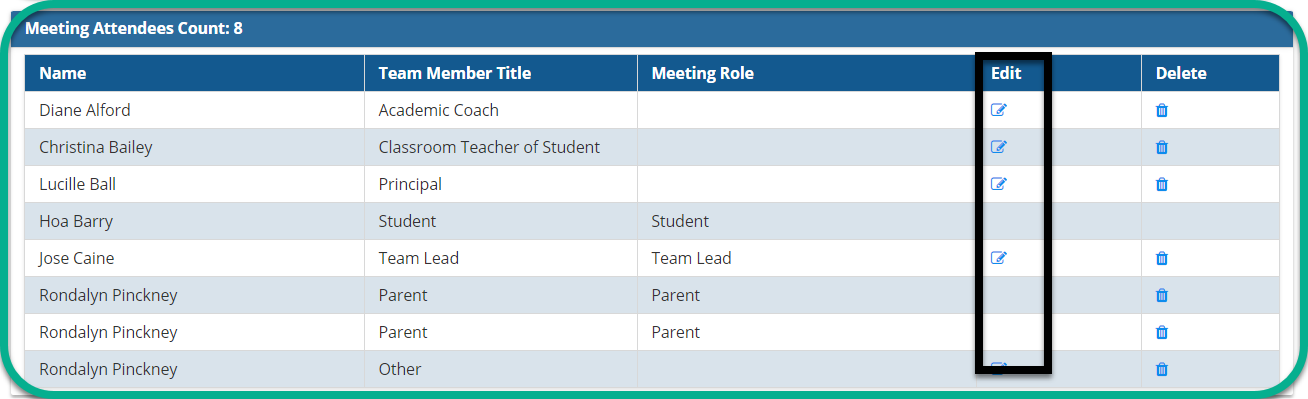
The Georgia State Board SST rule must be applied.
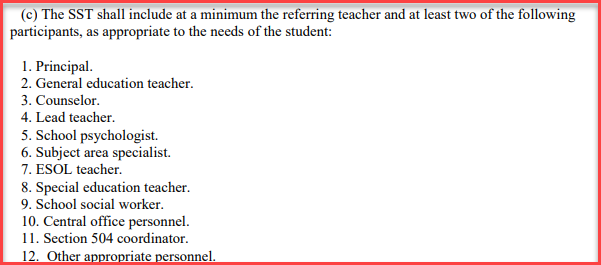
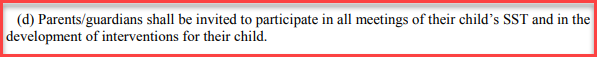
In the example below, the student's SST meets the SST guidelines.