Progress Monitoring
Users can document interventions and progress monitoring data on the Progress Monitoring page. Reminder: To use this page, users must click on the "Start Initial SST" link on the Timelines page.
Adding Interventions
Click on the "ADD New Intervention" link for each intervention.
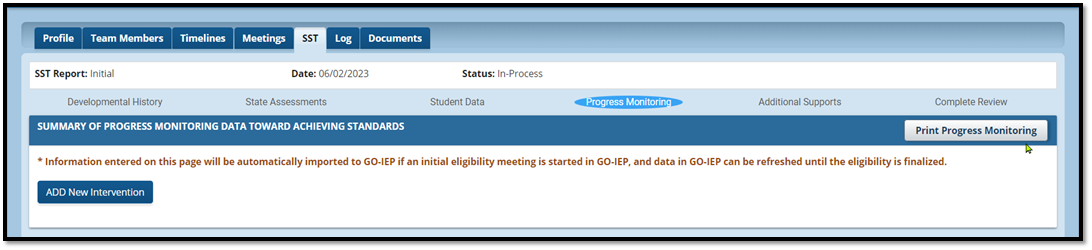
Users will be prompted to provide the following information: area, intervention name, and intervention details. Before a user can finalize a review, at least one intervention must be added to the progress monitoring page.
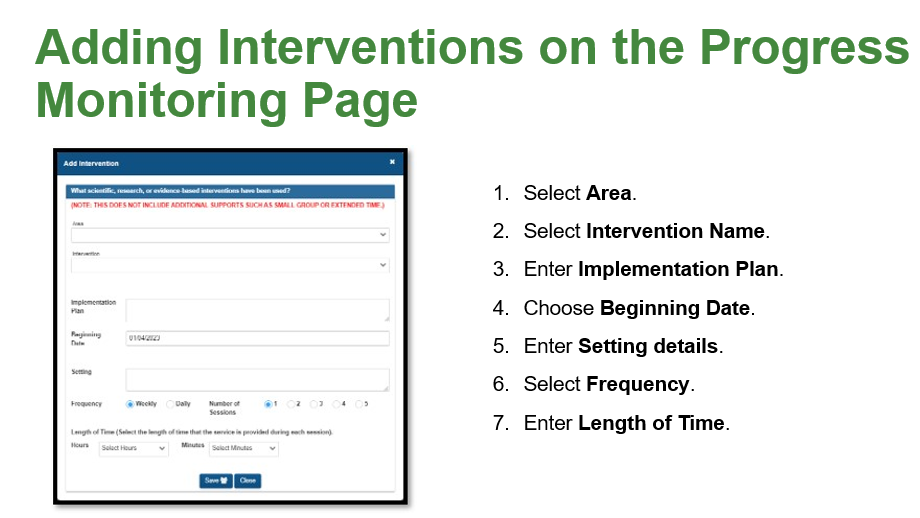
Reminder: Users with a System Admin role can add interventions so that they are available to select from a drop-down menu. When interventions are added, users must provide the intervention name, description, area, and local definition for response.
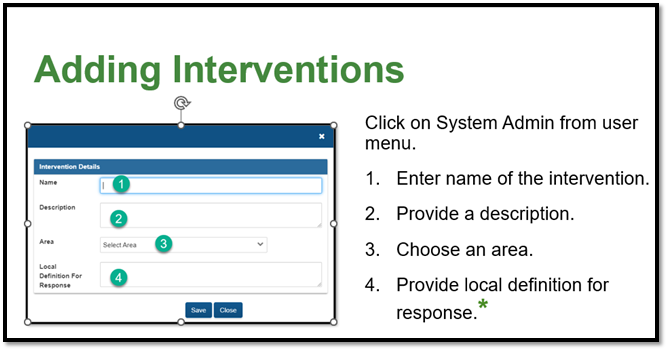
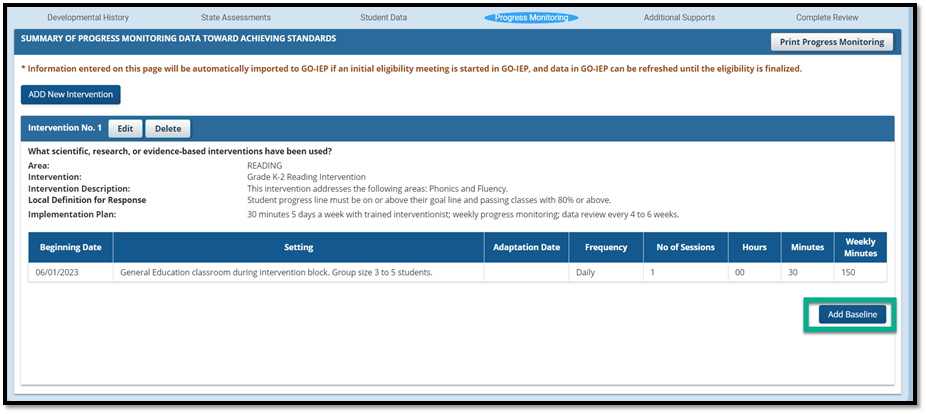
Users can graph progress monitoring data on the progress monitoring page. Users must provide the following data to generate a progress monitoring graph: baseline, goal, and progress monitoring data. After providing the intervention name and details, the user will be prompted to provide baseline data. See the image above.
Baseline Data
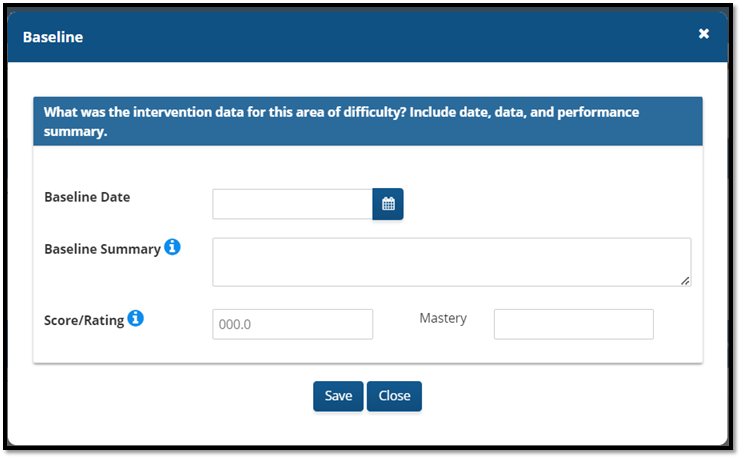
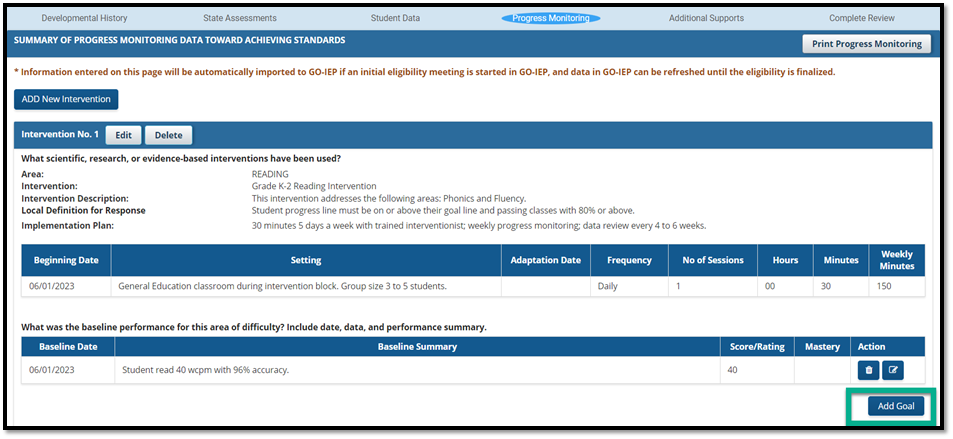
Goal Information
After the baseline is added, users must enter goal information.
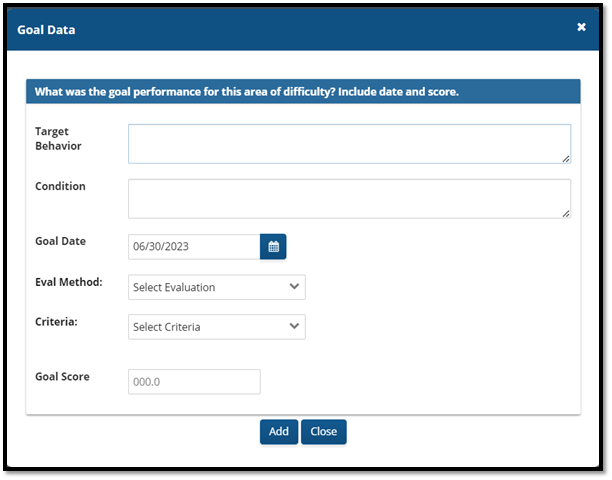
After baseline and goal information is added, the application will generate a goal line and a target line. Each line can be removed by clicking on the name of the line.
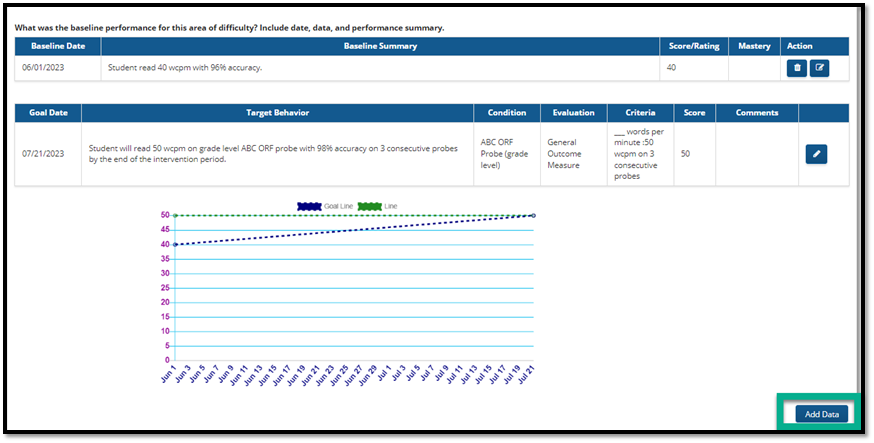
Progress Monitoring data
After the goal data is added, users must enter progress monitoring data.
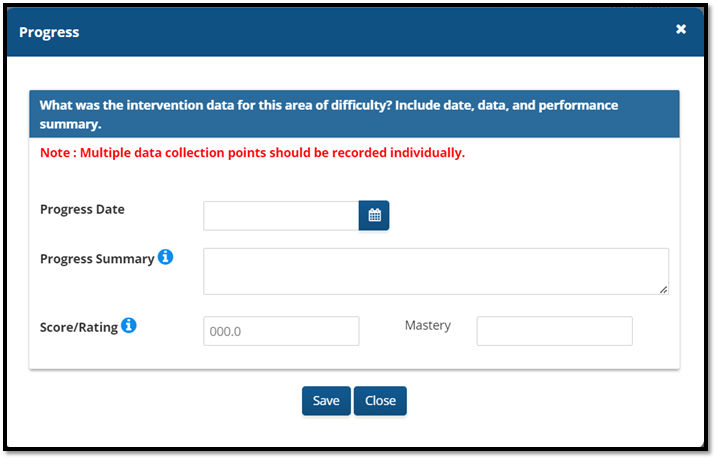
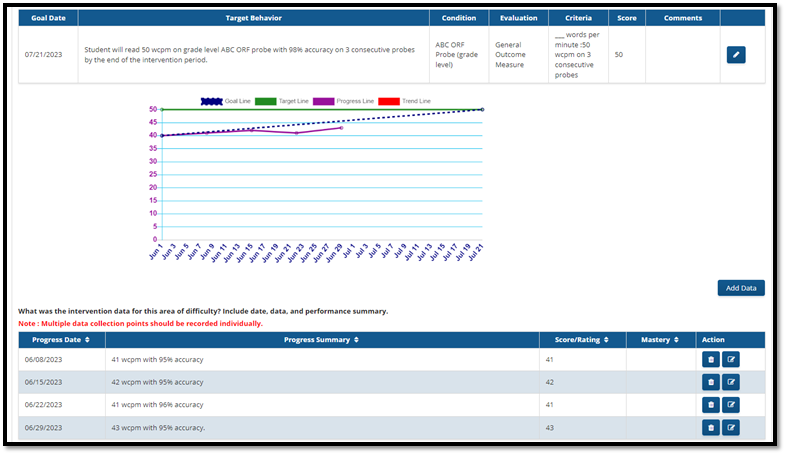
As users enter progress monitoring data, a progress line will form and a progress table will be generated under the progress monitoring graph. See the image below for an explanation of the lines generated on the progress monitoring graph.
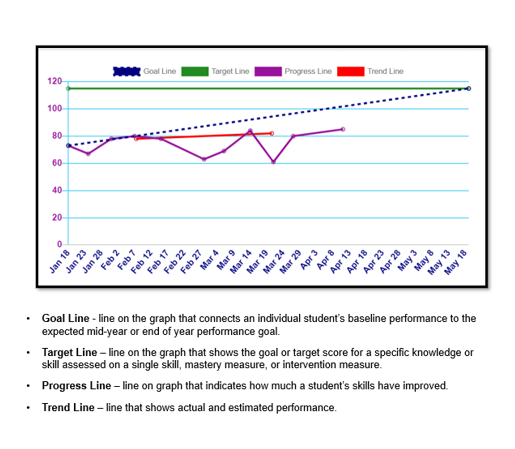
GO MTSS/SST and GO IEP Feed Note:
Information entered inside the SST form, on the Progress monitoring page, will be automatically imported to GO-IEP if an initial eligibility meeting is started in GO-IEP. This data can be refreshed in the GO-IEP Application.