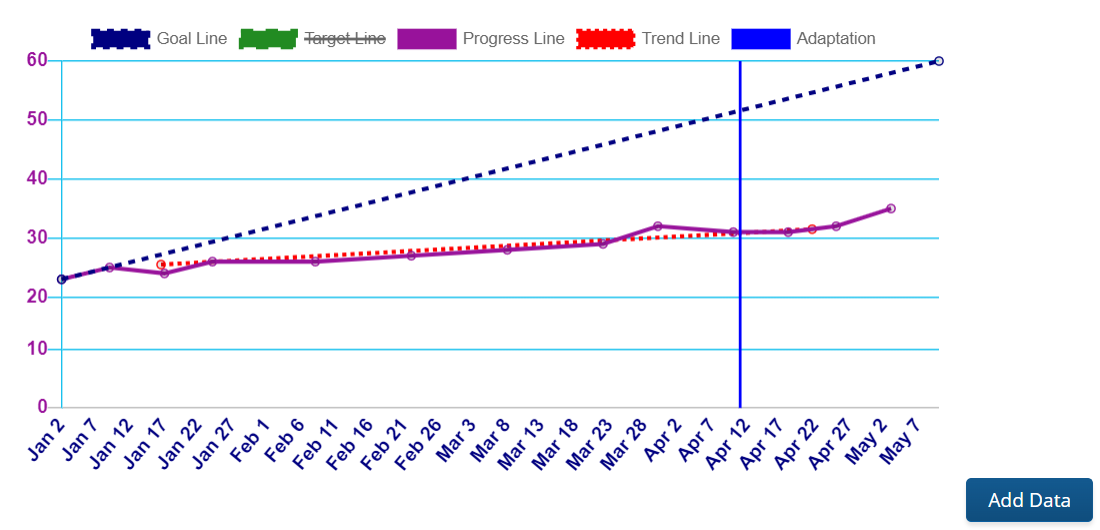Additional Features for Progress Monitoring
On the progress monitoring page, users can adapt or discontinue an intervention. This feature is available after the Initial SST Review has been finalized.
Discontinue Interventions
To discontinue an intervention, the user must click on the "Discontinue Intervention" link. The user will be prompted to provide a reason for discontinuing an intervention. Once a selection is made, a confirmation message will appear. The reason for discontinuing an intervention and the user that discontinued the intervention will appear on the progress monitoring page. Discontinued interventions can be reactivated by clicking on the "Reactive Intervention" link.
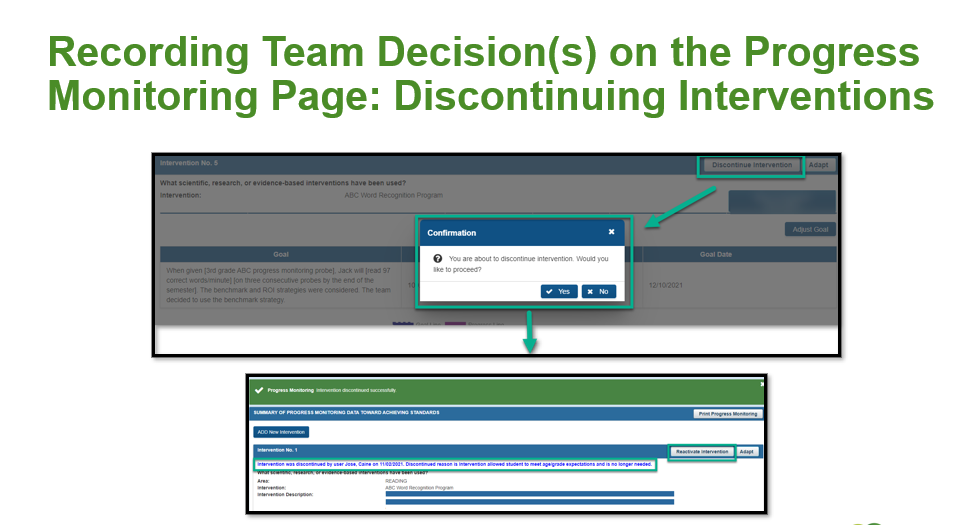
Adapting Interventions
To adapt an intervention, the user must click on the "Adapt" link. Users will be able to provide adaptation data and modify the setting, frequency, and length of time. When finished the user must click on the update link.
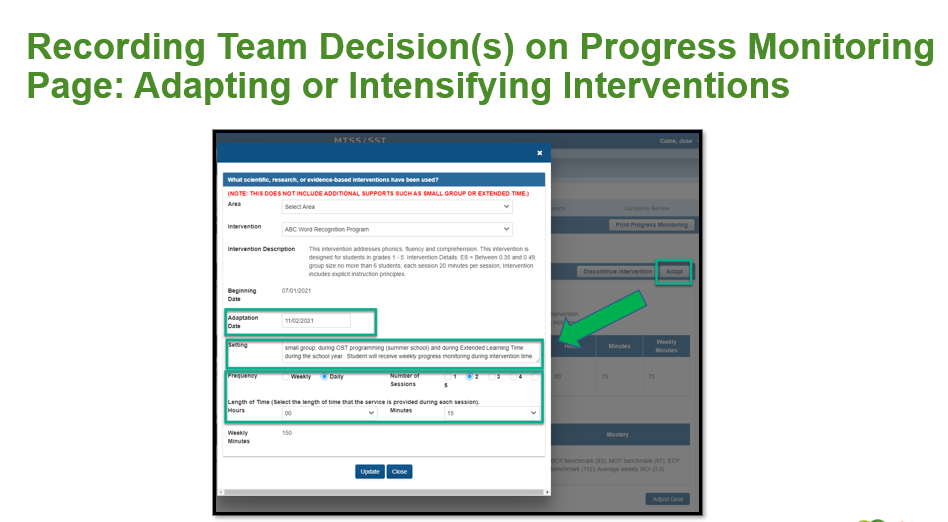
The application will generate an additional row displaying the changes made when adapting the intervention inside of the application.
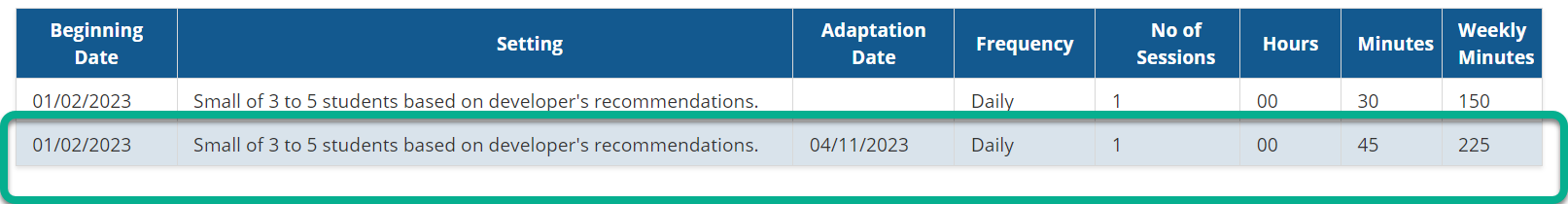
The application will generate an adaptation line or phase line on the progress monitoring graph. This line indicates that the intervention was adapted. It also helps to compare the student's performance before the change and after the change.