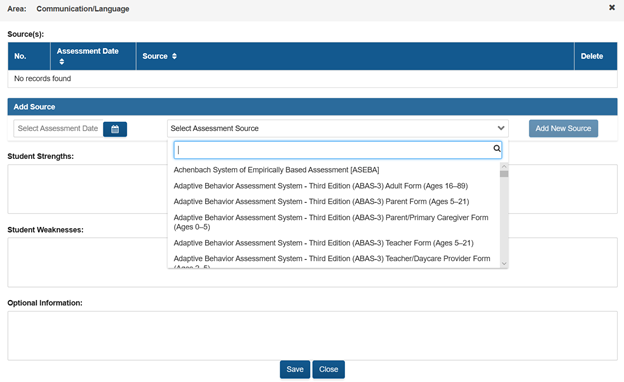Student Data
In this section, users can enter individual student data in one or more of the following areas: Academic Achievement, Social/Emotional/Behavioral, Psychological Processing, Adaptive Behavior, Communication/Language, Intellectual Functioning, Medical, Motor, Observation, Parent Information, Academic Achievement, Social/Emotional/Behavioral, Sensory (Vision/Hearing), Sensory Processing, and Work Samples.
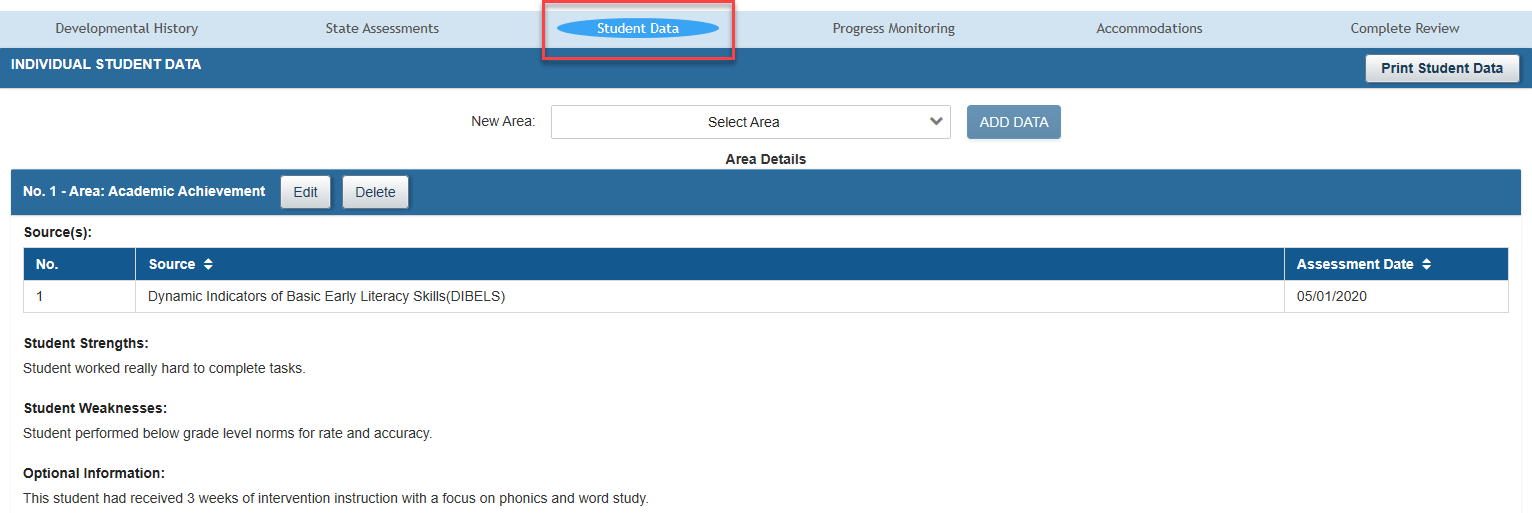
Once a new area is chosen, the user selects the assessment source for that area from the drop-down menu. Assessments are listed in alphabetical order.
Users can narrow the search by typing the first few letters in the title of the assessment source.
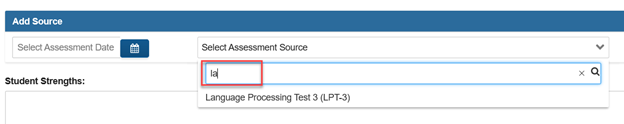
To save this page, the user must click the Add New Source link to enable the save button at the bottom of the page. Be sure to press the Save button when available so that notes entered for a student’s strengths, weaknesses, or optional information are saved.
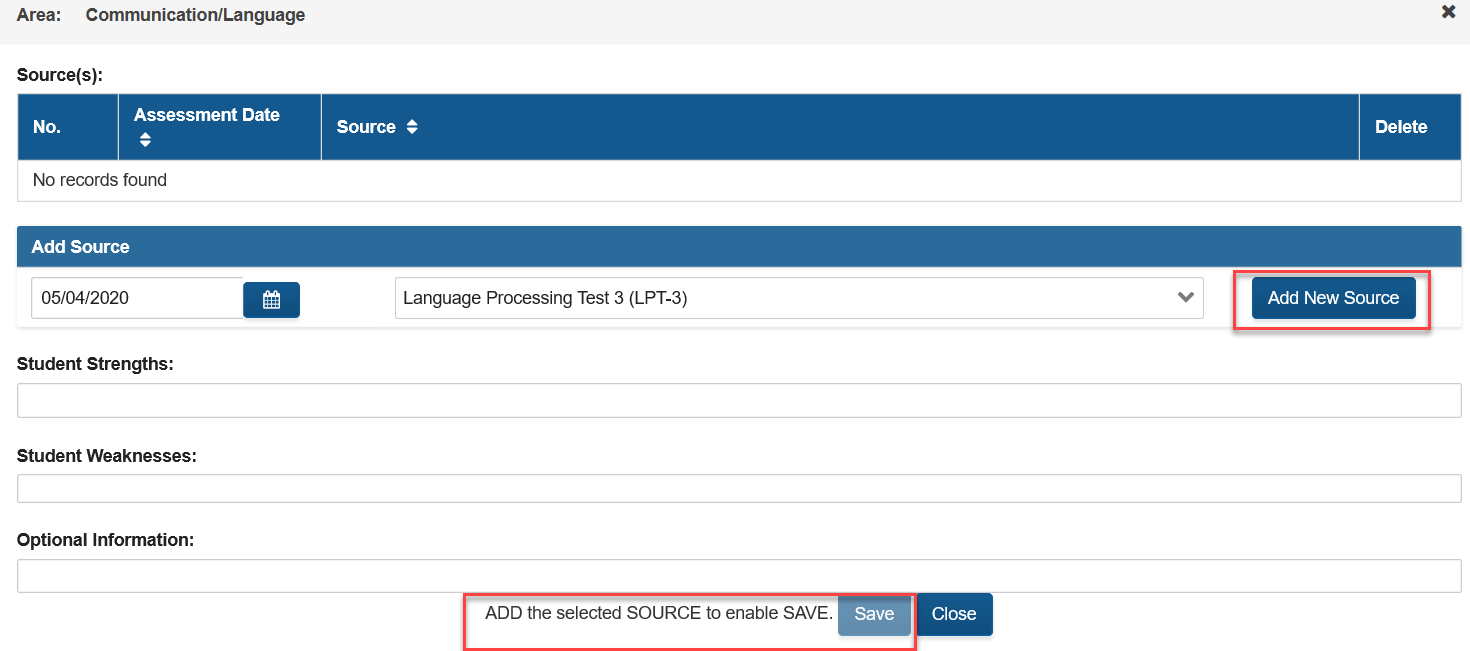
GO MTSS/SST and GO IEP Feed Note:
Information entered inside the SST form, on the Student Data page, will be automatically imported to GO-IEP if an initial eligibility meeting is started in GO-IEP.