SP list
System admins may need to gather a list of students their district is serving through a Services Plan (SP). This information can be helpful in completing the federal child count reporting, completing budgets for proportionate share, as well as when preparing for cross-functional monitoring.
While there is not a report within GOIEP for SP students, it is included in the Data for FTE submission report.
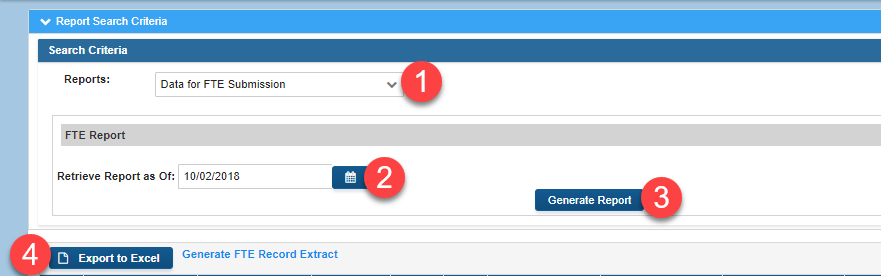
To display student information, go to the IEP REPORT link then follow steps 1-3 (as shown above).
1. Choose the button for Data for FTE submission. This is different from the FTE Service Mins/Wks report.
2. Enter the date for which you want the information to be reported.
3. Click the blue button to generate the report.
4. To use the report to generate a list of the district’s SP students follow step 4 above by exporting the report to Excel.
Once you open the Excel document, turn on filtering.
Column AN in the Excel document is IEP Type. Filter for IEP Type=S to get a list of the students who have a SP.