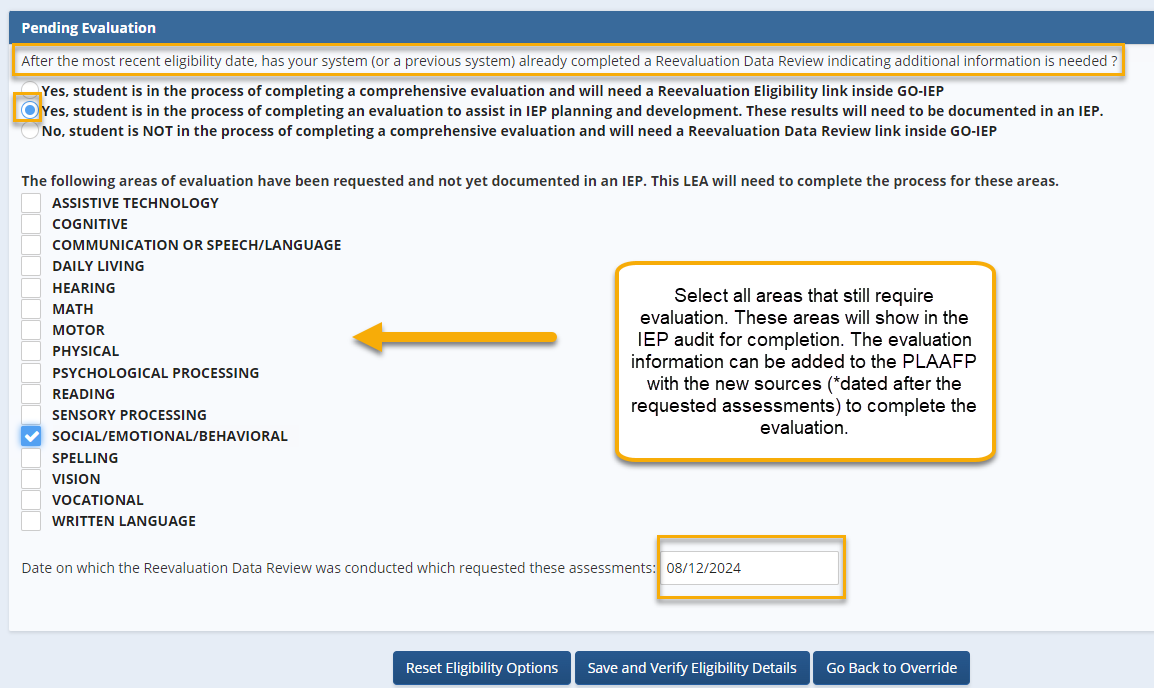RDR Option C from a Non-GO LEA
Timeline Override enhancement: RDR Option C (from a Non-GO LEA)
Scenario 1:
A new option has been added to the Event 8 Reevaluation section of the override.
- If a student has enrolled with a request for evaluation Option C to assist in IEP planning and development that has not been completed, will show on the timeline override and allow you to enter the student with the correct link and audit boxes for reporting the evaluation once it has been completed.
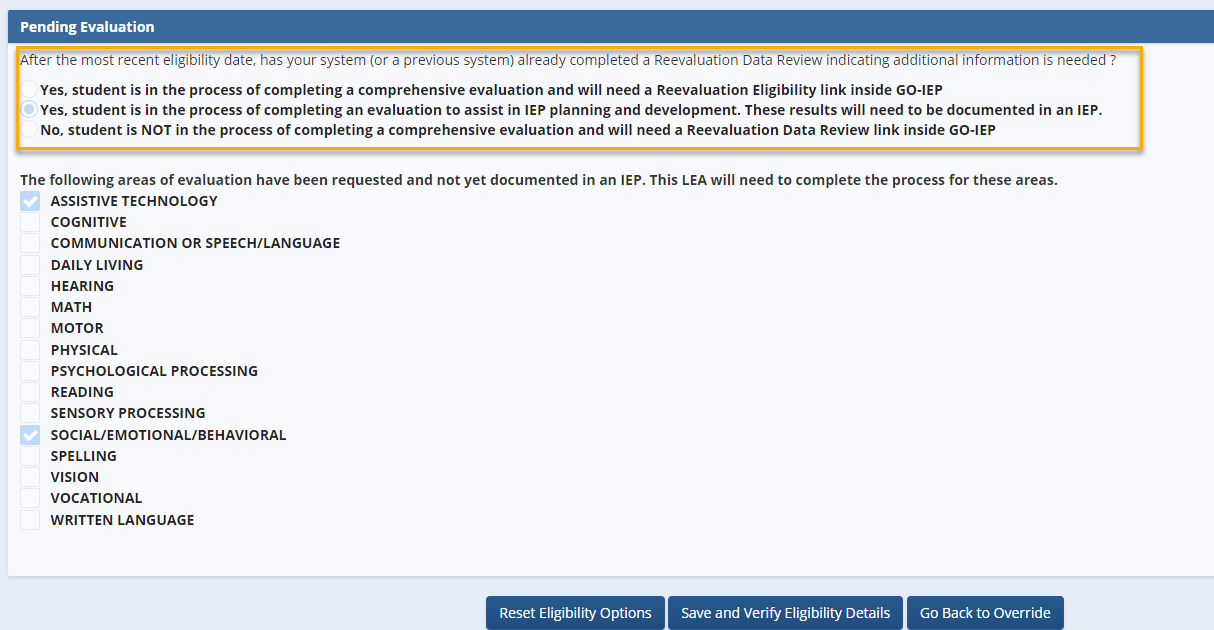
Scenario 2:
- If a student has enrolled with a request for evaluation to assist in IEP planning and development completed as Option C in GO-IEP in a prior case and completed outside of GO-IEP. Select the option “This eligibility is not showing in GO-IEP” if you have a copy of the IEP documenting the results of the evaluation.
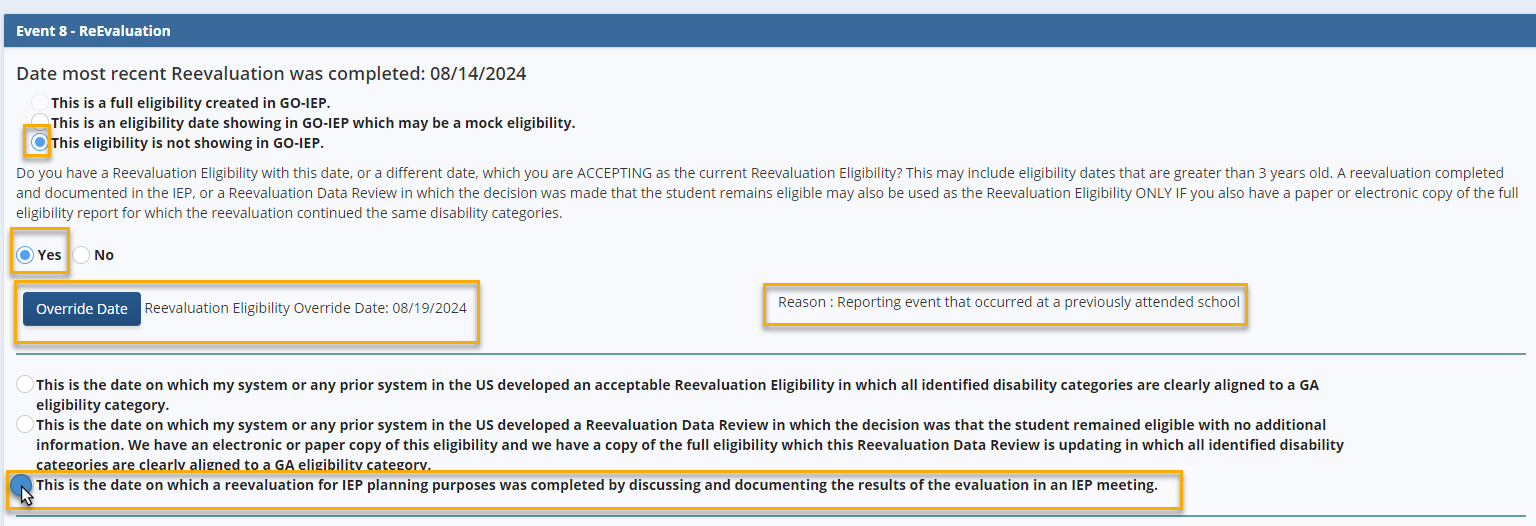
- After entering the date of completion of a new evaluation and the reason for the override, or verifying the previous date of reevaluation, select all disabilities for which the student is eligible based on the previous reevaluation eligibility you have.
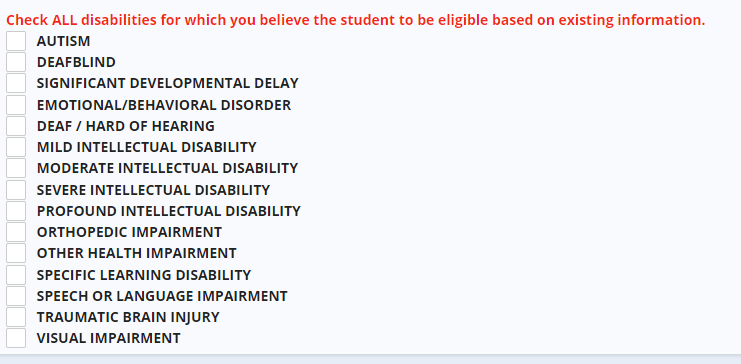
- Answer the Pending evaluation questions and then save and verify.
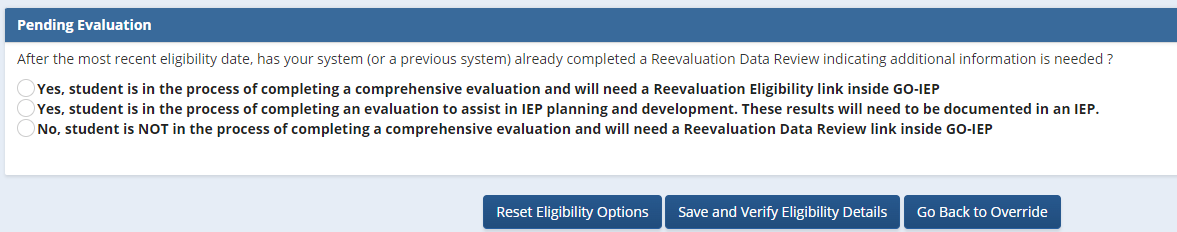
- If a student has enrolled with a request for evaluation Option C to assist in IEP planning and development from a nonGO district it will allow you to enter the student and select the areas that still need evaluation. This selection will create the correct link and audit boxes for reporting the evaluation once it has been completed inside of GO.