Override when no prior history
Student has no prior SR history
If a student has never received services in Georgia OR if a student’s special education events have never been submitted to Student Record, you will get a prompt that no student record history was found. There will then be three options that you can give as a reason for starting the case for the student. The choices available after this point are interactive and adjust based upon allowable compliance options.
Make sure to choose the option that best describes what you are trying to do.
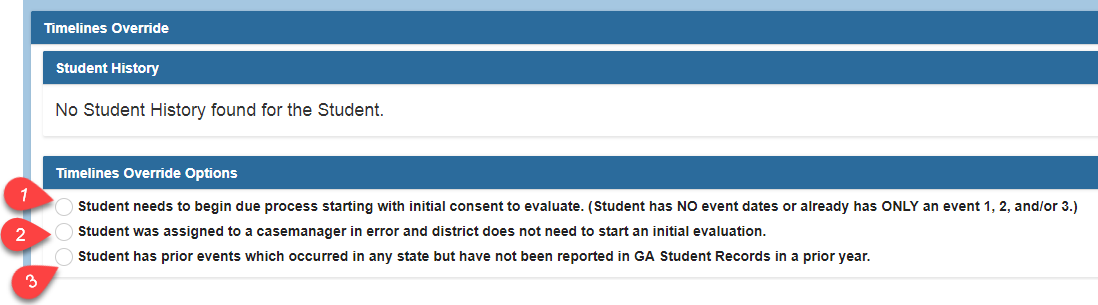
- Option 1 allows an initial evaluation process to be started. This will result in the blue “start consent for evaluation” link on the timelines page.
- This option should be used even if the consent has already been gained and evaluation may have been completed, but eligibility has not yet been completed.
- Consent for evaluation dates will be entered through the blue “start consent for evaluation” link after the override has been submitted.
- All initial events will then be included in the system Timelines report for initial eligibilities.
There are three reasons the student may begin due process. After choosing option 1, the three reasons will display. If the student is preschool age, a question will appear related to BCW referral. If that is answered YES, the BCW referral date must be entered.
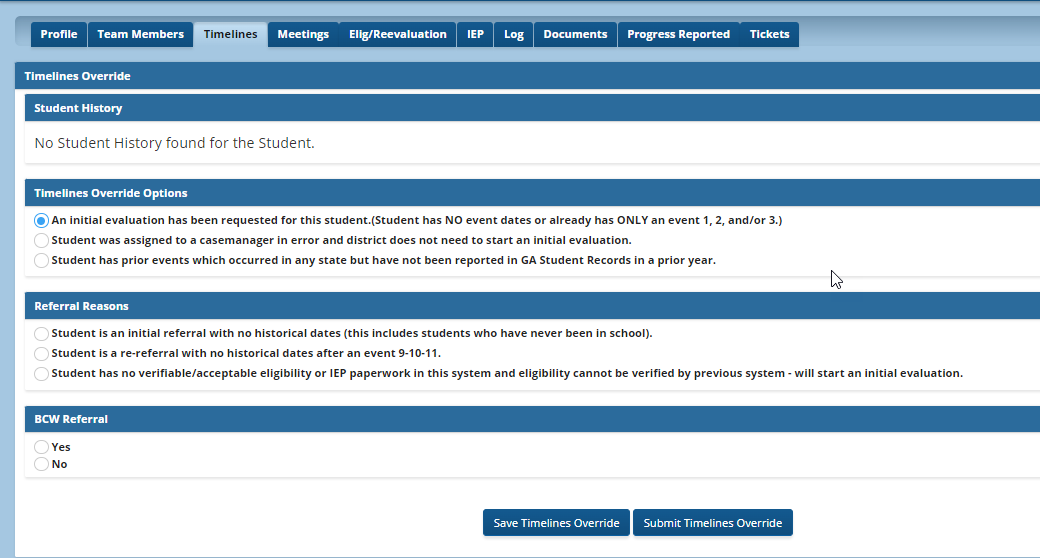
The first referral reason is used if the student is an initial referral.
The second referral reason is used if the student had previous special education events but is currently exited from special education.
The third referral reason is used for a transfer student that has been reported by either parents or a previous district as being a student with a disability, however, there is no Georgia history of special education placement and there is no verifiable documentation for special education eligibility from any school district. This student would also need to begin an initial evaluation process.
- After choosing the appropriate referral reason and responding to the BCW question, if appropriate, click SAVE and then SUBMIT TIMELINES OVERRIDE at the bottom of the screen.
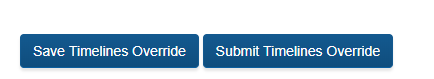
- The initial evaluation process would then be started by using the blue “start consent for evaluation” link on the Timelines page.

2. Option 2 will inactivate the case.
After choosing the radio button, the Inactivate Case button will appear.
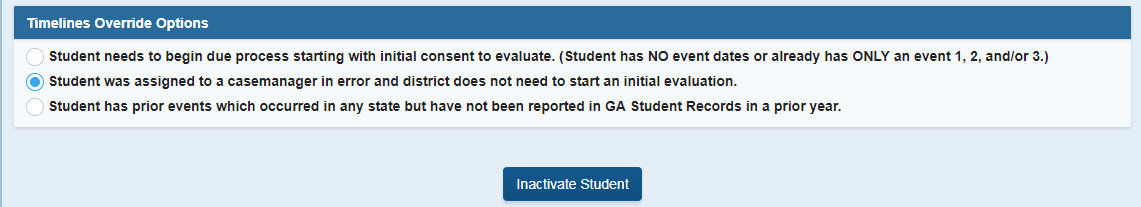
After clicking INACTIVATE CASE, the student will revert to the original status. This is not an Exit, so the case WILL NOT be in EXITED cases. All information within the case being inactivated will be deleted.
3. Option 3 will allow the entry of events that either occurred in Georgia and were never reported to Student Record OR events that occurred in another state and need to be reported. These would be entered following the same process that would be used if the student had prior history described in Completing the Timeline Override.