Making changes after submitting
What if I need to make changes after I’ve submitted?
If any new information becomes available after the timelines override process has been submitted, a SYSTEM ADMIN can use the “ReOpen Timelines Override” to edit and resubmit the Override until a meeting has been completed within the current case in GO-IEP. If a meeting has been started, but not completed, that meeting should be closed as created in error by a system admin. Click on the View Override Timeline Dates link and scroll to the bottom to locate the ReOpen Timelines Override button.
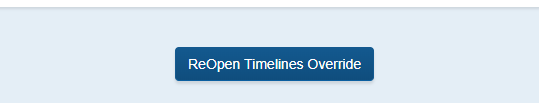
Making changes:
If a meeting has been completed, please submit a ticket to State Support from the students’ profile to request the timeline correction.