Difficulty accessing or logging-in to GO-IEP
If you get this message: User already working in another tab-
Your browser is holding on to information from a previous time you have logged into GO-IEP and trying to send that old information back up to log you in. Depending on which browser you are using you will need to go clear your browser cache and cookies for all time and then close the browser and start again using the following information and screen screenshots for guidance.
- Clear cache, cookies and browsing history
- Completely close ALL browsers- if you have timed out and return, make sure you clear browsing history before trying to log back in
- Try again!
- Remember to properly LOG OUT when you leave SLDS or GO. Don't X out
- Chrome and Edge seem to work best ---older versions of IE that are not supported by MS may cause an issue. They should update IE if that is the case.
- Often using the Incognito or private browser option will reduce the likelihood that cookies are saved.
- Edge can be set to clear browsing history, cookies, cached data and tabs set aside when the browser is closed
- If the person does not know how to do the steps above, please see if another person can assist. Keep in mind that SLDS will now only support the following browsers:
- Microsoft Edge
- Google Chrome
- Firefox.
- If using Edge:

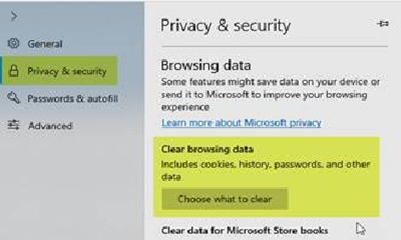
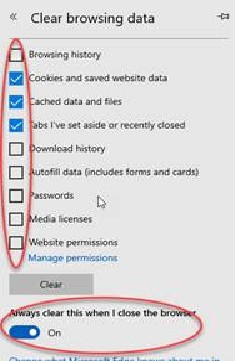
- If using Chrome:
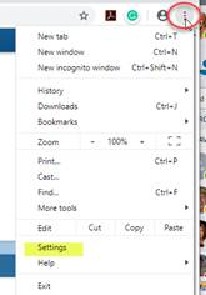
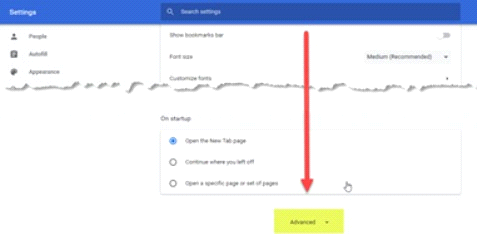
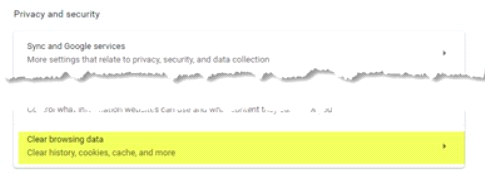
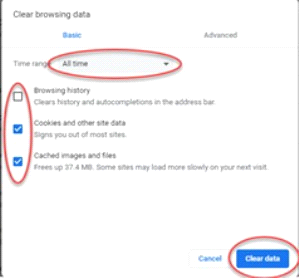
- If you are receiving any of the following messages when trying to access GO-IEP:
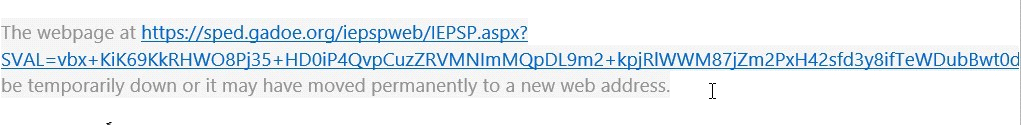
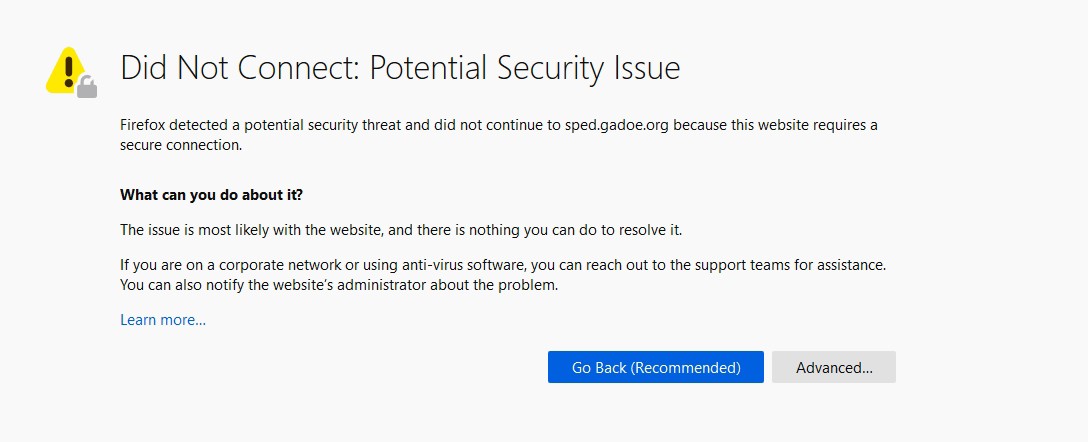
These sites need to be whitelisted so they are not blocked by the local firewall.
https://spedm.gadoe.org/
https://sped.gadoe.org/