Dashboard
Progress Reports: From this page, you can view a list of all students on your caseload with an active IEP/ISP for which you are a Case Manager/Team Member. A teacher can add notes to any of the reports listed.
The colors signify when a progress report is due:
Red indicates a progress report is overdue.
Yellow indicates due within a week
Green indicates a progress report is due in more than a week
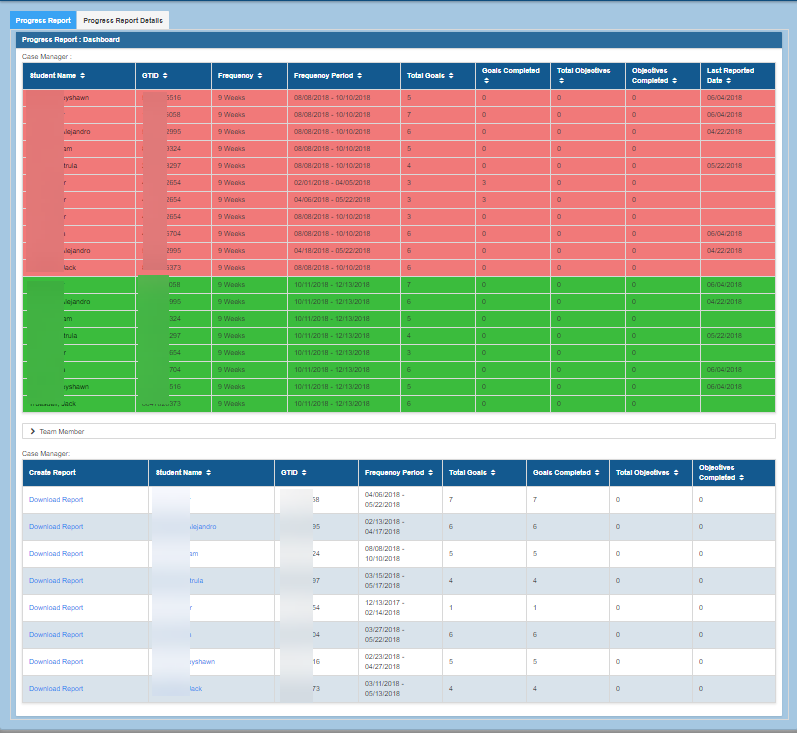
Team Members can also access the Progress Reports for students on their team member list. To open the team member section, click on the arrow. The students on the team member list will open.
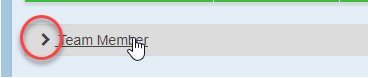
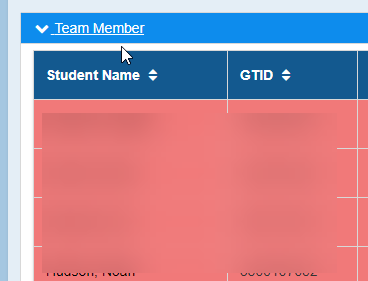
If a progress report is overdue, you will see two progress reports for this student -- one for the overdue report, and one for the current report. If a progress report has been completed and the start date for the next progress report period is a future date, then the next progress report will not show until that start date.