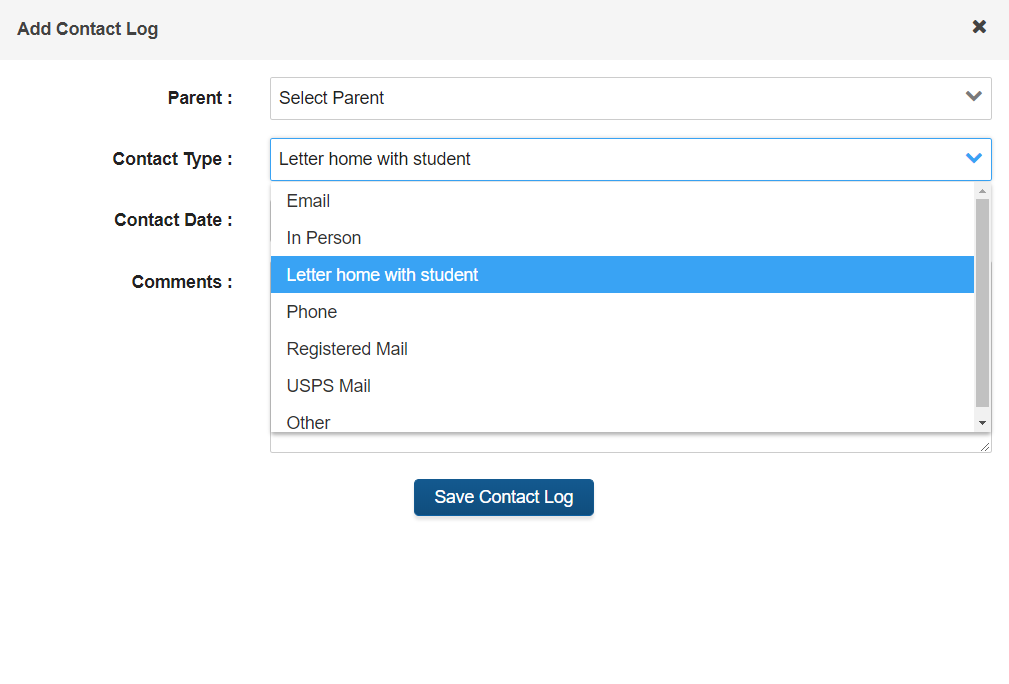Contact Log
The contact log records contacts entered between the school and a student's parent(s). When a meeting notice is printed for the first time, a contact is automatically recorded. Other contacts can be entered manually by an IEP team member by clicking the "Add Contact Log" button. Selecting the "Export to Excel" button will download an excel document with all the information entered in the contact for student since the profile was activated.
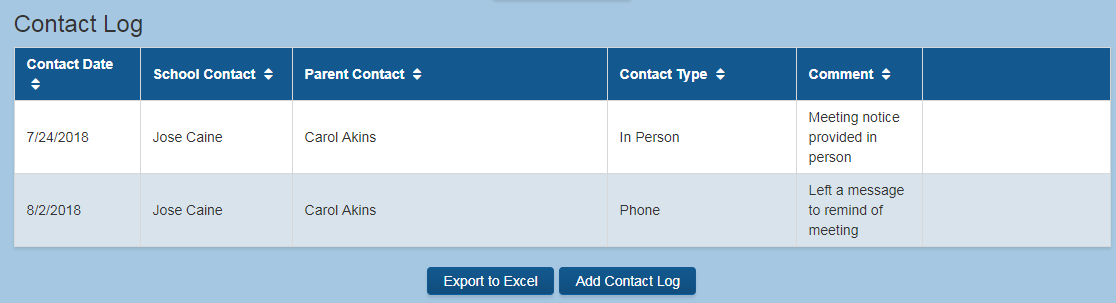
After selecting the "Add Contact Log" button, the screen below will be displayed. All parents entered in the profile will be prepopulated.
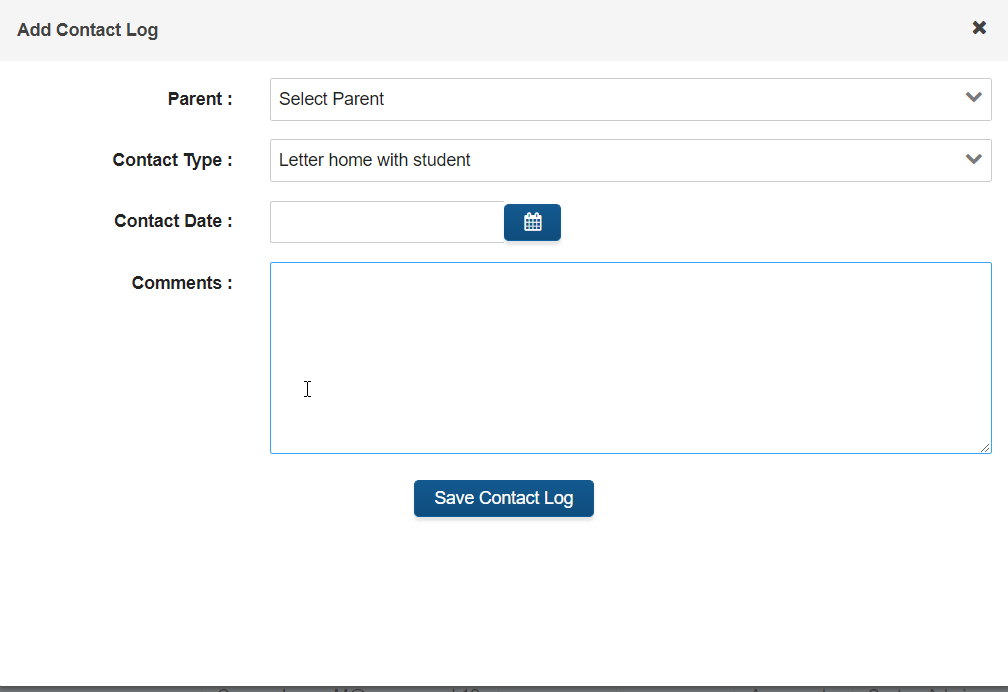
Select the contact type from the drop-down menu, enter the date and comments and Save.