Completing a PWN for IEP
The IEP in GO-IEP has been updated to include Prior Written Notice (PWN). When you create an IEP meeting (including IEP Amendments), you will notice a new section across the top. There is a Prior Written Notice section that can be completed after the meeting has occurred and printed in the final document.
Since the PWN form is not embedded in the IEP, the downloadable form link will no longer be available on the meeting notice.
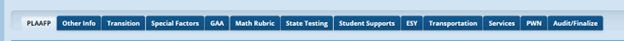
The IEP PWN section will not be active until the day of the meeting. PWN is required whenever a change in educational placement such as a change along the continuum of special education placements, a change in instructional delivery that substantially alters the student’s educational program, or a change due to disciplinary reasons is proposed. PWN is also required if a change has been determined necessary related to the provision of a free appropriate public education (FAPE) such as, but not limited to, the services, goals/objectives, accommodations/supports (including state assessments), a decision related to state assessment, a decision related to Extended School Year services, and/or a behavior intervention plan. Because of this, a new PWN question has been added to the sections where changes requiring PWN might occur. The question asks the user to compare the preceding IEP to current IEP and decide if changes to that element of the IEP are being proposed in the new IEP. If a comparison can be done by GO-IEP, the question may be prepopulated with Yes if GO-IEP determines that the element is a change.
PLAAFP:
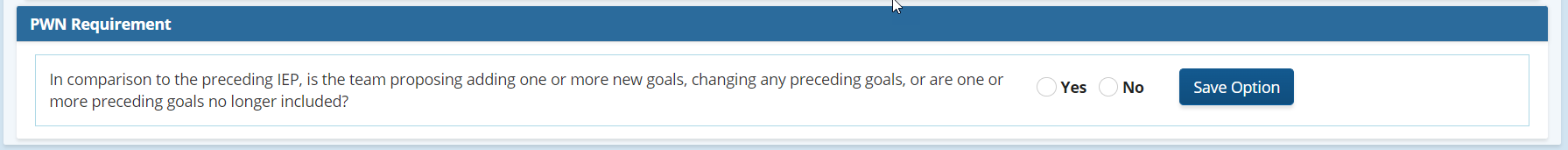
Transition:
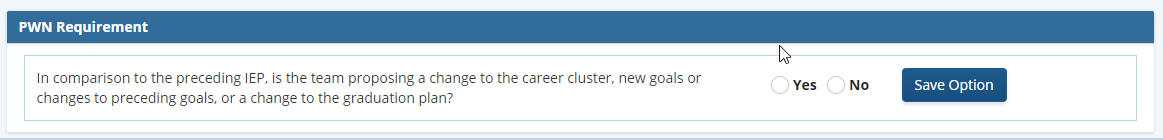
Special Factors – Accessible Formats:
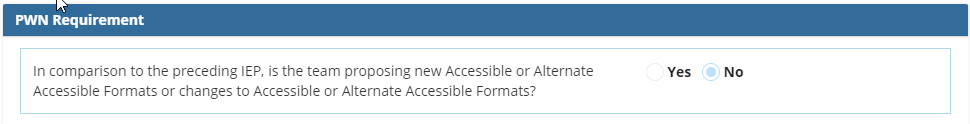
Special Factors – Assistive Technology:
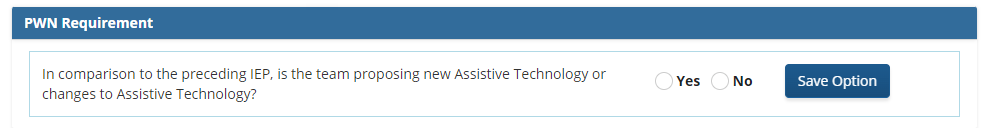
Special Factors – Behavior Intervention Plan:
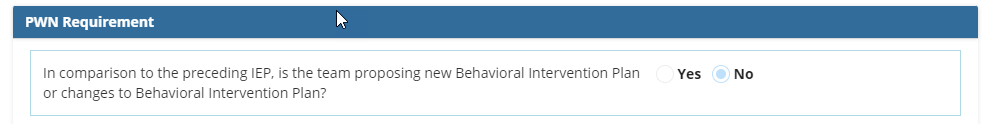
GAA:
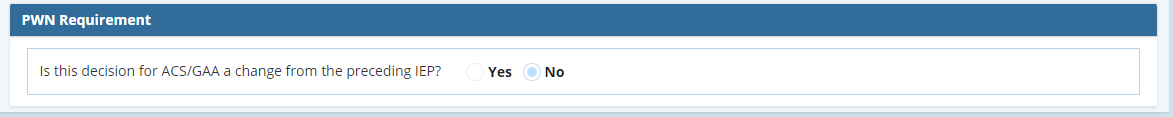
Math Rubric:
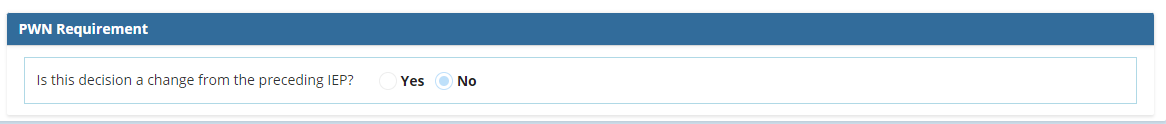
State Testing:
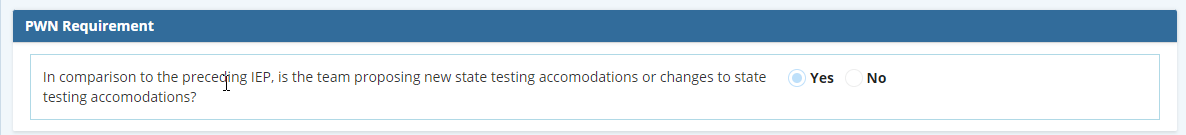
Student Supports:
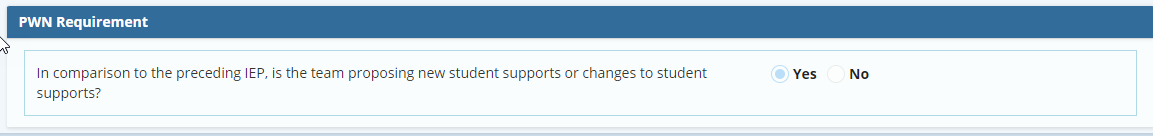
ESY:
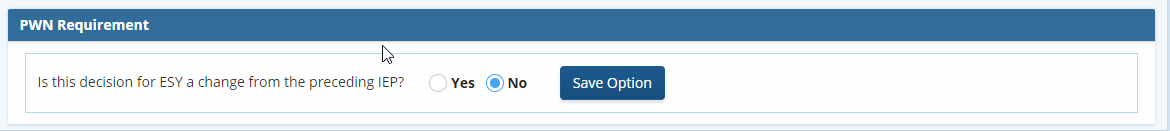
Services:
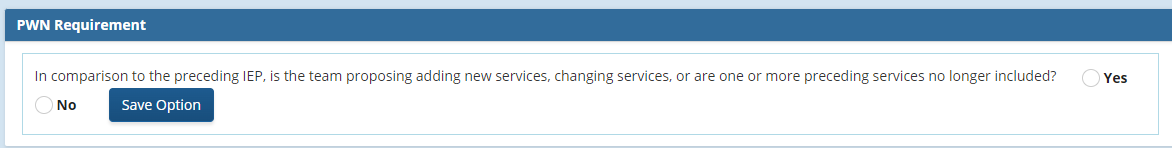
Each question on the sections must be completed before the IEP passes the audit.
Once the meeting has been held, all PWN questions within the sections have been answered, and you are ready to create the PWN for the meeting, select the PWN tab. Before completing PWN for any section, at least one service should be entered in the IEP Services tab. The PWN consists of three parts:
- Action being proposed.
- Action or option refused.
- Description of the evaluation procedures, assessment, records, or reports used in the decision.
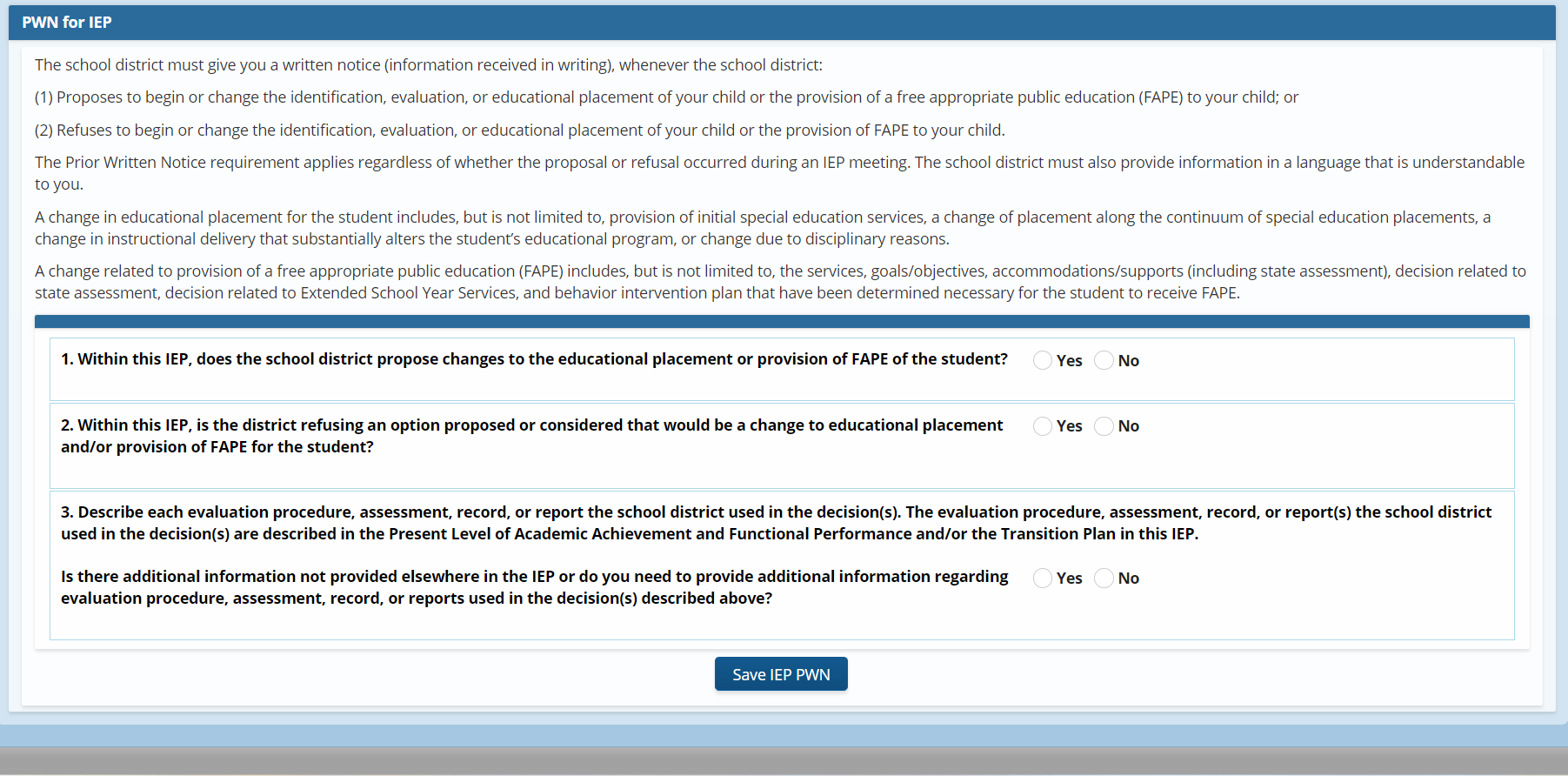
1. Within this IEP, does the school district propose changes to the educational placement or provision of FAPE of the student?
The first section of the PWN is for the action the school district is proposing. If any of the PWN questions in the IEP are Yes, then Yes will be preselected. This question will also auto-populate as Yes if the IEP is an Initial IEP. If Yes is selected, the Add proposed action/option button must be used to add the proposed changes and provide explanations.
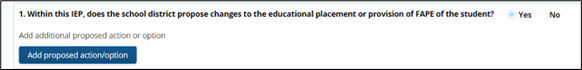
If the PWN questions within the sections of the IEP were Yes, a drop-down selection will show allowing the user to select the section(s) for the proposed changes. Each of the selections available in the drop-down must be addressed before the PWN section will pass the audit. The Add proposed action/option button can be selected mulitple times to add as many proposed changed needed.
- The PLAAFP section is addressing changes to goals and/or objectives.
- The Transition section is addressing changes to the Transition plan.
- The BIP section is addressing changes to the Behavior Intervention Plan.
- The ACS (Alternate Content Standards) section is addressing changes to the ACS/GAA decision.
- The Math Rubric section is addressing changes to Math Rubric decision.
- The Student Supports section is addressing proposed changes to Assistive Technology, Alternate Formats, State Testing Accommodations, and/or Student Supports.
- The ESY section is addressing changes to the ESY decision.
- The Services section is addressing changes to services, including transportation and ESY services.
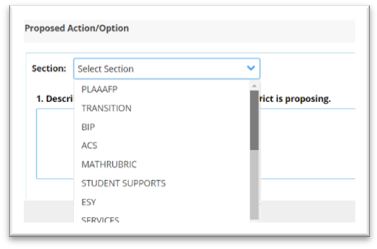
If PWN needs to be addressed for a section not shown in the drop down, it can be added once all the sections in the drop-down menu have been added.
Describe the action or option that the school district is proposing.
The description of the action will auto populate if the section is selected from the drop-down menu. If the proposed change is not from one of the sections of the IEP where the PWN question was answered Yes, a description of the proposed action must be added in the text box.
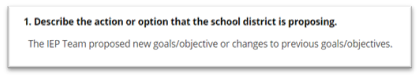
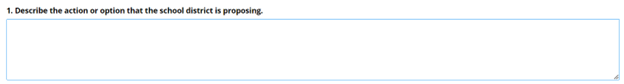
Explain why the school district is proposing that action. Include an explanation if the parent proposes actions and the school district agrees with them.
An explanation for why the action is being proposed needs to be added to this section. A question will show asking if the explanation has already been included in meeting notes.
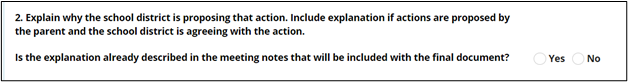
If the explanation has already been described in the meeting notes that will be included with the final documents, select Yes. Please note that if this is answered Yes, the meeting notes must either be added to the meeting notes section in GO-IEP before the meeting is finalized or attached to the final printed document and sent to the parent at the same time as the final IEP meeting document. If it is attached and sent at the same time as the final IEP meeting document, it should also be uploaded to the student’s Documents tab in GO-IEP. If Yes is selected, the prepopulated statement, “Explanations are described in the attached meeting notes/minutes.” will show.
If an explanation is needed, select No and enter the explanation in the text box.
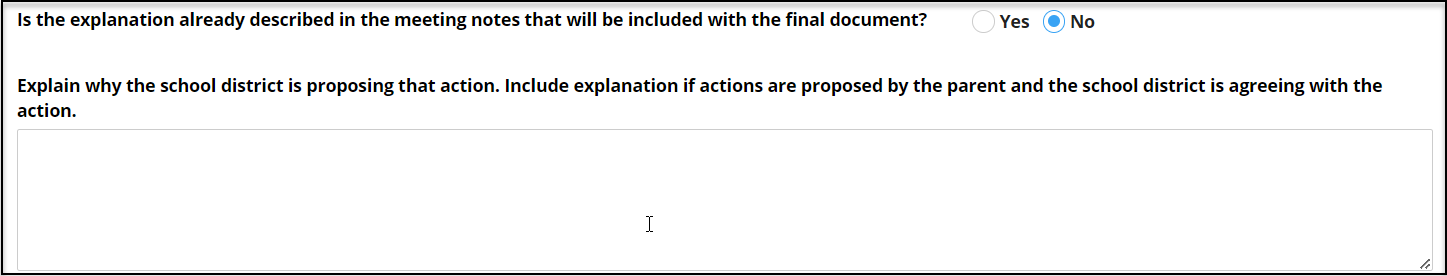
Describe any other choices that the Individualized Education Program (IEP) Team considered and the reasons why those choices were rejected.
A description of any other choices or options considered by the team related to the proposed action needs to be added to this section. A question will show asking if other choices were considered and rejected.
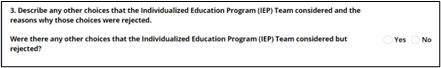
If no other choices were considered and rejected, select No. If No is selected, the prepopulated statement, “There were no other choices considered and rejected.” will show.
If other choices need to be described, select Yes. A question will be shown asking if those additional choices have already been described in the meeting notes.
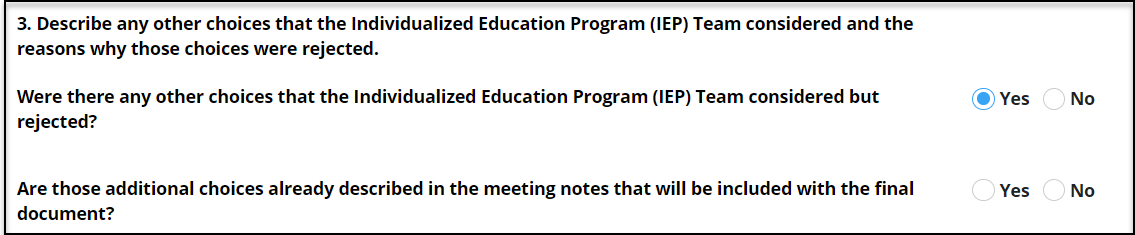
If the additional choices have already been described in the meeting notes that will be included with the final documents, select Yes. Please note that if this is answered Yes, the meeting notes must either be added to the meeting notes section in GO-IEP before the meeting is finalized or attached to the final printed document and sent to the parent at the same time as the final IEP meeting document. If it is attached and sent at the same time as the final IEP meeting document, it should also be uploaded to the student’s Documents tab in GO-IEP. If Yes is selected, the prepopulated statement, “Other choices considered are described in the attached meeting notes/minutes.” will show.
If the additional choices have not already been described in the meeting notes that will be included with the final documents, select No and describe the additional choices considered but rejected in the text box.
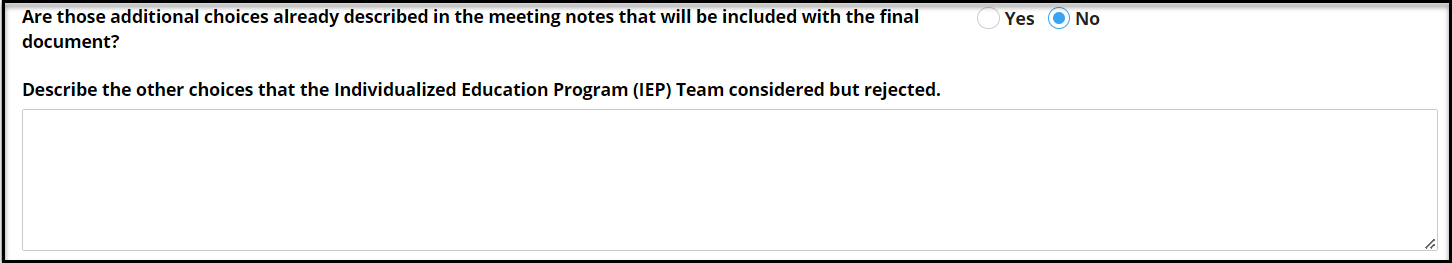
Describe any other factors related to why the school district proposed the action or option.
Answer the Yes/No question based on other factors that must be described related to the action or option being selected.
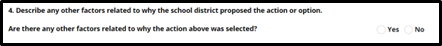
If there are no additional factors that need to be described, select No. The statement, “There are no other factors related to the decision.” will display.
If Yes is selected, an additional question will be shown to allow the user to indicate if the other factors have already been described in the meeting notes that will be attached to the final document. Please note that if this is answered Yes, the meeting notes must either be added to the meeting notes section in GO-IEP before the meeting is finalized or attached to the final printed document and sent to the parent at the same time as the final IEP meeting document. If it is attached and sent at the same time as the final IEP meeting document, it should also be uploaded to the student’s Documents tab in GO-IEP.
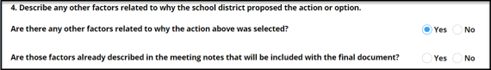
If Yes is selected, a prepopulated statement, “Other factors are described in the attached meeting notes/minutes.” will show.
If the additional factors have not already been described in the meeting notes that will be included with the final documents, select No and describe the additional factors in the text box.
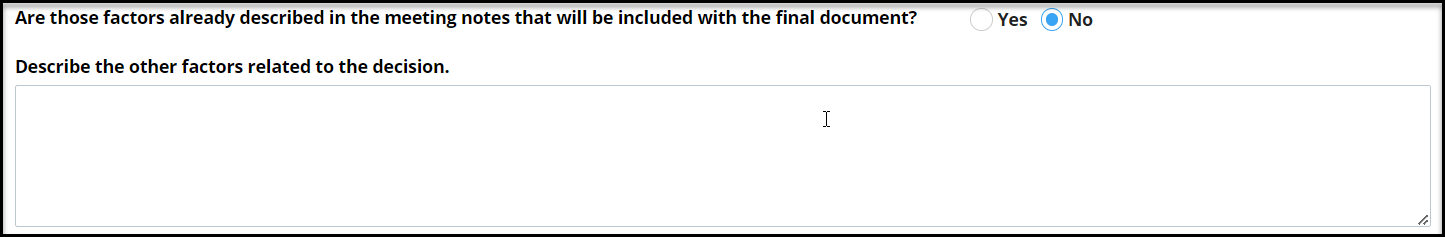
When will the action be implemented? The implementation date entered is the date the decision will be in effect. Implementation Date should be within a reasonable time and provide parents a reasonable time to fully consider the change and respond to the action before it is implemented.
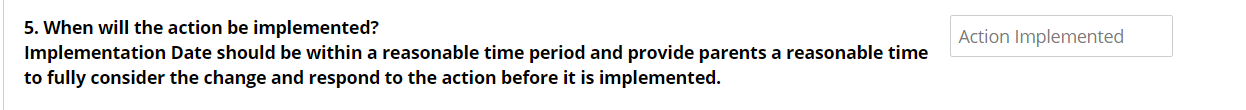
Keep in mind that Prior Written Notice must be provided in a reasonable time before the public agency proposes to initiate or change the educational placement of the child or the provision of free appropriate public education (FAPE) to the child. Parents should be able to fully consider the change and respond to the action before it is implemented.
In the section, add the date that the proposed change will become effective.
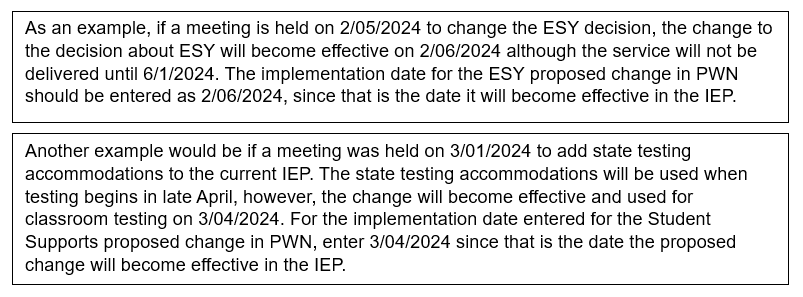
When completing an IEP Amendment, you do not have to change the Begin Date for Services on the Services page unless you are making a change to add, delete or edit the Services in the grid that were previously finalized in the Active IEP. Change the start date to be the implementation date of the change in the services. Otherwise, the implementation date pulls in as an earlier start date.
Any changes within the IEP Amendment will require you to complete the PWN section for that page and enter the implementation date for the changes. The exception is for the Services PWN section which will show the statement "Services will be implemented as identified on the services section in this IEP."
Once you make the necessary changes in the IEP Amendment, select the YES option for the PWN question at the bottom of the page.
If the proposed change is adding or removing ACS/GAA from the IEP, the date the change will become effective should be when the schedule changes if a schedule change will be needed. Using the date the schedule was changed will provide an accurate date to determine whether a student requires a Special Education Adapted or a Special Education General curriculum certified teacher for In-Field certification.
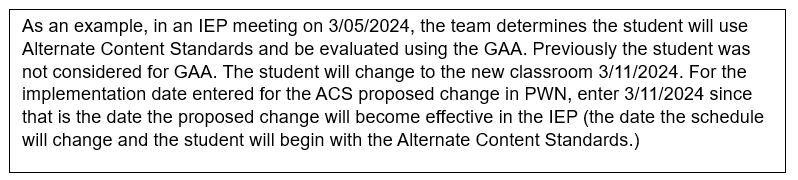
Some sections will be prepopulated with either a date or a statement. If changes are for services, a statement will show instead of a date that will refer to the date services are to begin on the services page of the IEP. For Annual Review IEPs or Initial IEPs, a prepopulated date may show. Prepopulated dates are not editable. The prepopulated date will be the IEP Implementation Date. If the date is not editable and is blank, add at least one service in the services section of the IEP for the implementation date of the IEP to prepopulate. If the date field is editable, the date entered cannot be earlier than the date of the meeting. It should also be a date within a reasonable time on or after the date of the meeting that provides the parents with a reasonable time to fully consider the change and respond to the action before it is implemented. Generally, 7 to 10 school days are considered reasonable. Warnings will show if the date entered is greater than 10 calendar days from the date of the meeting, or if the date entered is the same as the date of the meeting. The warnings allow you to review the date entered and ensure that it is correct.
Make sure to SAVE after completing the section. Close does not save the section. If the add option was opened in error, the Close button will close the popup and not save anything.
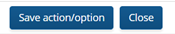
Once all information has been completed in the pop-up, select Save action/option. If any information is missing, an audit message will be displayed to explain what needs to be completed.
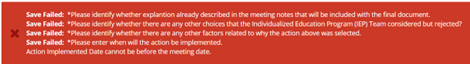
Once saved, the added action or option will show. It can be edited, if needed, by selecting Edit. It can also be deleted if necessary.
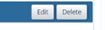
Another action or option can now be added by selecting the Add proposed action/option button again.
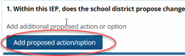
If multiple sections are shown in the drop-down menu, select Add proposed action/option to add the next section.
2. Within this IEP, is the district refusing an option proposed or considered that would be a change to educational placement and/or provision of FAPE for the student?
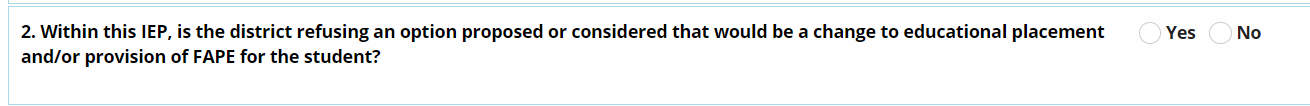
The second section of the PWN is for the actions or options proposed that the school district is refusing to implement. If there were no actions or options refused by the IEP Team, select No. If there were actions or options refused by the IEP Team, select Yes and an Add Refused action/option button will show allowing information for each refused action/option to be added. The Add Refused action/option button can be selected multiple times to add as many actions or options as the school district has refused.
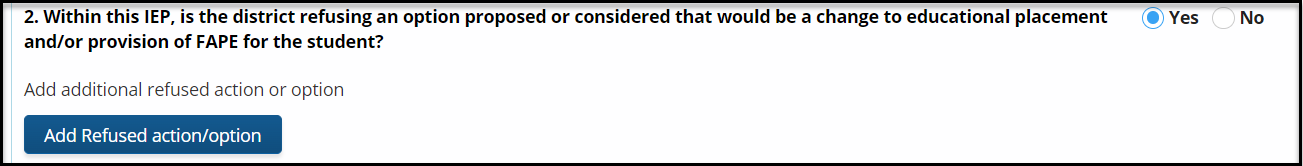
After selecting Add Refused action/option, a panel will open to enter the information for that action or option. Only enter one action/option at a time.
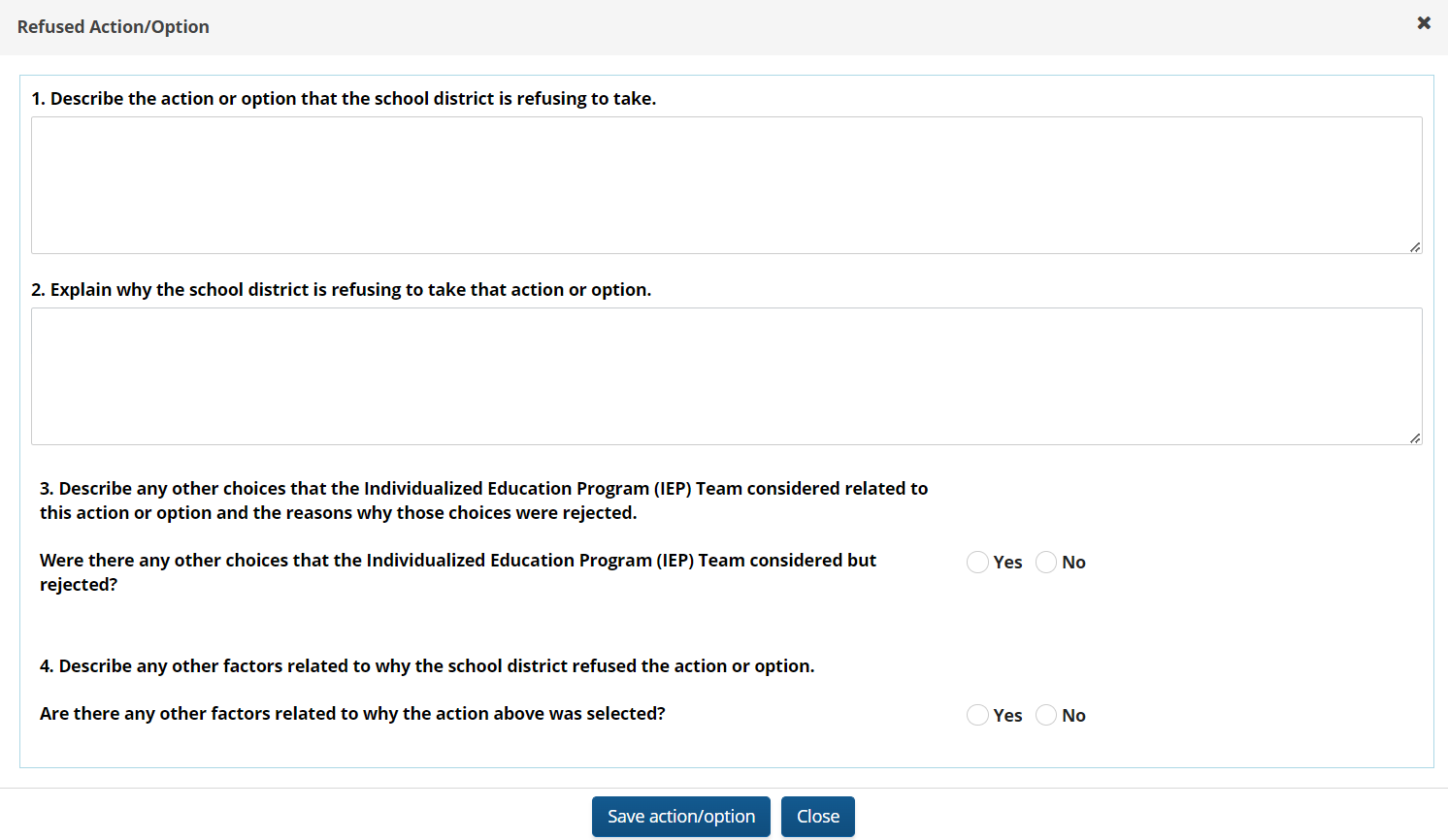
Describe the action or option that the school district is refusing to take.
In the text box, enter a description of the action or option being refused by the school district.
Explain why the school district is refusing to take that action or option.
In the text box, enter an explanation describing why the school district is refusing to take the action or option.
Describe any other choices that the Individualized Education Program (IEP) Team considered related to this action or option and the reasons why those choices were rejected.
A description of any other choices or options considered by the team related to the refused action needs to be added in this section. A question will show asking if other choices were considered and rejected.
If no other choices were considered and rejected, select No. If No is selected, a prepopulated statement, “There were no other choices considered and rejected.” will show.
If other choices need to be described, select Yes. A question will be shown asking if those additional choices have already been described in the meeting notes.
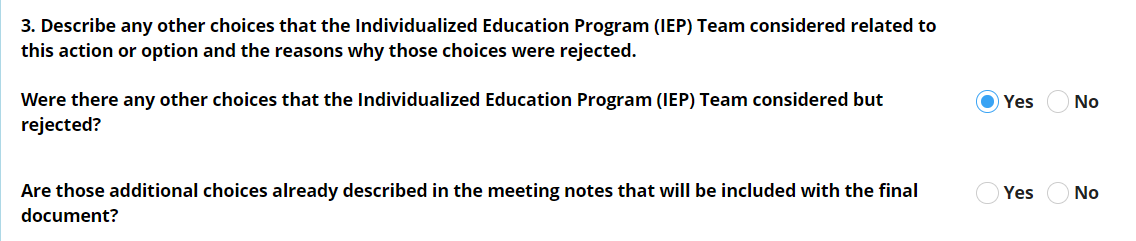
If the additional choices have already been described in the meeting notes that will be included with the final documents, select Yes. Please note that if this is answered Yes, the meeting notes must either be added to the meeting notes section in GO-IEP before the meeting is finalized or attached to the final printed document and sent to the parent at the same time as the final IEP meeting document. If it is attached and sent at the same time as the final IEP meeting document, it should also be uploaded to the student’s Documents tab in GO-IEP. If Yes is selected, a prepopulated statement, “Other choices considered are described in the attached meeting notes/minutes.” will show.
If the additional choices have not already been described in the meeting notes that will be included with the final documents, select No and describe the additional choices considered but rejected in the text box.
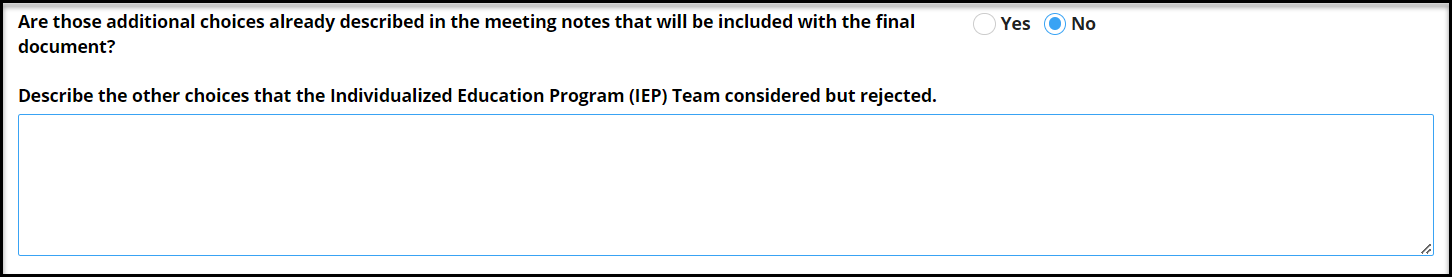
Describe any other factors related to why the school district refused the action or option.
Answer the Yes/No question based on other factors that must be described related to the action or option being refused.
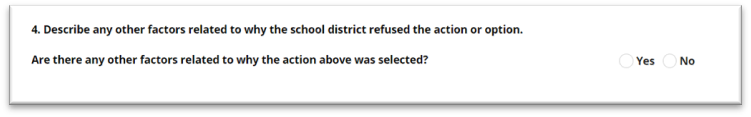
If there are no additional factors that need to be described, select No. If No is selected, the prepopulated statement, “There are no other factors related to the decision.” will show.
If Yes is selected, an additional question will be shown to allow the user to indicate if the other factors have already been described in the meeting notes that will be attached to the final document. Please note that if this is answered Yes, the meeting notes must either be added to the meeting notes section in GO-IEP before the meeting is finalized or attached to the final printed document and sent to the parent at the same time as the final IEP meeting document. If it is attached and sent at the same time as the final IEP meeting document, it should also be uploaded to the student’s Documents tab in GO-IEP.
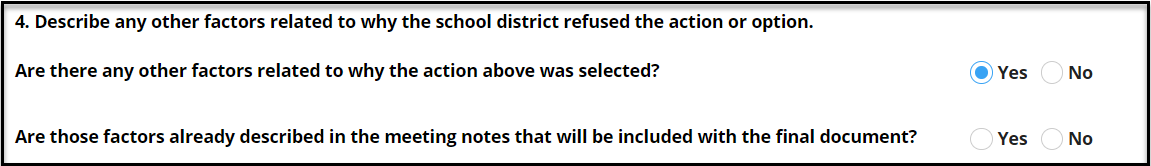
If Yes is selected, a prepopulated statement, “Other factors are described in the attached meeting notes/minutes.” will show.
If the additional factors have not already been described in the meeting notes that will be included with the final documents, select No and describe the additional choices considered but rejected in the text box.
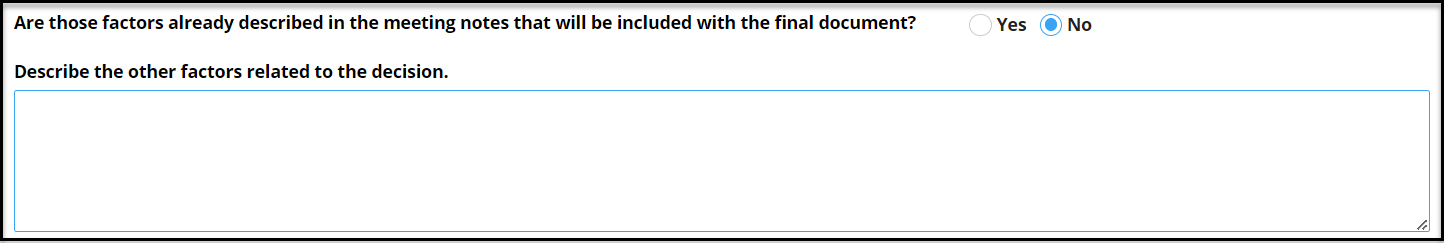
Make sure to SAVE after completing the section. Close does not save the section. If the add option was opened in error, Close will close the popup and not save anything.
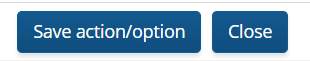
Once all information has been completed in the pop-up panel, select Save action/option. If any information is missing, an audit message will be displayed to explain what needs to be completed.
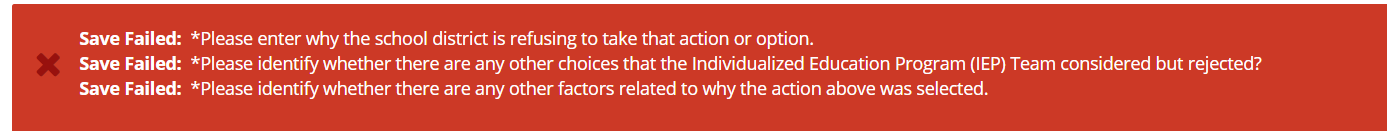
Once saved, the added action or option will show. It can be edited if needed by selecting Edit. It can also be deleted if necessary. 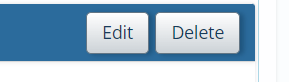
Another action or option can now be added by selecting the Add action/option button again.
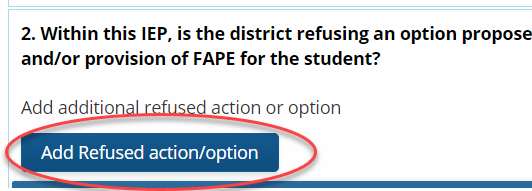
3. Describe each evaluation procedure, assessment, record, or report the school district used in the decision(s).
The description of the evaluation procedures, assessment, records, or reports used in the decision is auto populating to indicate it is described in the Present Level of Academic Achievement and Functional Performance (PLAAFP) and/or the Transition Plan in this IEP.
If there are additional evaluation procedures, assessment, records, or reports used in the decision not described in the PLAAFP and/or the Transition Plan, those will need to be added in this section.
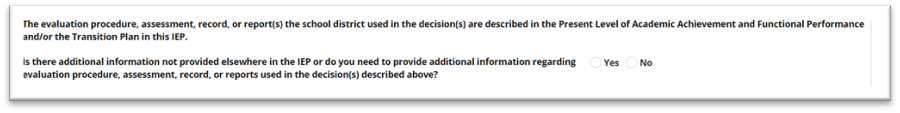
If Yes is selected for the question, a text box will be available to add the information.
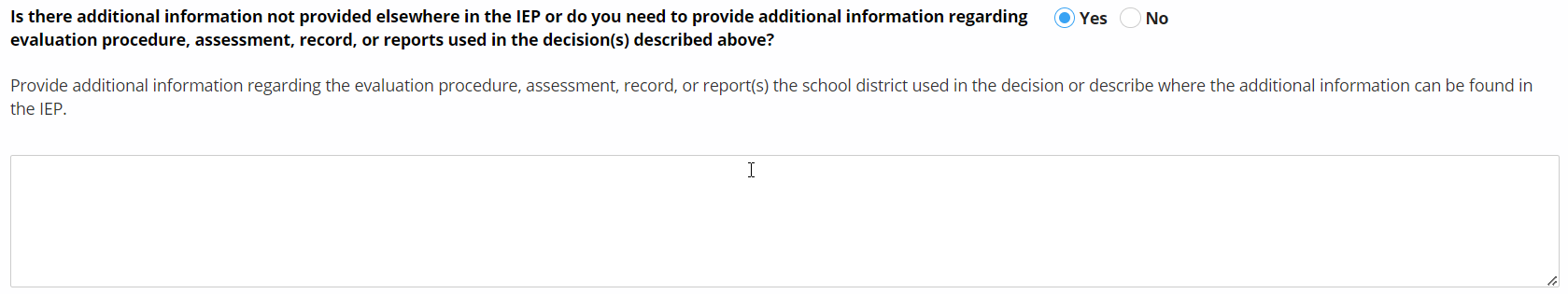
Once any information has been added to the PWN, select Save IEP PWN. 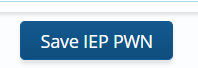
When the IEP is audited, the PWN section will be checked for completion. Make sure to address any missing information reflected in the audits. The PWN section will have to be completed and pass the audit before the IEP can be finalized.
Once finalized, the information will be included in the final PDF at the end of the document.