Add Service
In this section of the IEP, the team identifies the special education and related services the student will receive.
- Select add a service button.
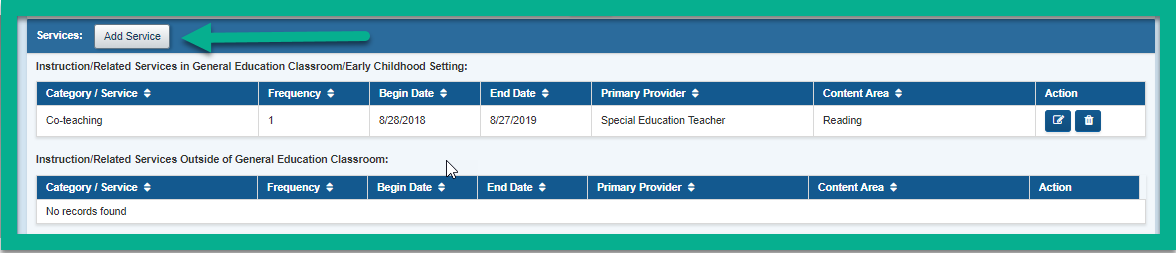
2. From the list, select a service category:
- Special Education-service provided by a special education teacher (including an SLP)
- Supportive Instruction-service provided by a paraprofessional
- Related Service-service provided by Occupational Therapist, Physical Therapist, etc.
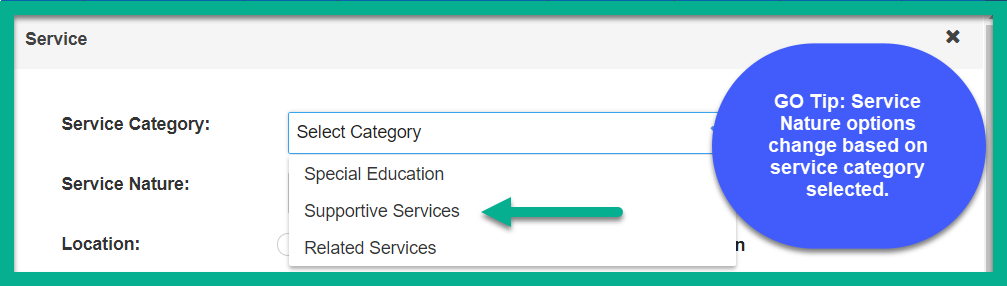
3. Select the service nature: Consultative, Collaborative, Co-teaching, etc. for special education in the general education environment.
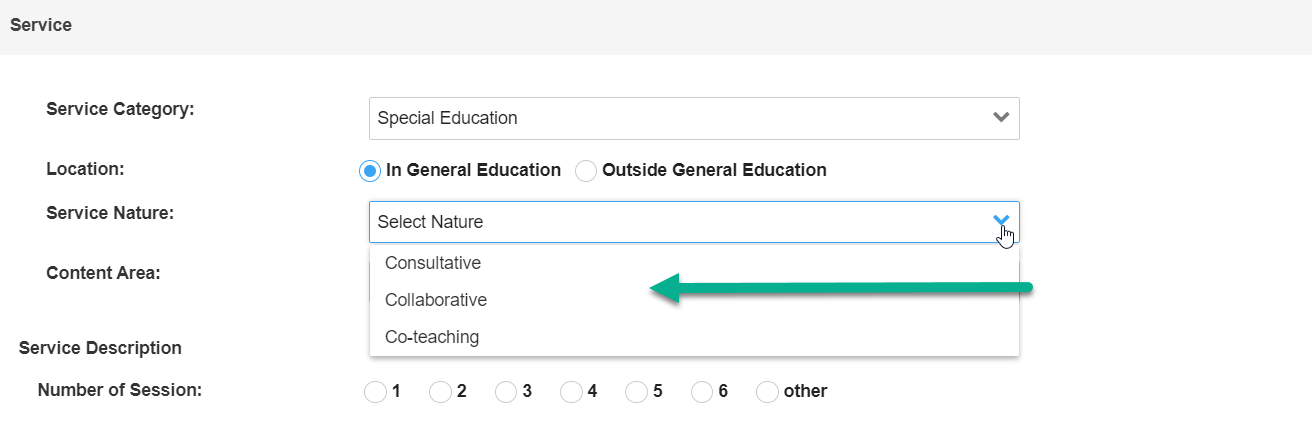
Select the service nature: Small Group, Separate School, Home Instruction, etc. for special education outside the general education environment.
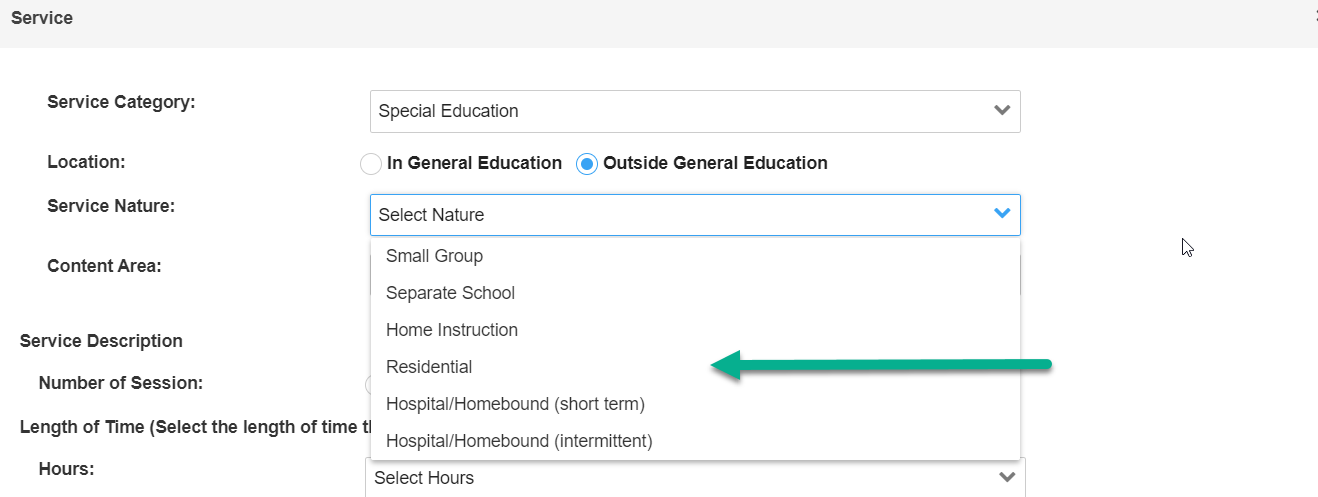
Supportive Services has only one option for service nature.
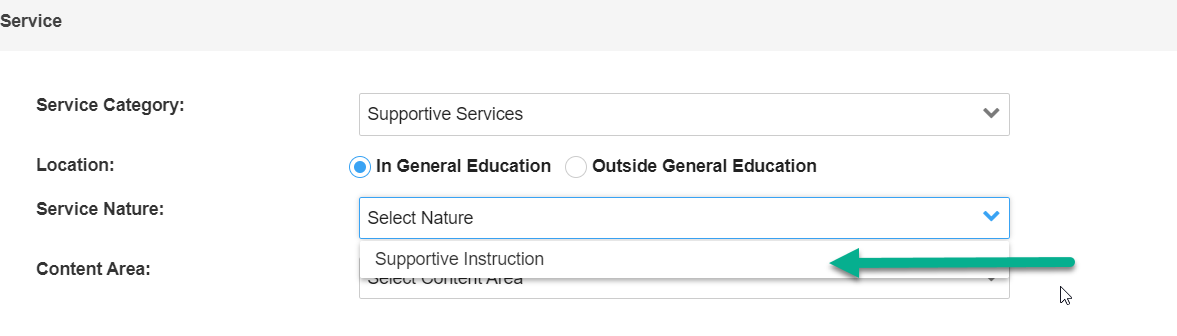
Select the service nature: Adaptive PE, Nursing, etc. for Related Services inside or outside the general education environment.
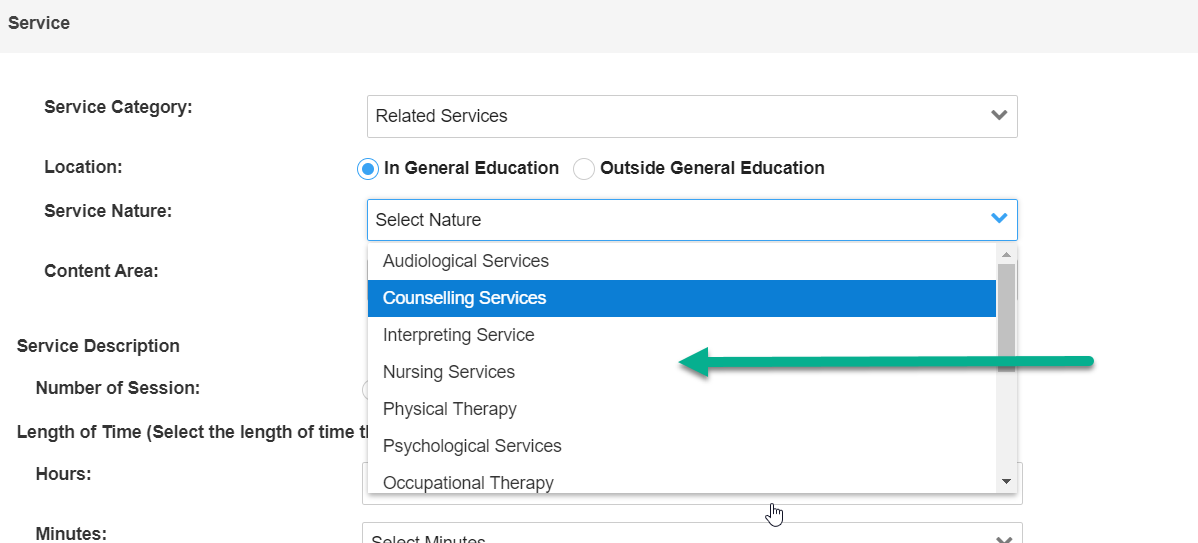
4. Select the location of services: In General Education or Outside of General Education
5. Select the content area where the services will be provided.
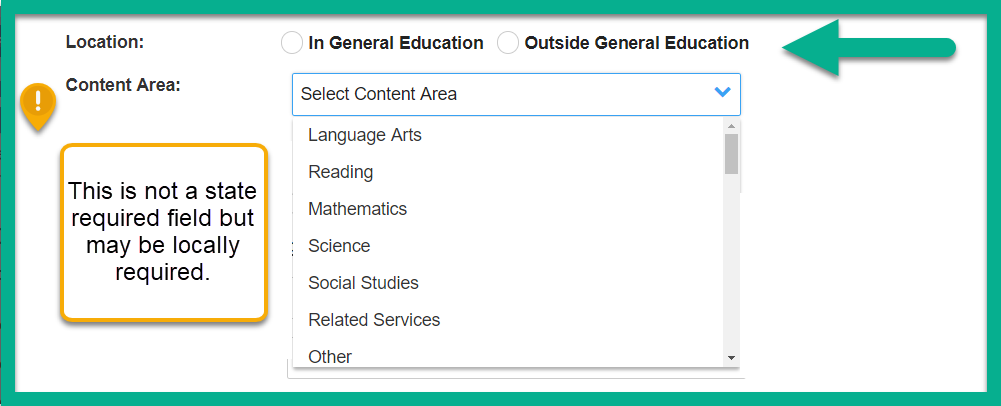
6. Select the number of sessions services will be provided.
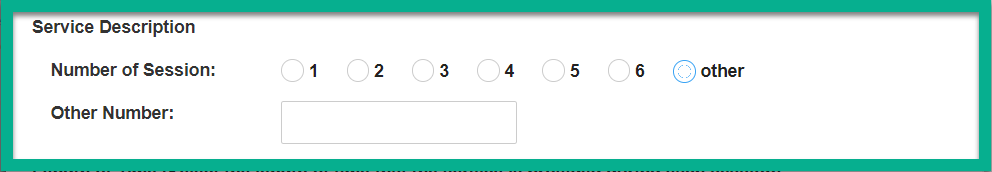
7. Select the length of time in hours and minutes. Each service must have a selection from the hours AND minutes drop down list.
00 should be selected when appropriate for both hours and minutes.
8. Select the frequency the sessions/services will be provided per month, week, etc.
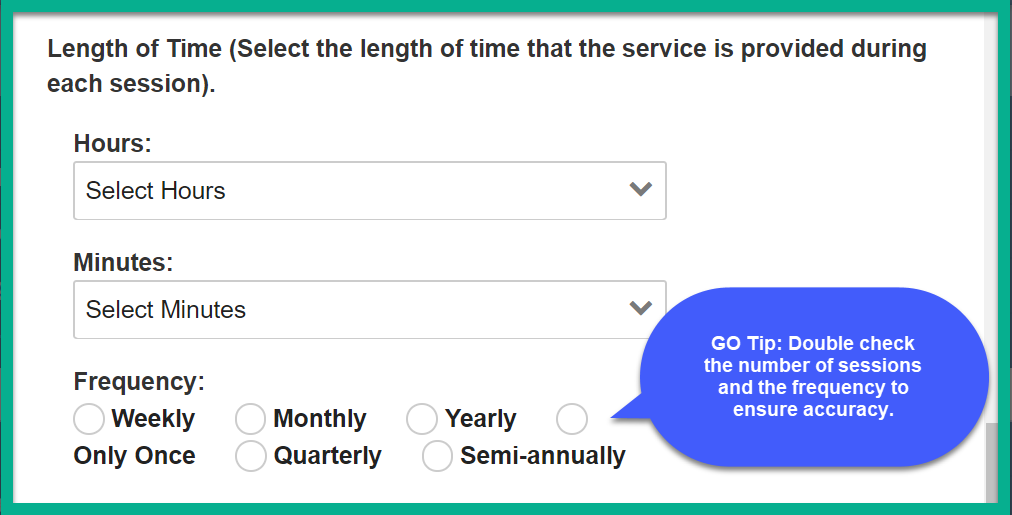
9. Select the service begin/end date. The end date can not be more than one year minus one day from the initial or annual review IEP meeting date.
For example, if the IEP meeting is held on 5/23/20 and services start on 8/5/20, the services must end no later than 5/22/21.
10. Select the Primary Service Provider from list (Special Education Teacher, SLP, etc.)
(This list is based on service type selected)
11. Select Yes or No for ESY service
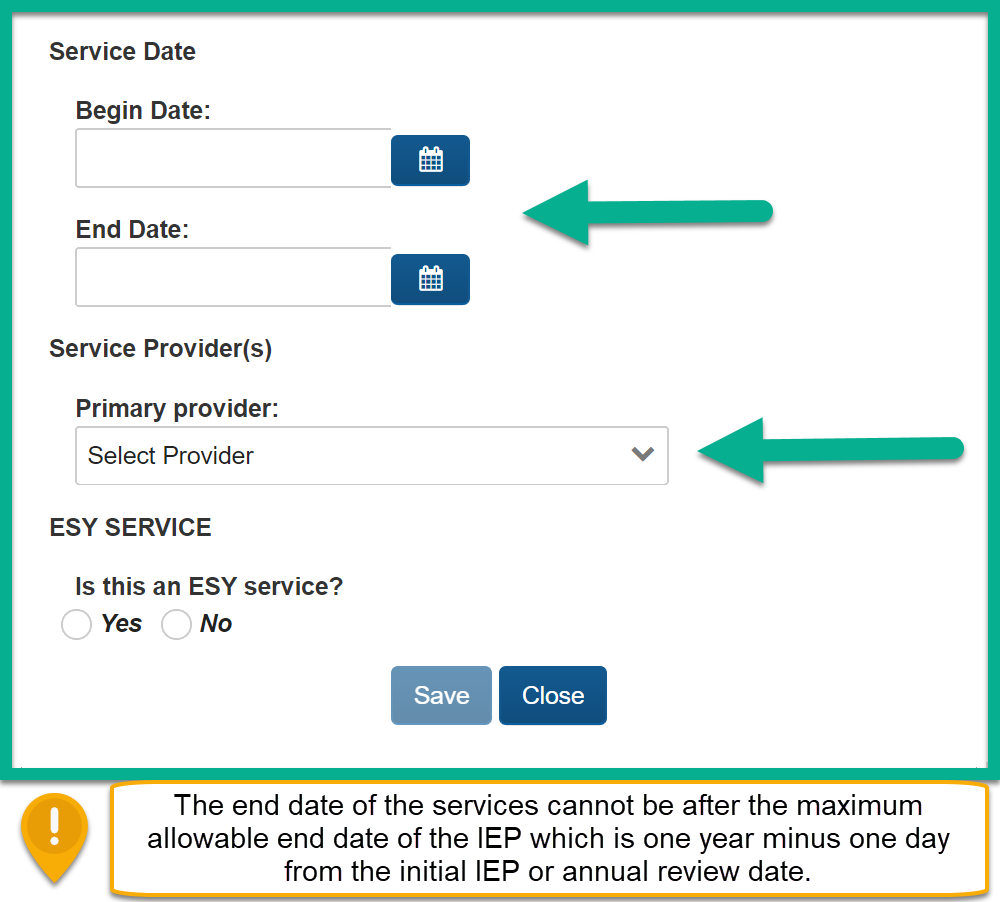
NOTE: SAVE will not be available until all parts are selected.
12. If any services are provided outside of the general education setting, you will need to provide an explanation. This box will not be displayed if all services are in general education setting.
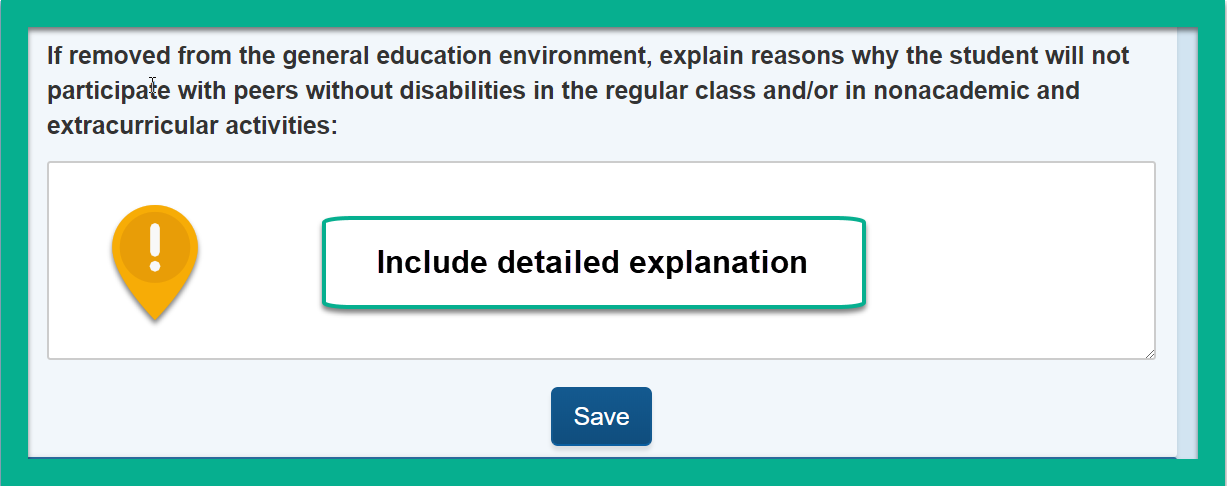
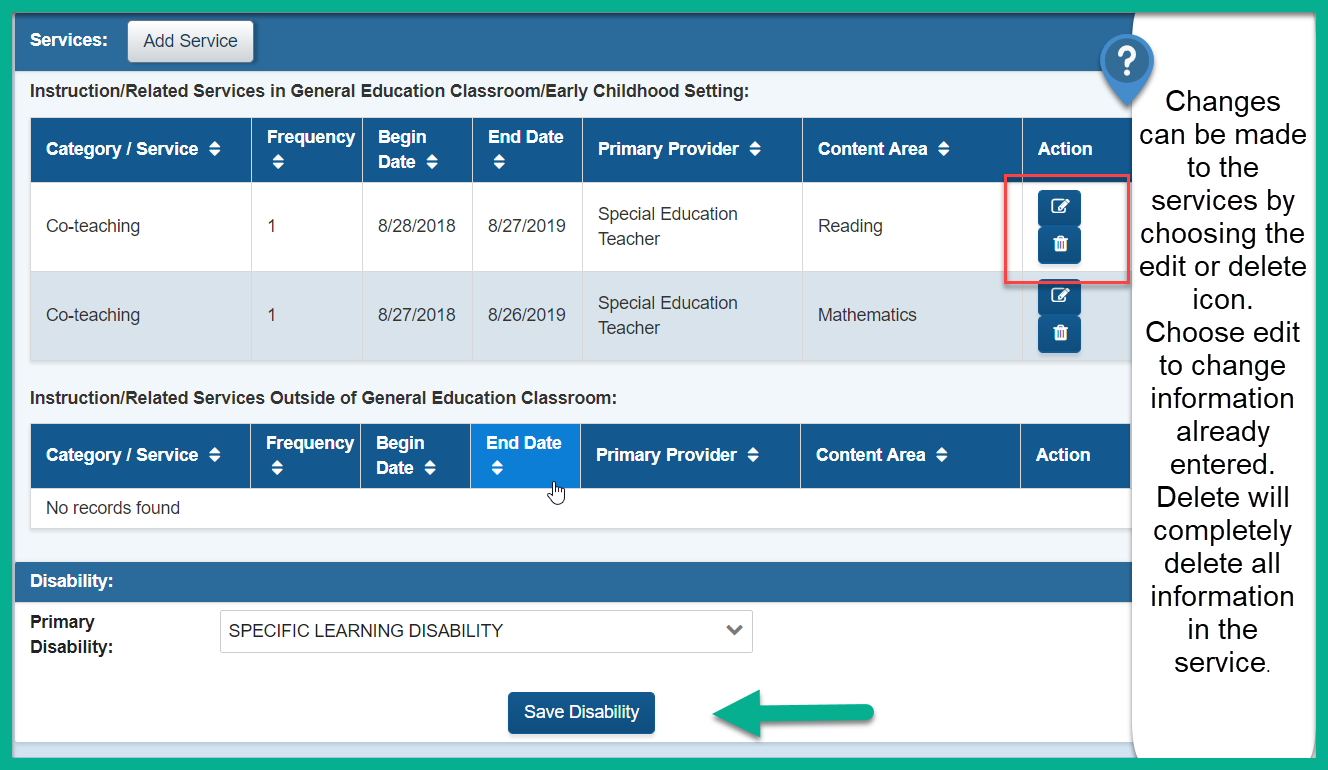
13. Select the primary disability. Only disabilities selected on the latest eligibility report as of the IEP meeting date will appear on this list.
If the initial eligibility has not been finalized, no options will show.