Add Area
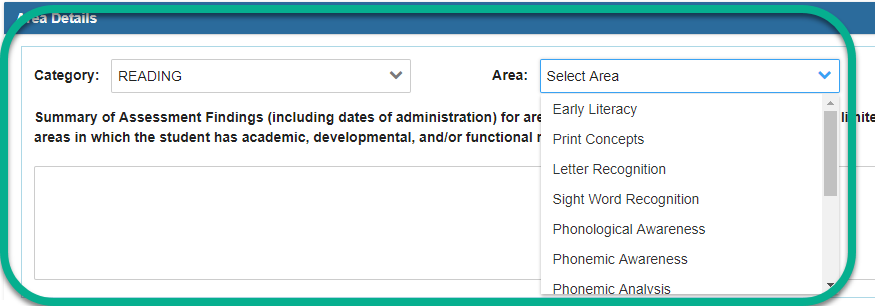
For each category/area, ask yourself what information is relevant to the student in that area. Summarize the data available being sure to include:
- Prior formal testing information (any strengths or relative strengths from the evaluations related to the area can also be included)
- Areas of need
- In the case of an annual review, summarize data from the progress report
Information relevant about accommodations and modifications or AT needs should also be provided. Remember this will become the rationale for your goals, supports, and services.
Add the source. Clicking the drop-down arrow in the source field will display a list of assessments that may have been performed. Click in the date filed to add the date of the source.
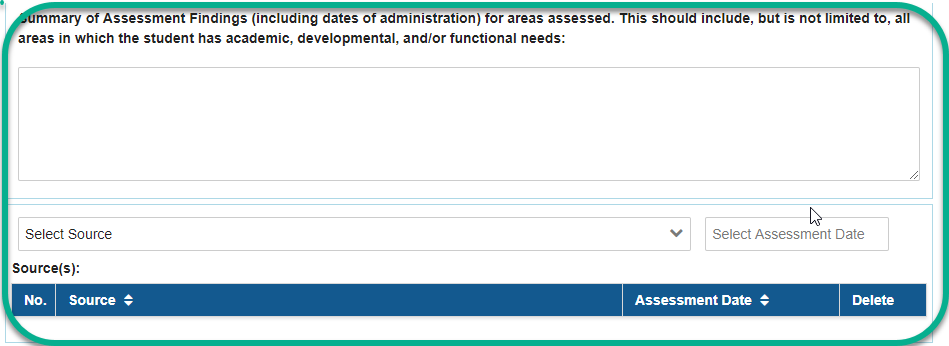
Select source one at a time since the assessment/ source must have a date included.
Sub test scores for state assessments will automatically print, but it would be helpful to interpret and drill down to the specific weaknesses when relevant for creating goals.
If the assessment is not listed, scroll to the bottom of the list and select "other". Enter the name of the assessment in the text box.
For out of state transfers- discuss any available out of state testing results in the PLAAFP under each appropriate category. If you did not receive any results from the transfer state, indicate that no test results were available with transfer documents in each area.
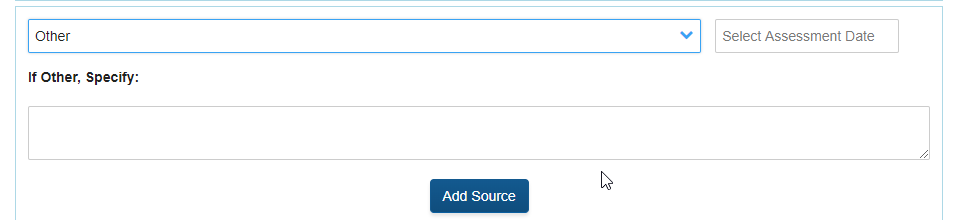
After the first source is saved it will appear in the source list. A new source can be added by choosing the new source from the drop-down list, adding the date and then choosing "Add Source".
- If data collection is selected as a source, additional details as to what and how the data was collected would be beneficial.
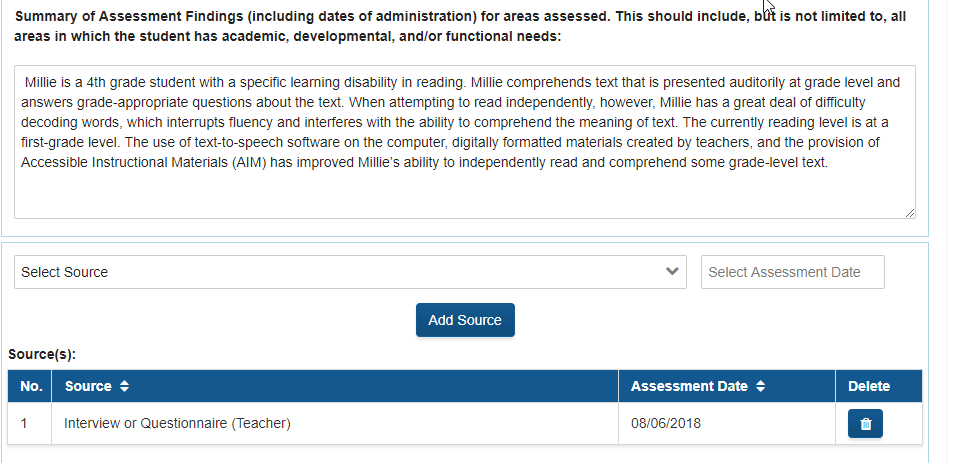
Finally, decide whether this area impacts the student's academic achievement and/or functional performance. Then you may select one or more of the following methods of addressing the goal:
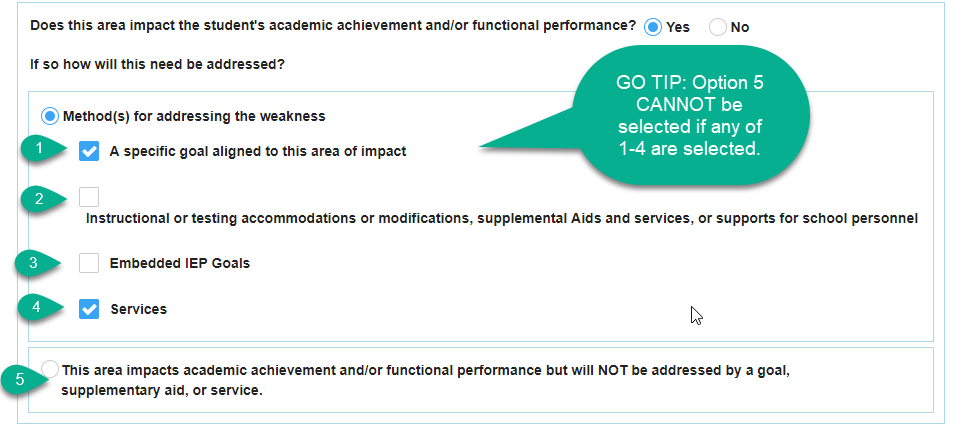
- A specific goal aligned to this area of impact will be developed. GO-IEP has an audit to ensure that a goal is developed if this box is checked.
- Instructional or testing accommodations or modifications, supplemental aids and services or support school personnel. In order to be COMPLIANT, the need for EACH ACCOMMODATION should be justified in the text box for the appropriate area of need, as shown in yellow below.
- Embedded IEP Goals are generally used by Related Service Providers. (Examples: -Occupational Therapist working on handwriting might embed the OT Goal into a separate goal to be monitored by the special education teacher. The service is provided in a setting the student routinely participates, and planning and collaborating between teachers and Service Providers occurs using a team approach.
- Services-Generally if there is a goal for this weakness, that goal will be addressed while providing a service.
- This area impacts academic achievement and/or functional performance but will NOT be addressed by a goal, supplementary aid, or service. You will not be able to write a goal for this area.
If it is determined that the area will not be addressed with any of the methods in 1-4, there is a separate radio button below that program users are able to select
and then enter one of the following explanations:
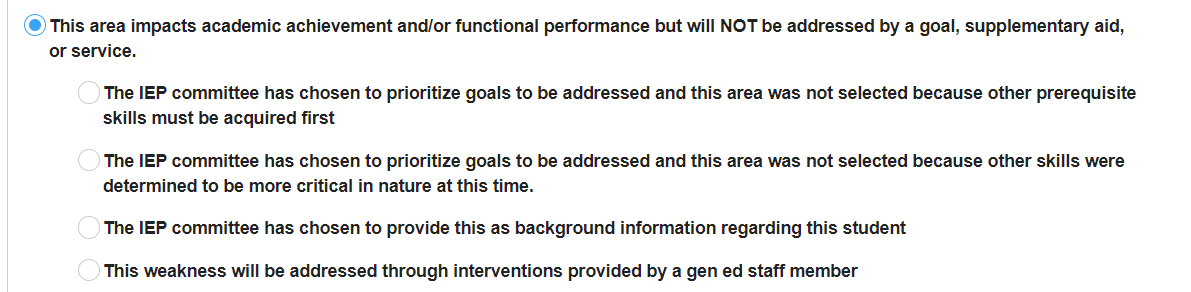
The present level can then:
- Serve as the baseline for the goals
- If a goal is being drafted and the baseline information is not present in the section above it, the present level content area needs to be updated.
- Serve as justification for the accommodations (Student Supports and State mandated assessments)