Academic Achievement, Developmental, and/or Functional Areas Assessed and Goals
A well-written IEP revolves around the areas where a student needs improvement, and the Georgia Online IEP is built with this concept in mind. Information in this section is organized by area and category.
When developing a new IEP, the question asked is, "What are the academic, developmental and/or functional needs of the student?" To answer this question, Click "Add Area."
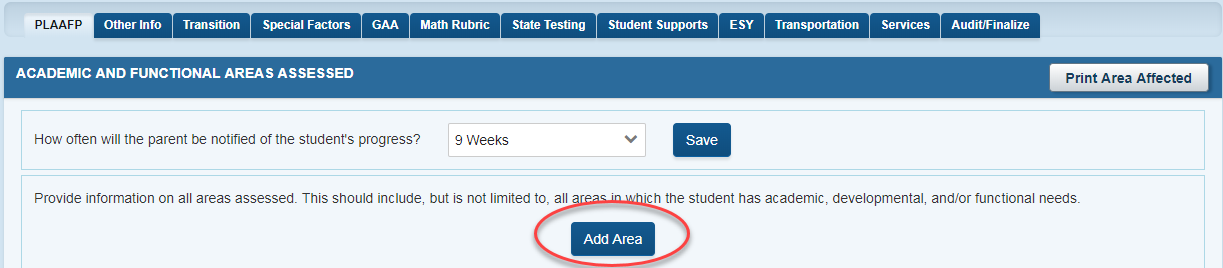
You will now add the areas where there is information relevant to the student. Select from the categories:
- Assistive Technology
- Cognitive
- Communication/Speech and language
- Daily living
- Hearing
- Math
- Motor
- Physical
- Psychological Processing
- Reading
- Sensory Processing
- Social/emotional/behavioral
- Spelling
- Vision
- Vocational
- Written language
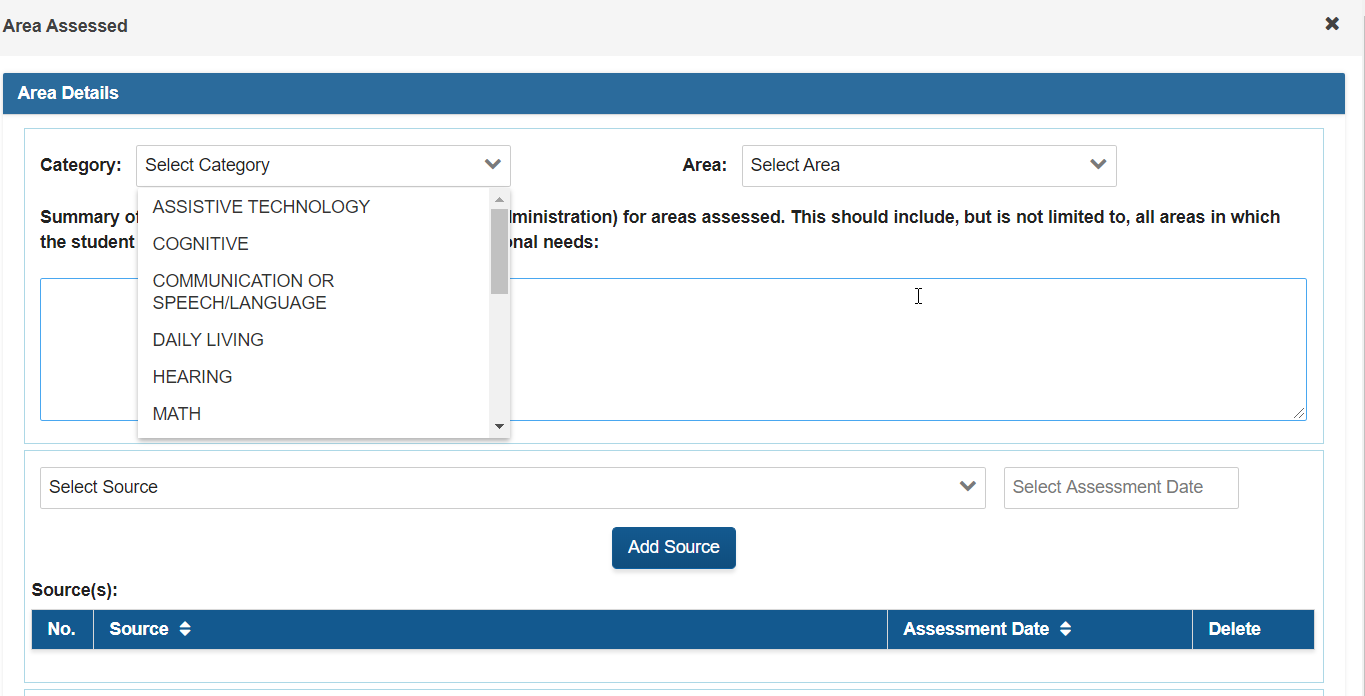
After selecting a category, areas relating to that category will be available for selection. You can only select one area at a time.
However, you may add as many category/area combinations as are needed. To add information for another area in the same category, you must select the "Add Area" button again after saving the information for the previous category/area combination. Previously used areas will not be available in the drop down. To add more information for that area, edit the existing area.