View Meetings
The Meeting tab will list all SST meetings regarding a student, whether past, present, or future. To view the meeting details, click on the blue Meeting buttons to see the meeting notice.
.
To reduce clutter, the initial meeting notices that are CLOSED/created in error, CLOSED/never happened, or CLOSED/student withdrew before the meeting took place, will not be visible on the meetings tab. However, if a program user wants to view closed meetings, there is a checkbox at the top of the meetings tab for each student which can be checked. Those meetings will be visible as long as you stay on that page.
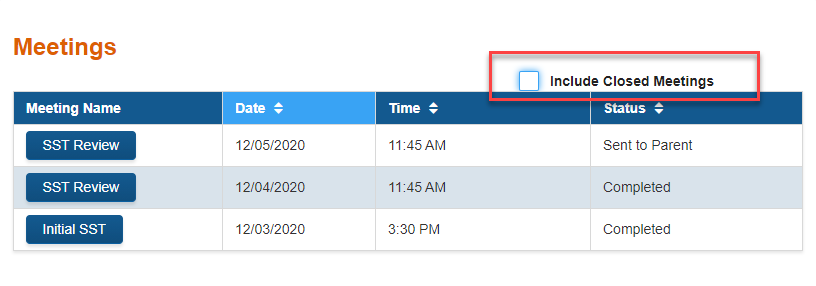
The option to close meetings on the Meetings page is only for initial SST meetings. See the Close Meeting panel below:
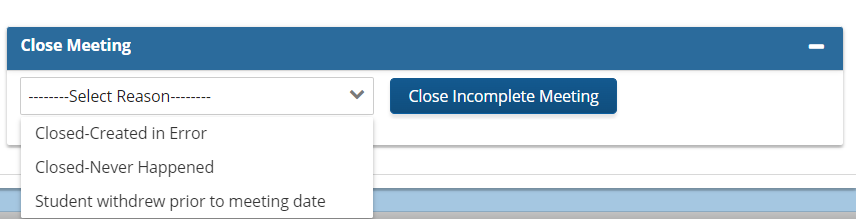
Review meetings can be closed on the Complete Review page within the SST tab.