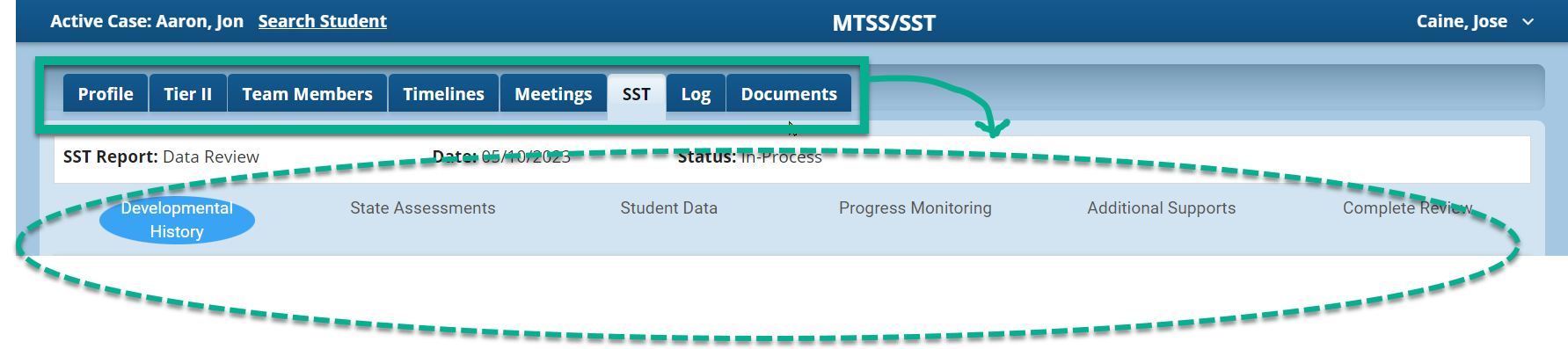Tier III
The Tier III module was designed to help users document Tier 3: Individualized and Intensive Interventions and Supports.
The design of the Tier III module allows users to (1) Set up a student's record, (2) Create a Student Support Team (SST), (3) Record student data and (4) Provide additional information.
The chart below summarizes what users can do in the Tier III module of the application.
|
Assign a Team Lead and Set Up Student Profile |
Create a Student Support Team (SST) and Schedule Meetings |
Record Student Data, SST Decisions, Next Steps and Provide Additional Documentation |
Provide Additional Documentation |
|
|
|
|
|
Student Search, Assign Team Lead, and Profile pages |
Team Members, Timelines, and Meetings pages |
SST pages |
Log and Documents pages |
The graphic below shows the components of a student's SST page: Profile, Team Members, Timelines, Meetings, SST, Log, and Documents. Each component and the pages associated with them will be discussed later in this Help Manual.