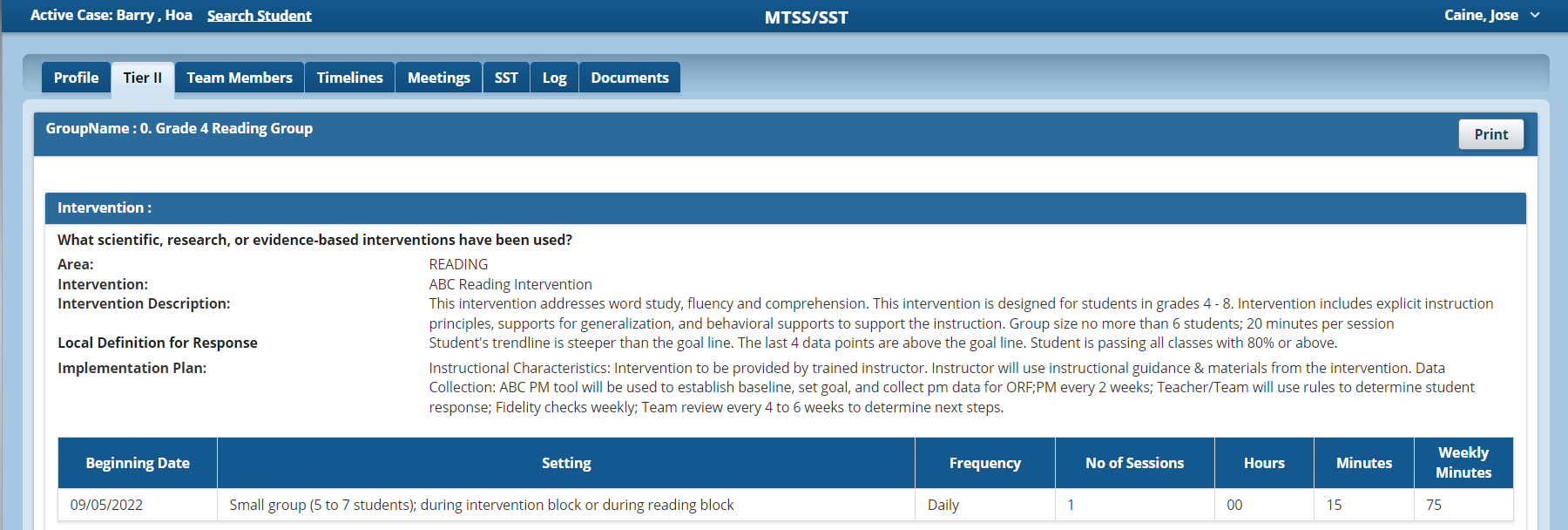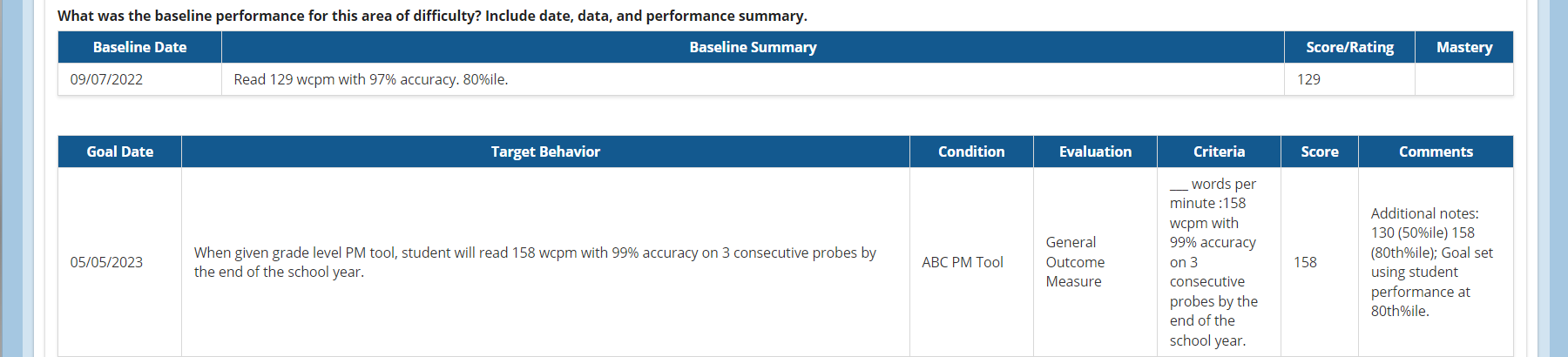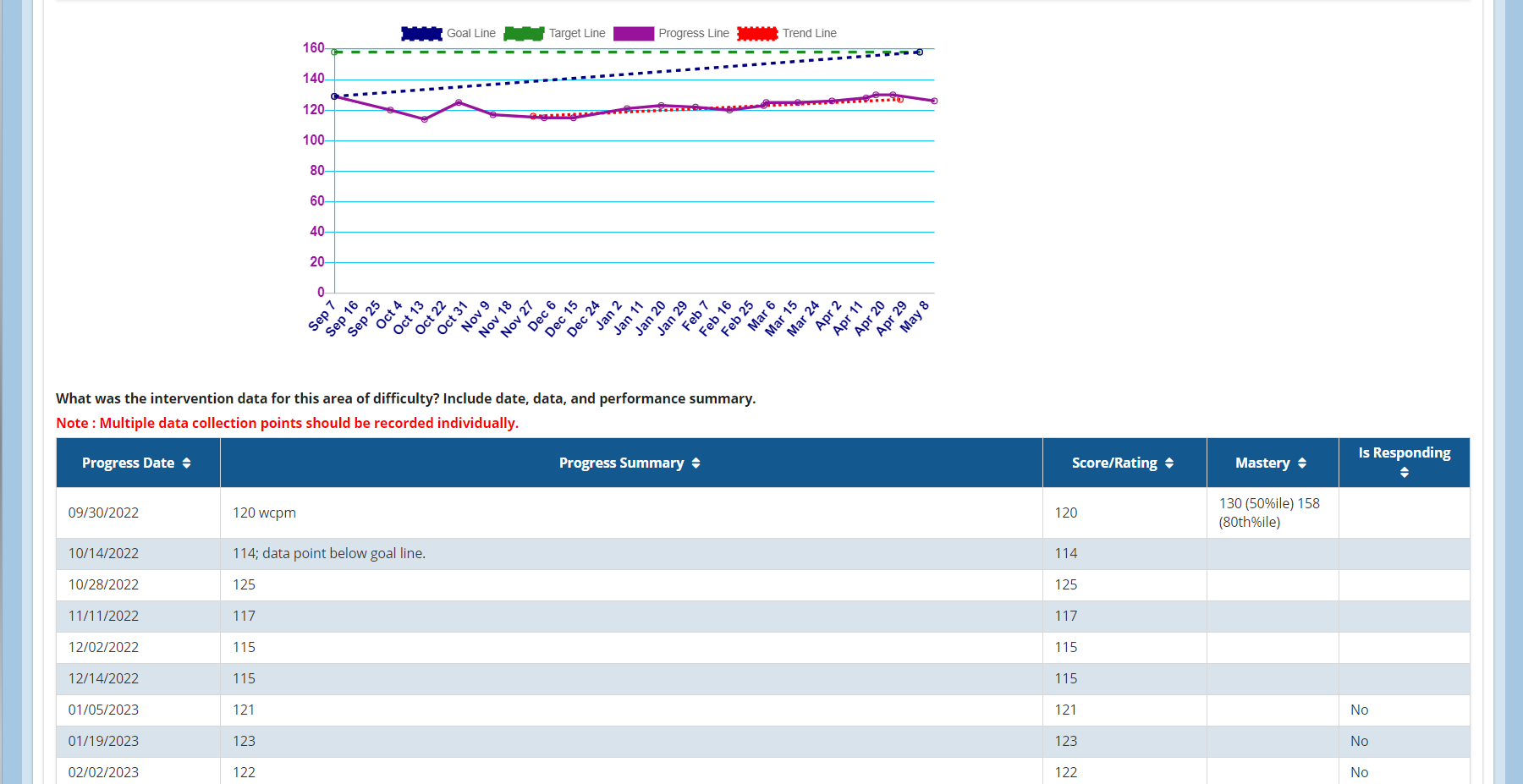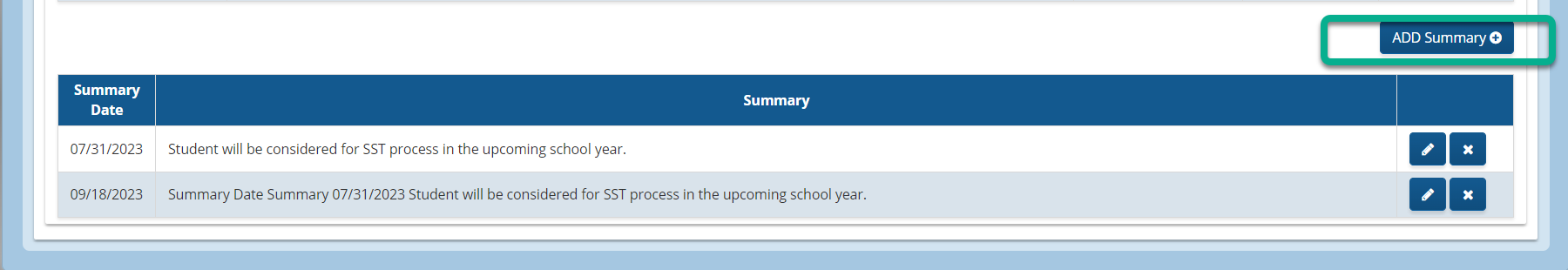Student View and Intervention Report
Users can view student-level data for each of the student's interventions. To access this information, the user can click on the student's name to go the student Tier II tab.
Click on the student's name. This will take you inside of the student's record.
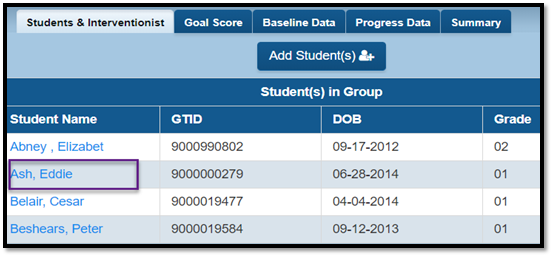
Click on the Tier II tab.
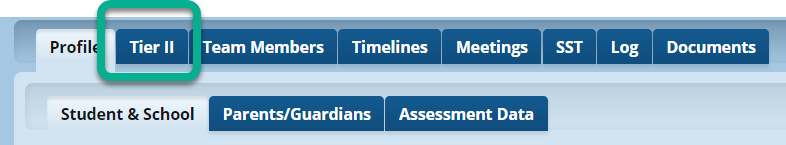
On this page, there are two sections: Active Groups and Archived Groups.
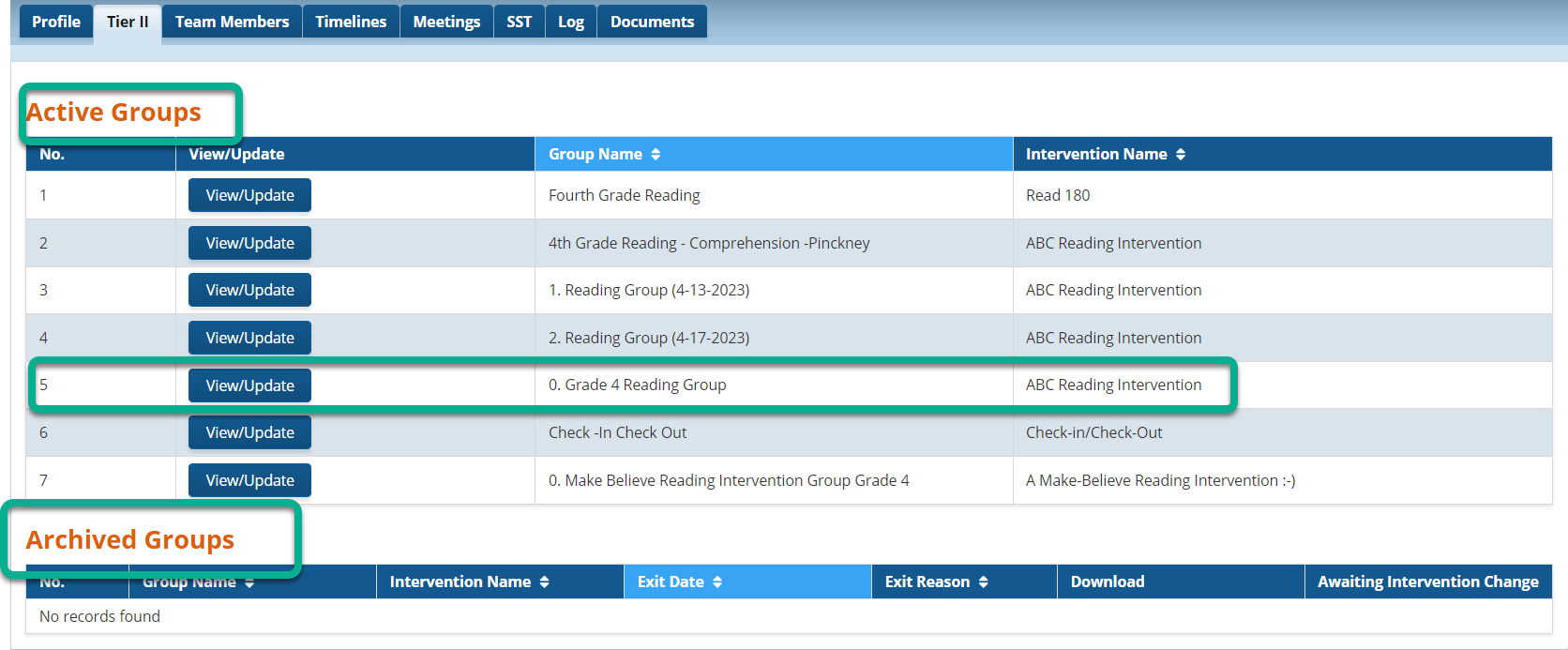
The active group section lists intervention instruction and support that has been assigned to the student. The archived group section lists interventions in which a student is no longer receiving instruction or support. Users can click on the download icon to see data entered prior to the removal of the student from the intervention group.
To view the data, the user must click on the "View/Update" link. This will allow users to view data entered on the Group Management page, as well as enter only Summary information.
Student View
|
Intervention Details |
|
|
|
Baseline and Goal Information |
|
|
|
Progress Graph and Progress Summary Table |
|
|
|
Summary Table |
|
|
Users can click on the Print link to generate a PDF version of the intervention report. This link is located at the top of the page.