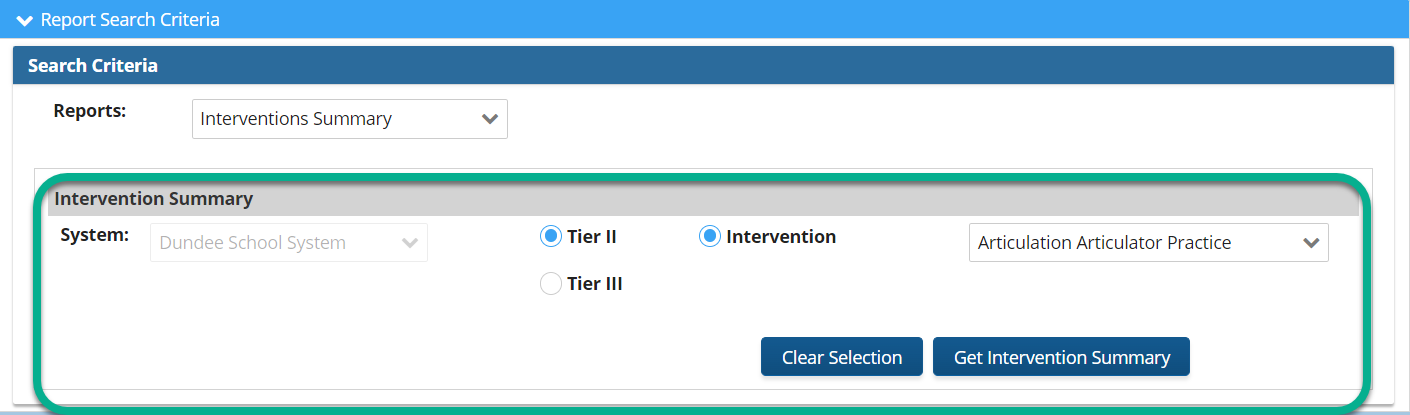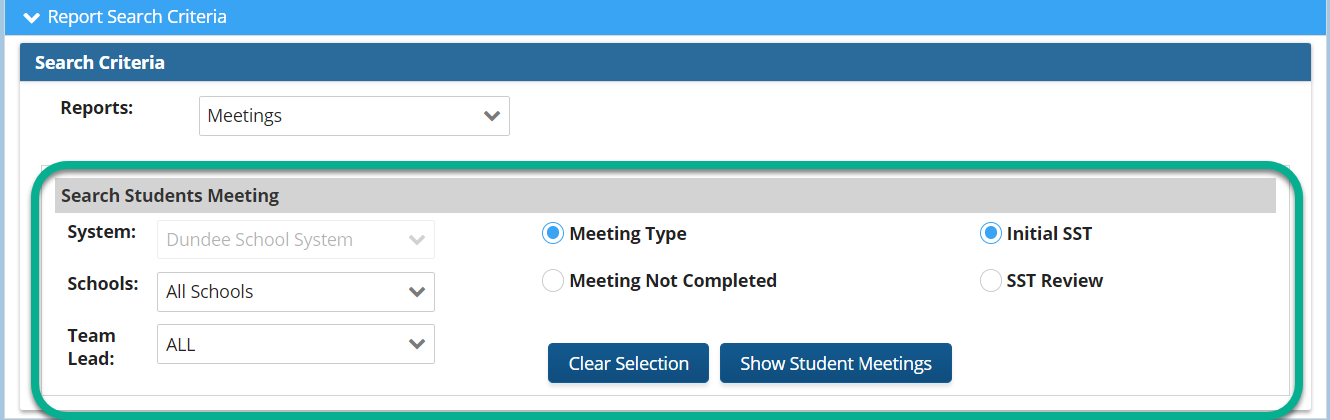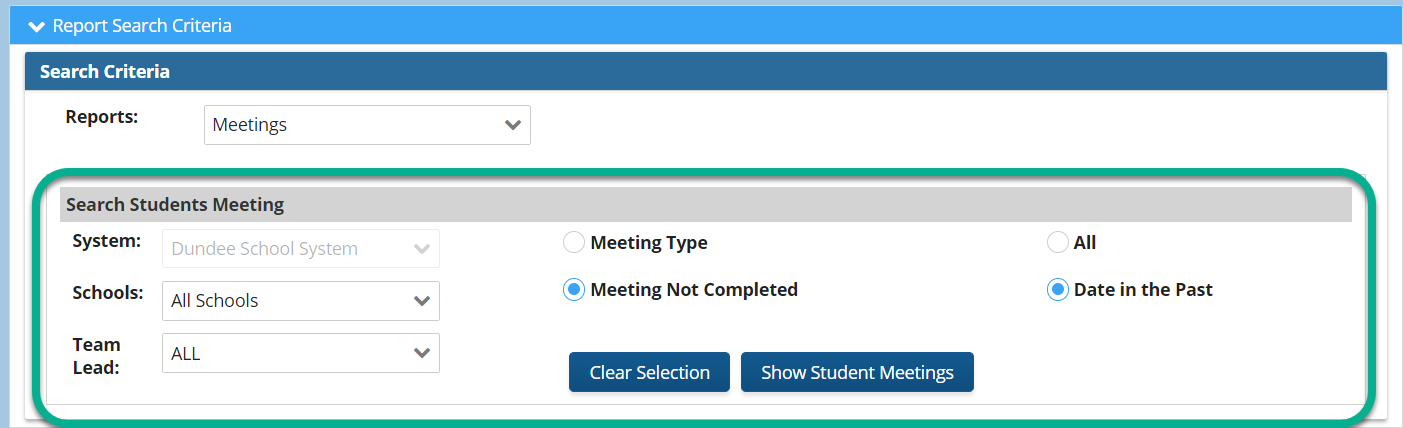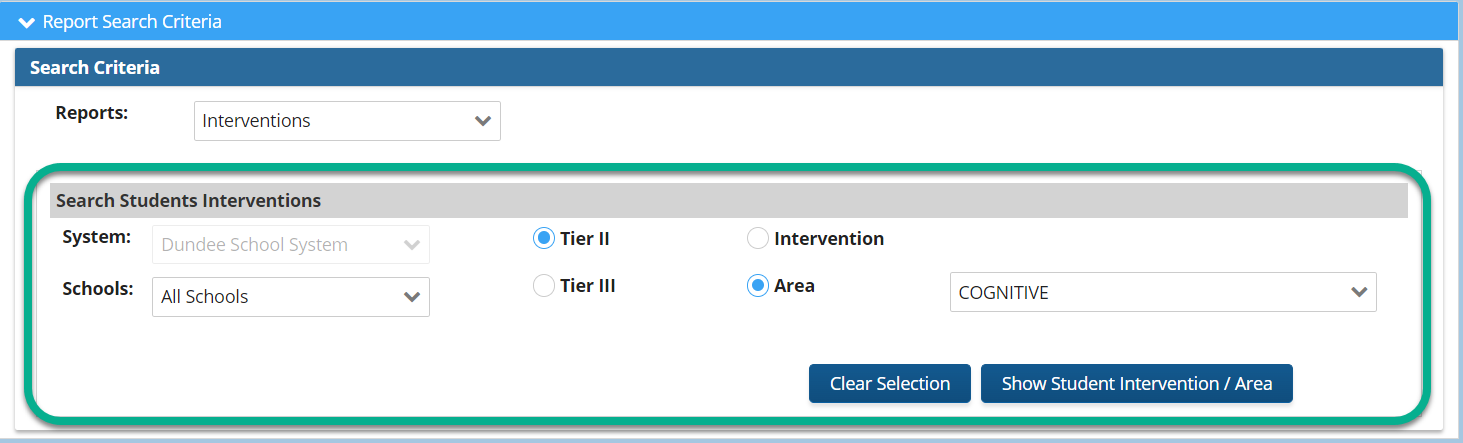Reports
All GO MTSS/SST users can generate and review reports for their assigned school(s). These users can access the Reports module from their user menu.
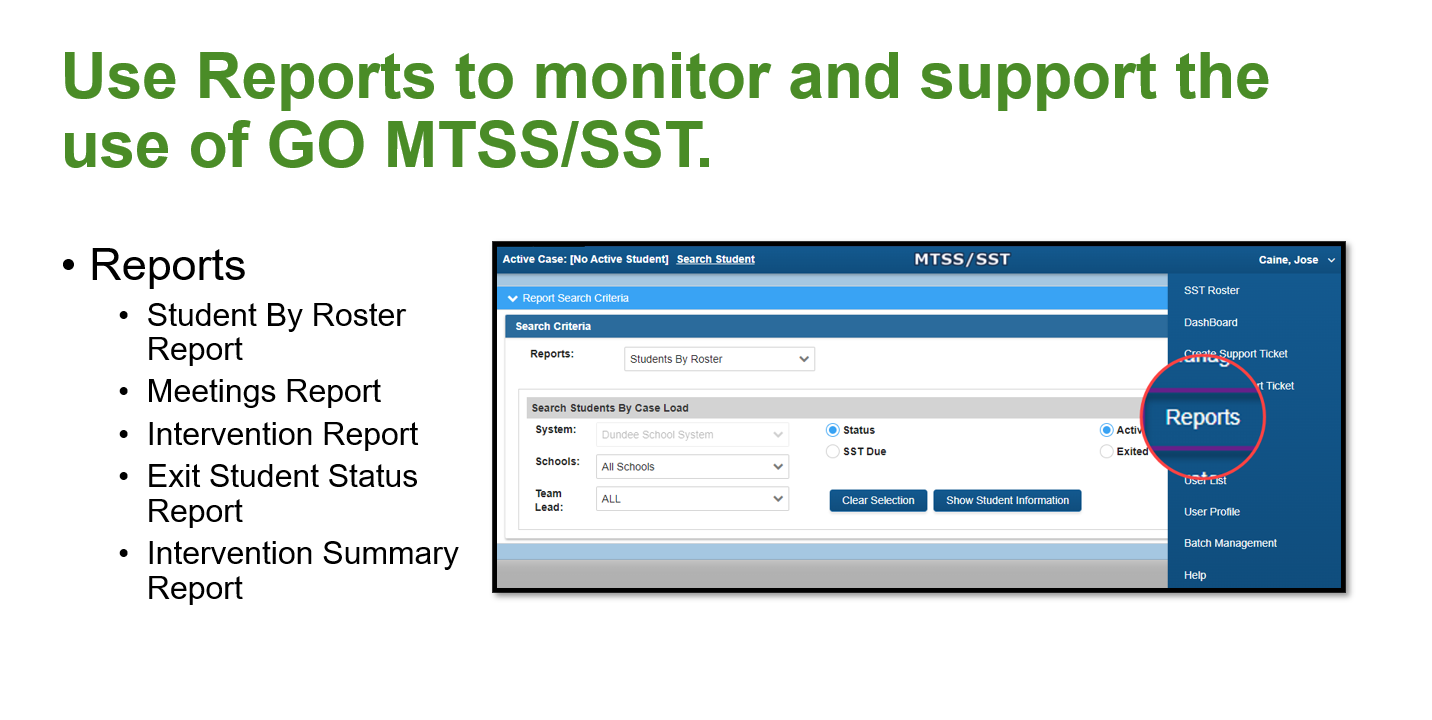
There are five available reports: Student By Roster, Meetings, Intervention, Exit Student Status, and Intervention Summary.
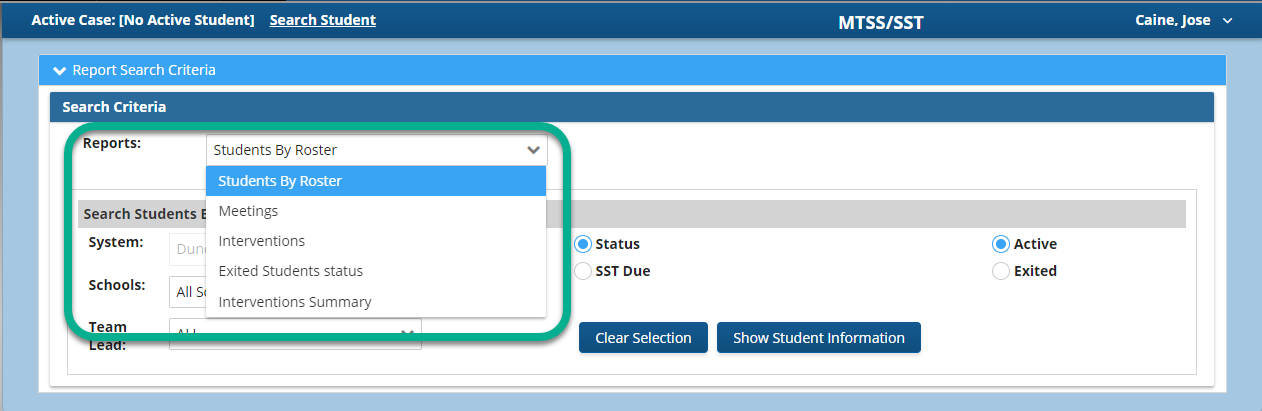
To generate reports, users must (1) select the report type, (2) choose filter(s), and (3) click on the "Show Student Intervention Information" link to generate each report. Results can be exported to Excel by clicking on the "Export to Excel" link in the first row of the Reports table generated in the application. Note: Excel documents may include additional data elements that are not visible in the reports module.
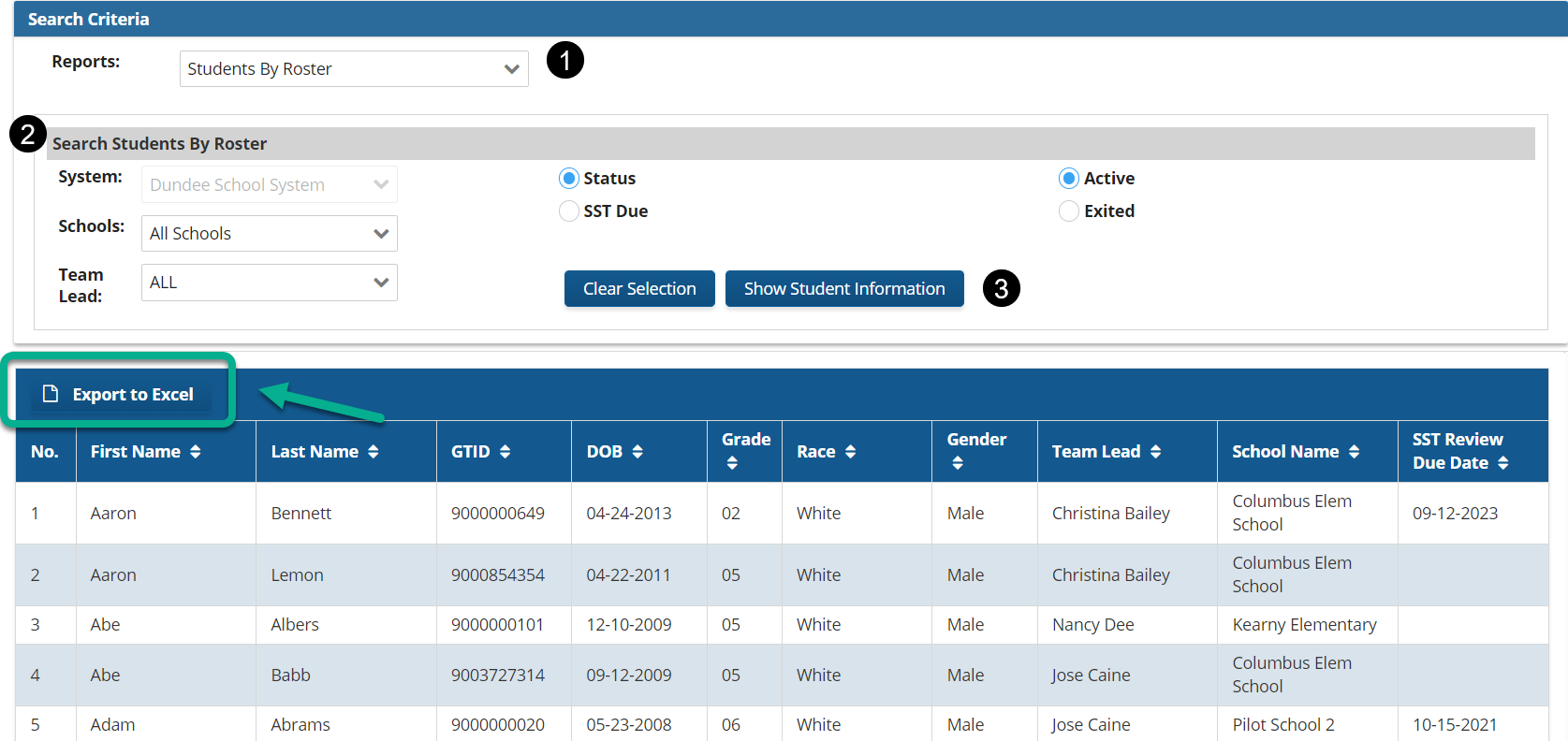
See below for available report filters for each report type:
Student By Roster
This report option provides a list of students that are active or not active (Exited) in the application. This report also provides a list of students who have overdue meetings, no meetings (No SST), or future meetings. The student count for each meeting data element can be accessed from the first dashboard tile "SST Meeting(s) (Tier III).
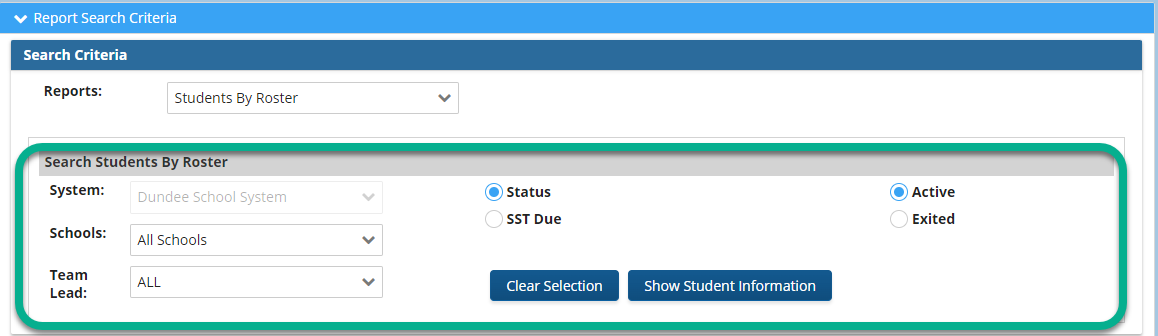
Meetings Report
This report provides a list of students and the meeting status of all of their meetings recorded in the application. This report can be generated by meeting type: Initial SST and SST Review. A "Meeting Not Completed" Report can be generated. This report provides the meeting status of each type of meeting type.
|
|
|
Intervention Reports
Users can generate intervention reports by intervention area or by intervention name. Both of these reports can be generated by Tiers: Tier II and Tier III. The reports provide a list of all students who have been assigned to an intervention. Each record provides student information, area name, intervention name, and progress monitoring information (baseline, goal, most recent progress monitoring date, and total number of data points). In the Tier II module, the report also includes the group name. For the Tier III module, the report just has the intervention name.
|
|
|
Exited Student Status Report
This report helps users with a school or system admin role to manage students who were removed from the group in the Tier II module. This report is generated when a user removes a student from a group for one of the following reasons: Change intervention group or Refer to SST (Tier III).
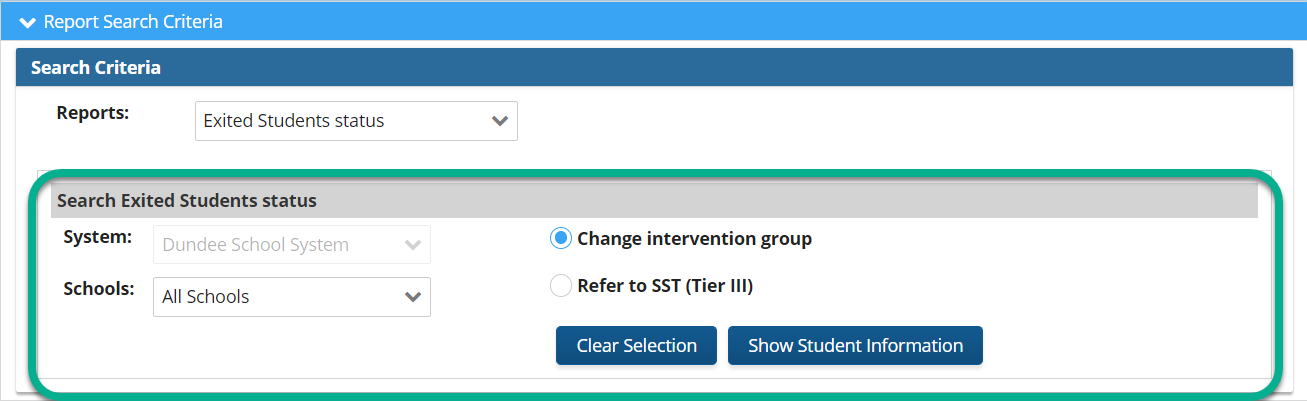
Intervention Summary Report
This report helps users to monitor the effectiveness of an intervention. The report is generated by intervention name and provides
the percentage of students who are responding to an intervention each month. The percentage is calculated by dividing the number of students who
are responding by the total number of students who have at least 6 progress monitoring data points.