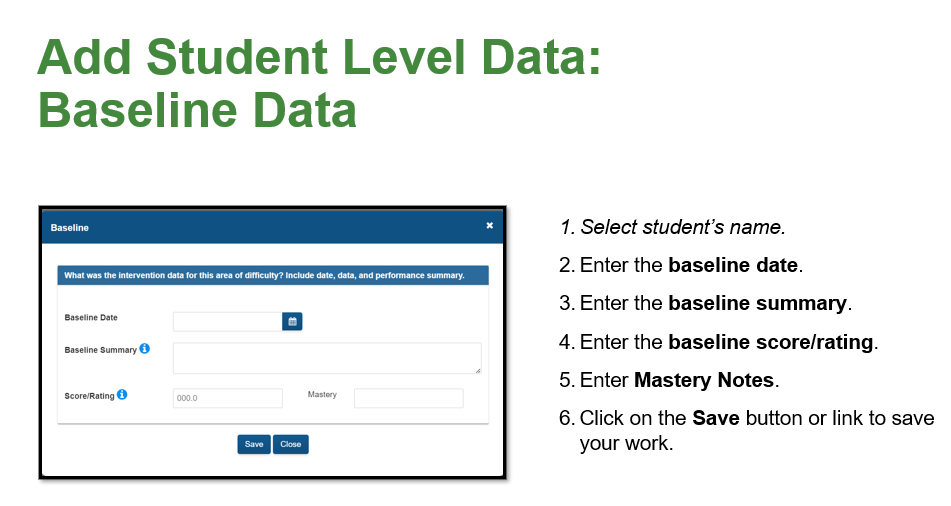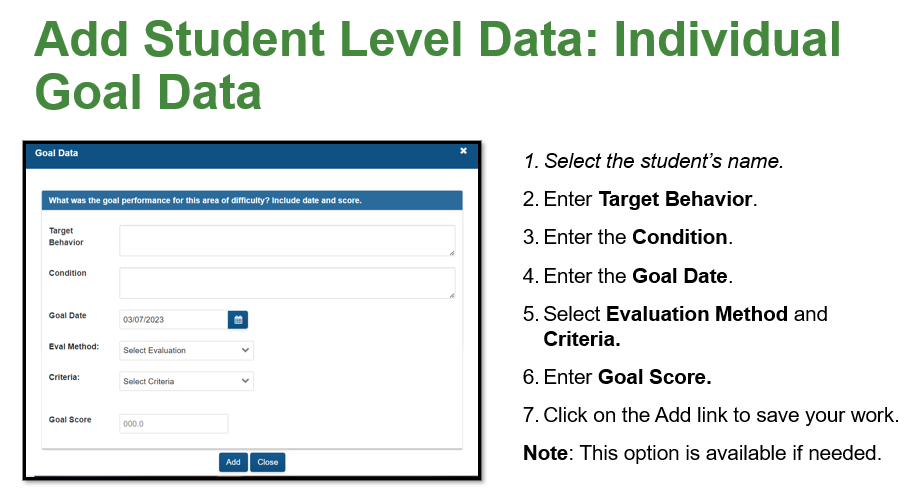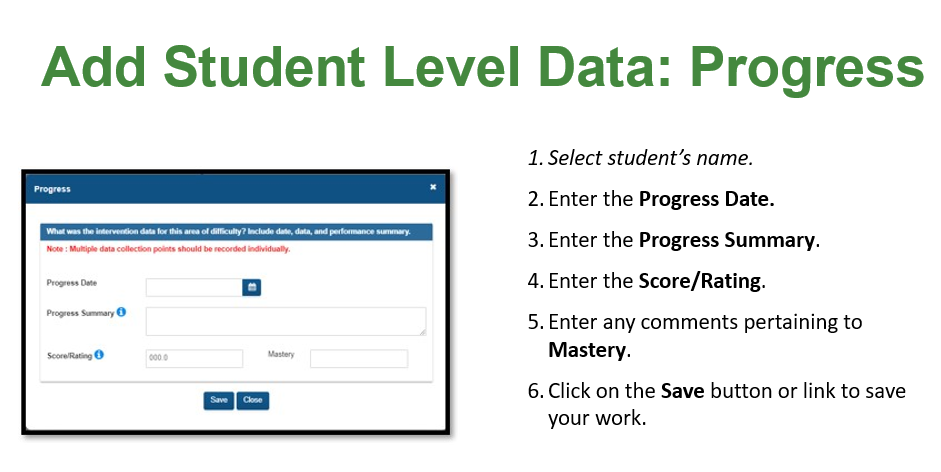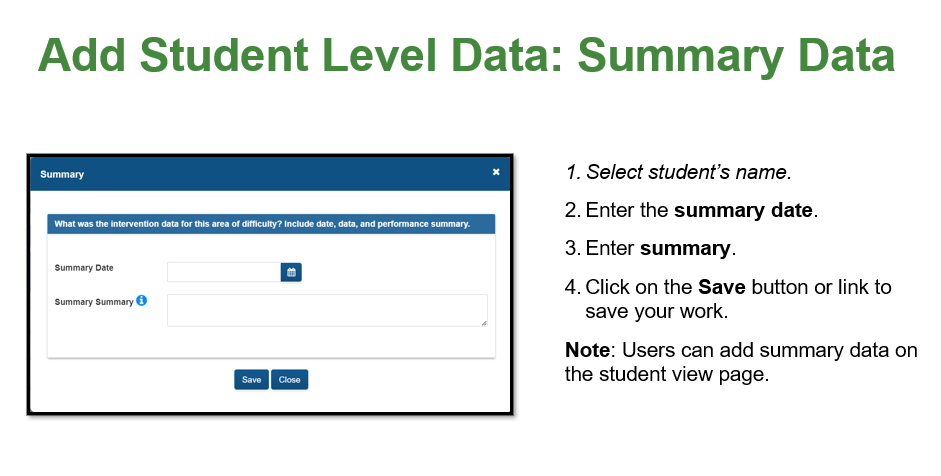Entering Tier II data
On the Group Management page, users can enter goal, baseline, progress monitoring, and summary data.
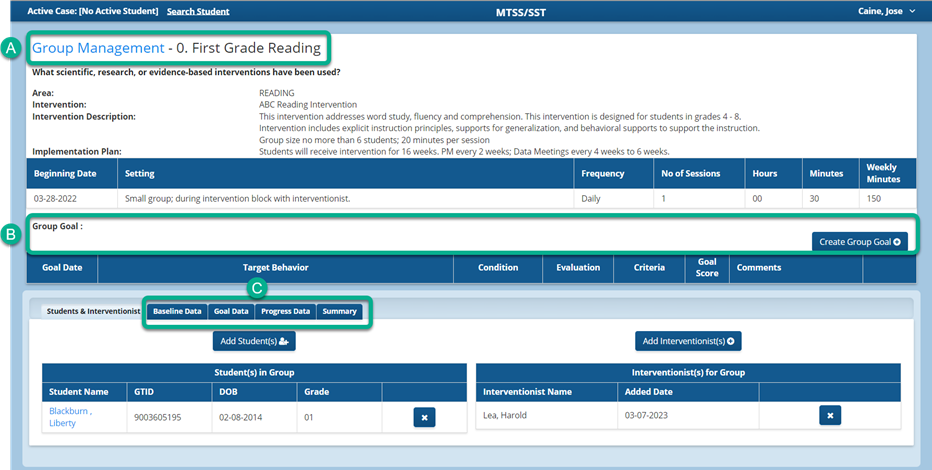
Users can enter a group goal that will apply to all students assigned to the group by clicking on the "Create Group Goal" link. When this link is enabled, the user will be prompted to complete the pop-up window for this section.
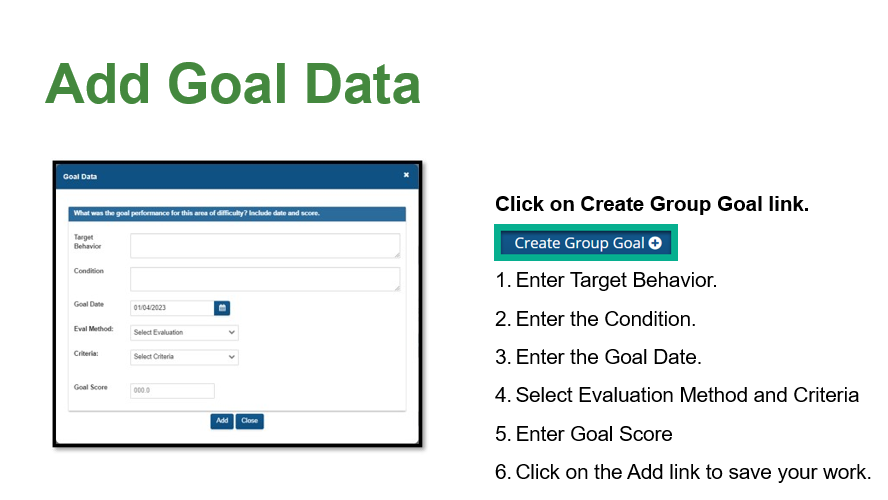
To complete the baseline data, goal data, progress data, and summary pages, the user will need to (1) select the student's name, (2) click on the create link, and (3) complete the pop-up for each page.

|
Baseline Data |
|
|
|
Individual Goal Data |
|
|
|
Progress Data |
|
|
|
Summary |
|
|