Complete Review
The purpose of the Complete Review page is to allow team members to document meeting notes, the follow-up plan, the team's recommendation, and meeting attendance.
Meeting Notes and Follow-Up Plan
Meeting notes are for the team and do not pull into the SST report. Information entered in the Follow-up plan pulls into the SST Report.
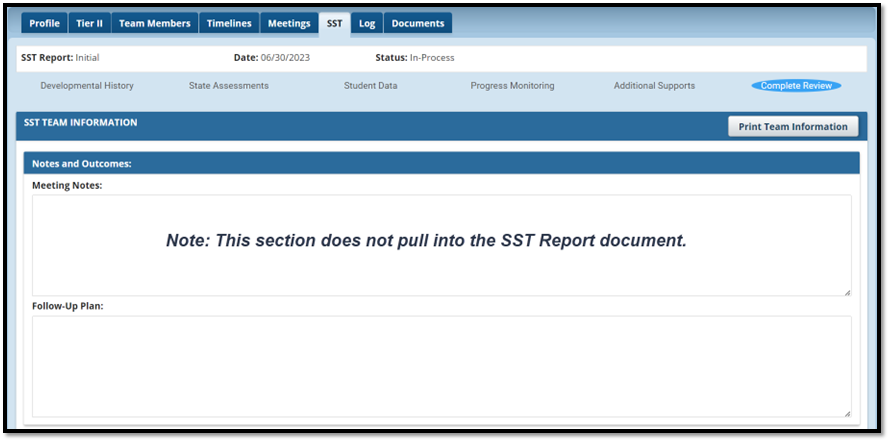
Recommendations
The recommendations and exit criteria section consists of 3 options: (1) Continue SST, (2) Exit SST, and (3) Exit Student
(1) Recommendations to Continue SST
Choose this option if you want to continue with interventions.
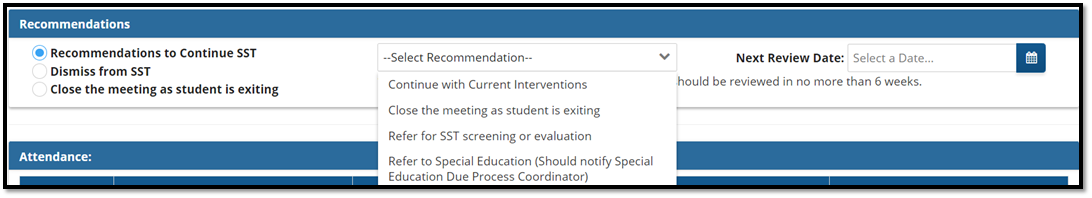
For this recommendation, users will be prompted to enter the next review date. When the review is finalized, a new view/edit tile will be created on the meetings and SST pages of the student's record. Users will be able to schedule a new meeting and add additional SST information.
(2) Recommendations to Exit SST
Choose this option if the student no longer needs the support of SST or if the student will be served through an IEP.
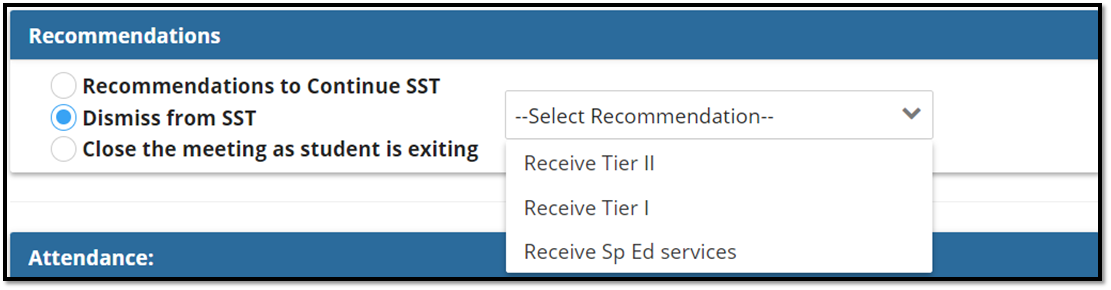
Users will not be required to enter a review date if this recommendation is made.
(3) Exit a student
Users can choose this option if the student needs to be exited from the application. If a student has an open SST Review meeting, users must close any open meeting on the Complete Review page so that the student can be exited from the Timelines page.
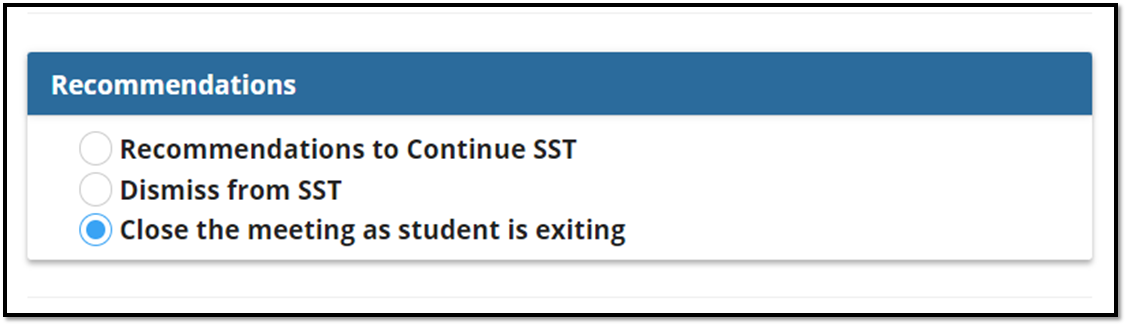
Meeting Attendees
In addition to meeting notes and outcomes, meeting attendance can be documented for each SST meeting.
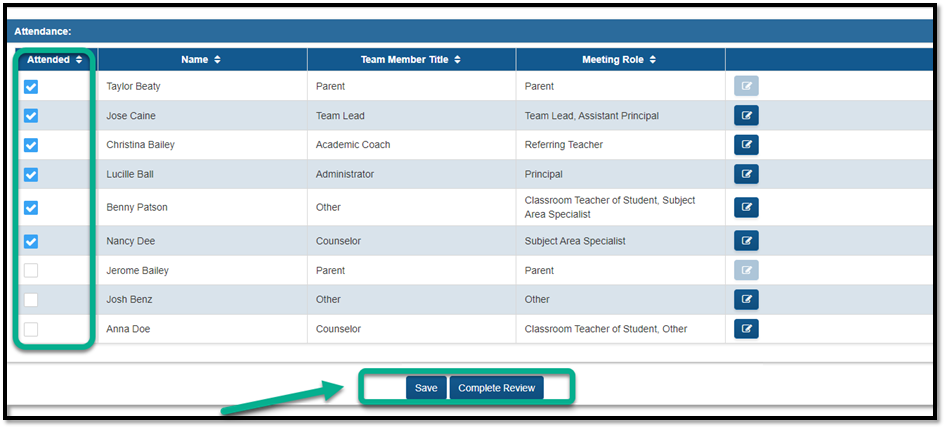
Use the save button to save all information before completing the review of the meeting. Enabling the Complete Review link will finalize the meeting and generate the SST report. GO MTSS/SST users will receive a confirmation to ensure that the review of the SST data is complete.
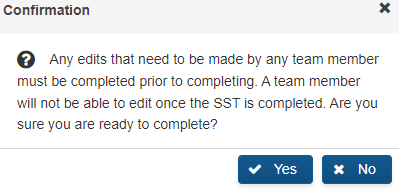
Selecting yes is a permanent action. No edits can be made after this point.
.