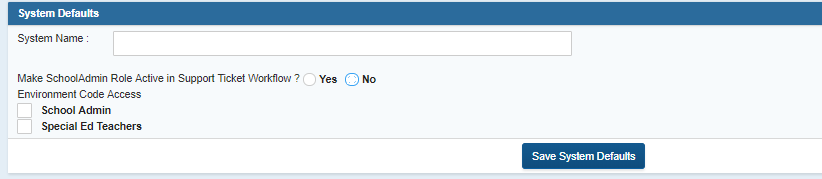System Defaults
To access the System Defaults, program users should select the "System Admin" link in the gray bar at the top of the page. Then choose System Defaults.
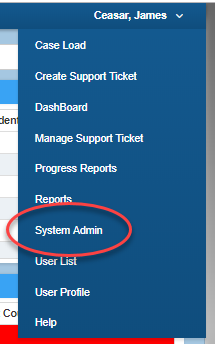
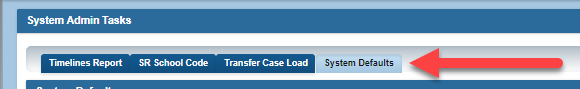
The information at the top of this page will print at the top of each document created in GO-IEP. We recommend that the information in the system name box should include the city, state and phone number for the school district. This information is helpful to districts when students transfer.