System Admin guide to GUIDE
Special Education Directors or Staff can have access to GUIDE to find newly enrolled students and look for previously provided Special Education services. Once assigned the Portal role ‘Special Education Director’ or ‘Special Ed Staff’, the user selects the Application Role of District Other User (GUIDE). After being approved by the district Security Officer, the provisioning in the Portal will look like this:
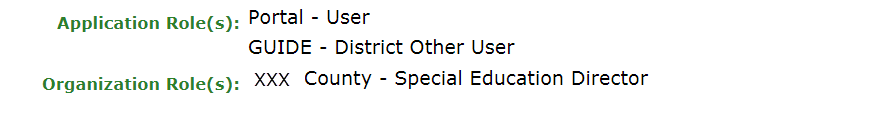
The GUIDE Main Menu for a Special Ed Director or Special Ed Staff will then look like this:
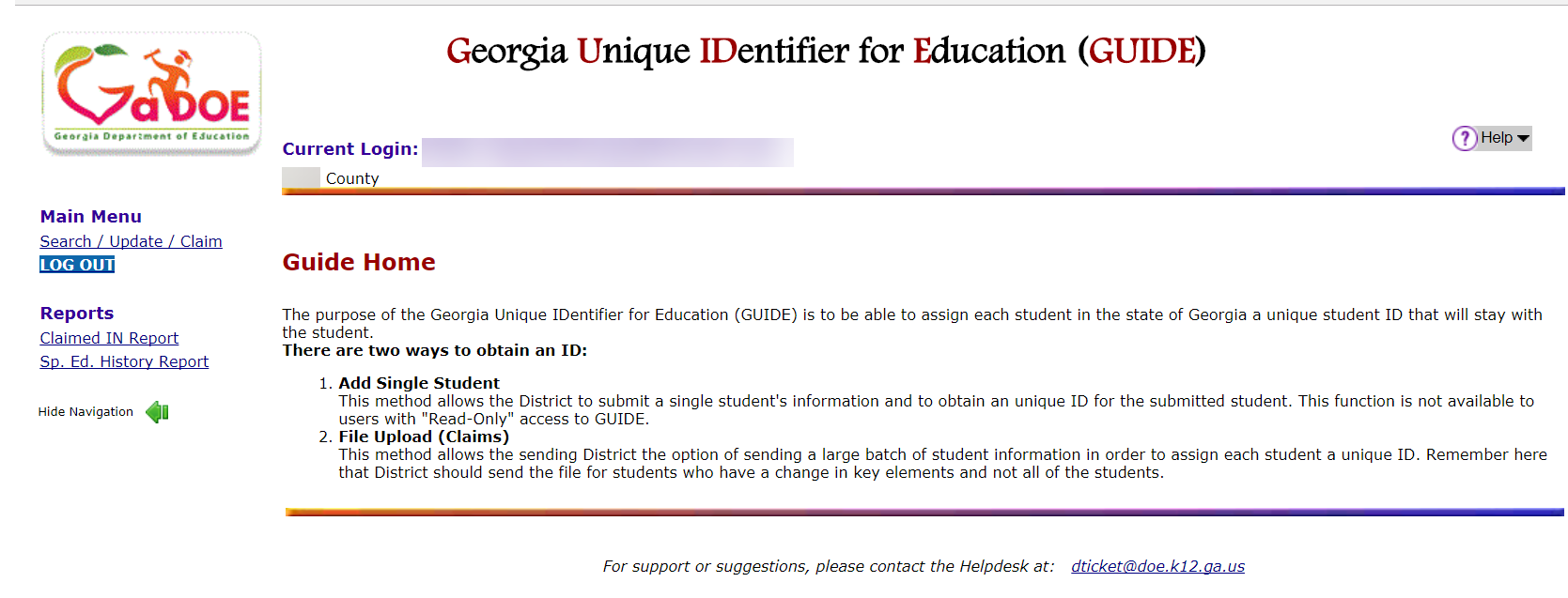
A Special Ed Director / Staff user can search.
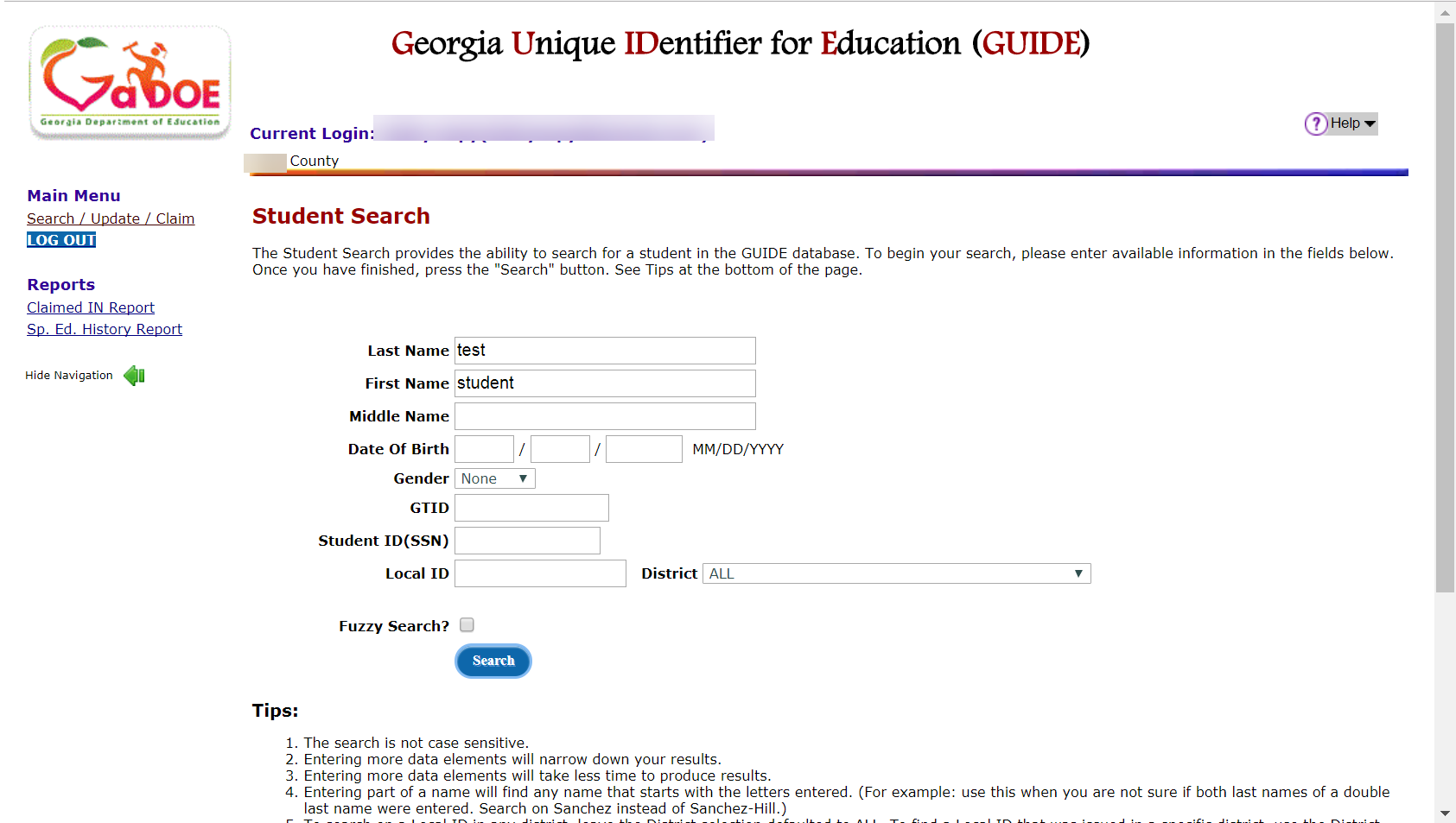
And find the student, then click on his name…
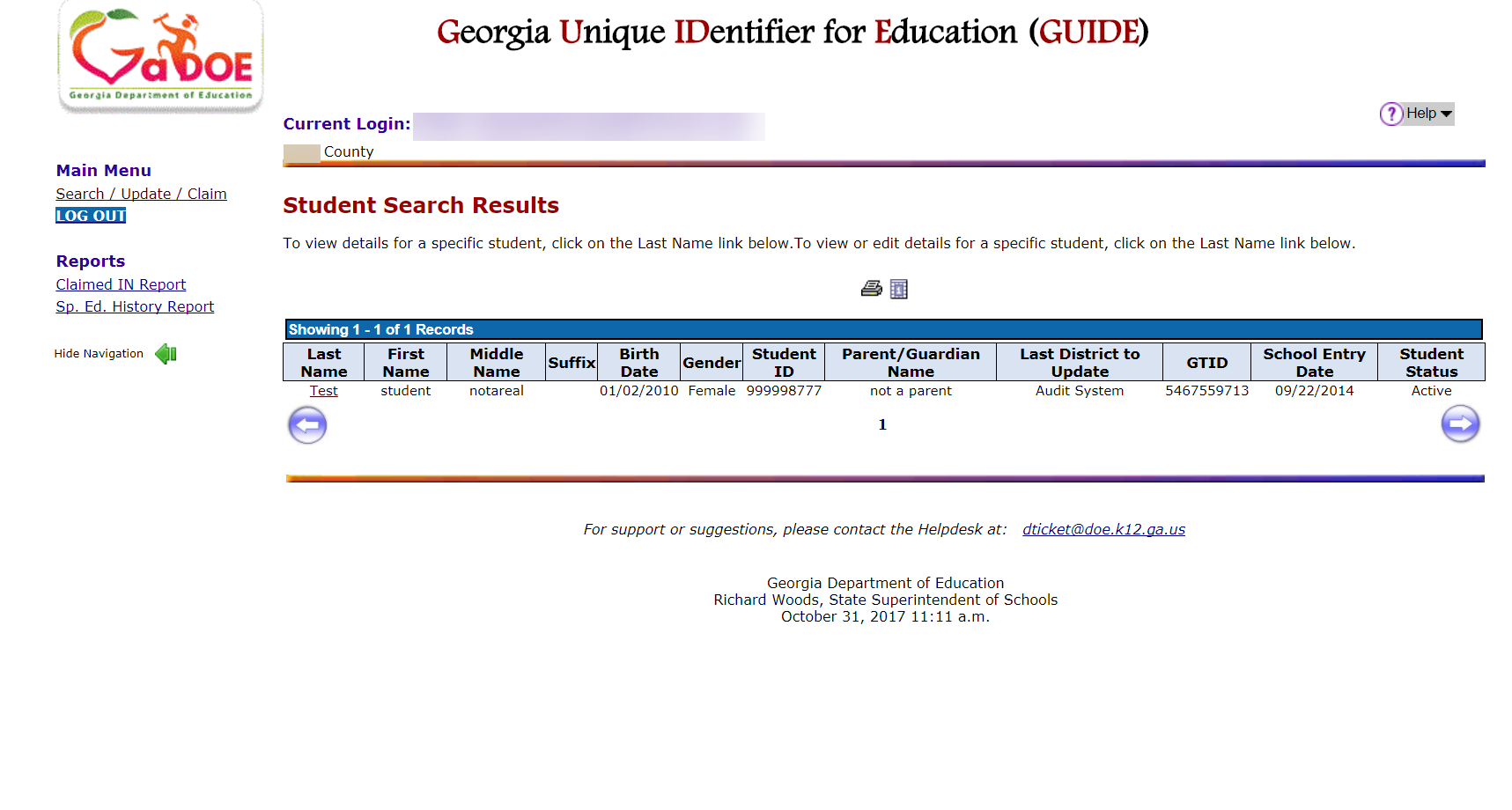
..to see the student’s current claim. (But there is no CLAIM button at the bottom so they cannot claim. They also cannot edit and save changes to any data displayed.)
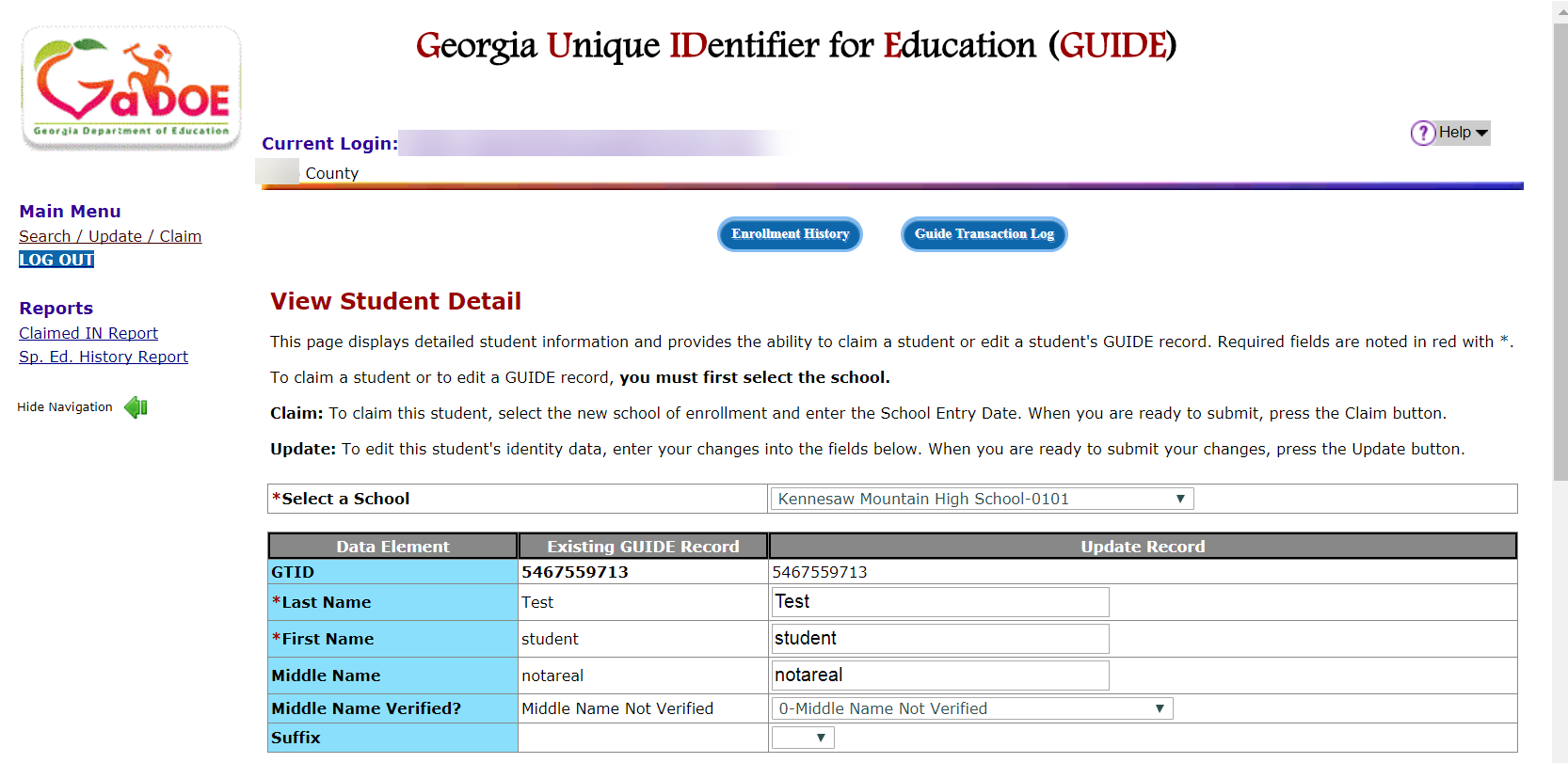
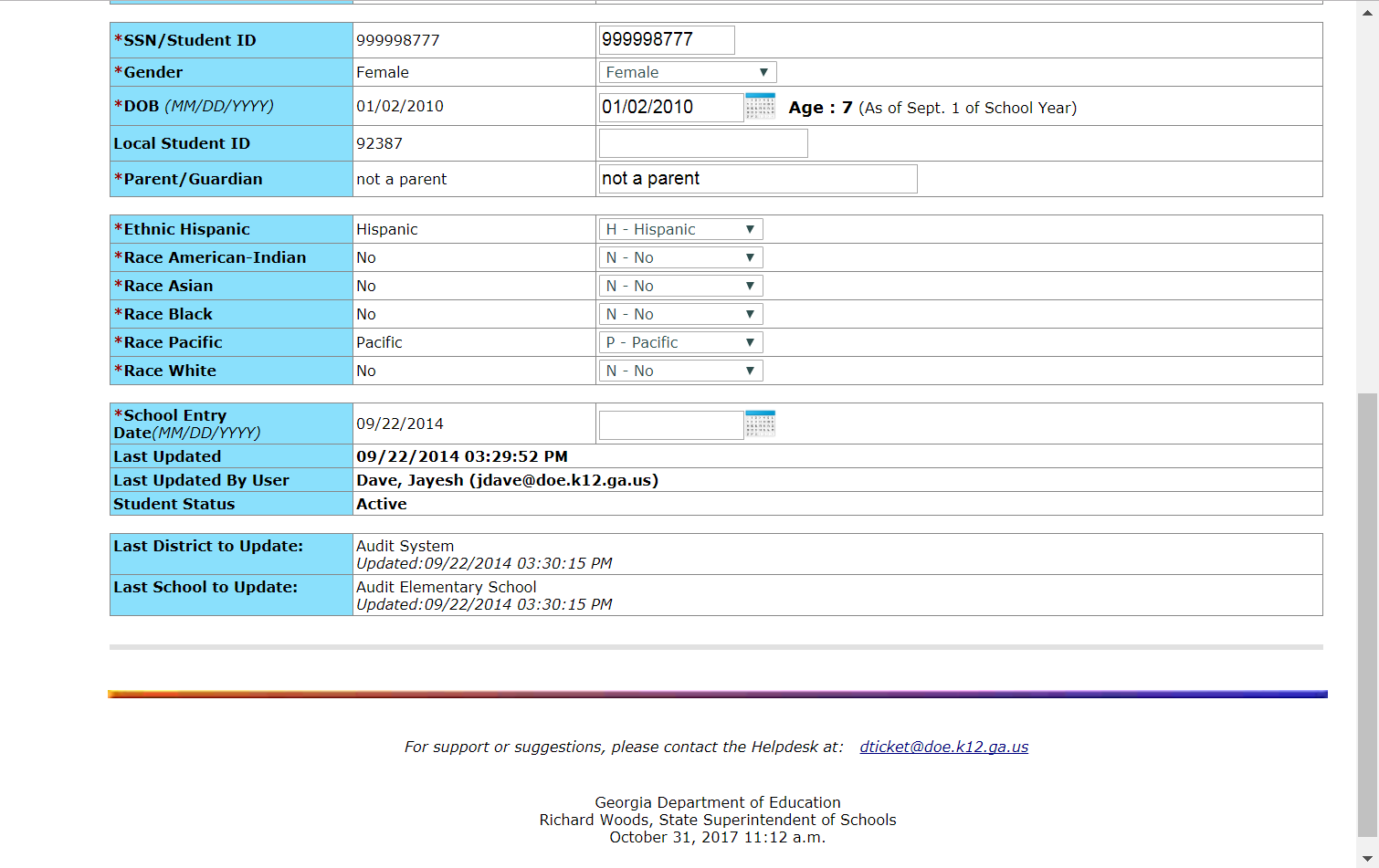
The Special Ed Director / Staff can look at the student’s identity history which is in the GUIDE Transaction Log:
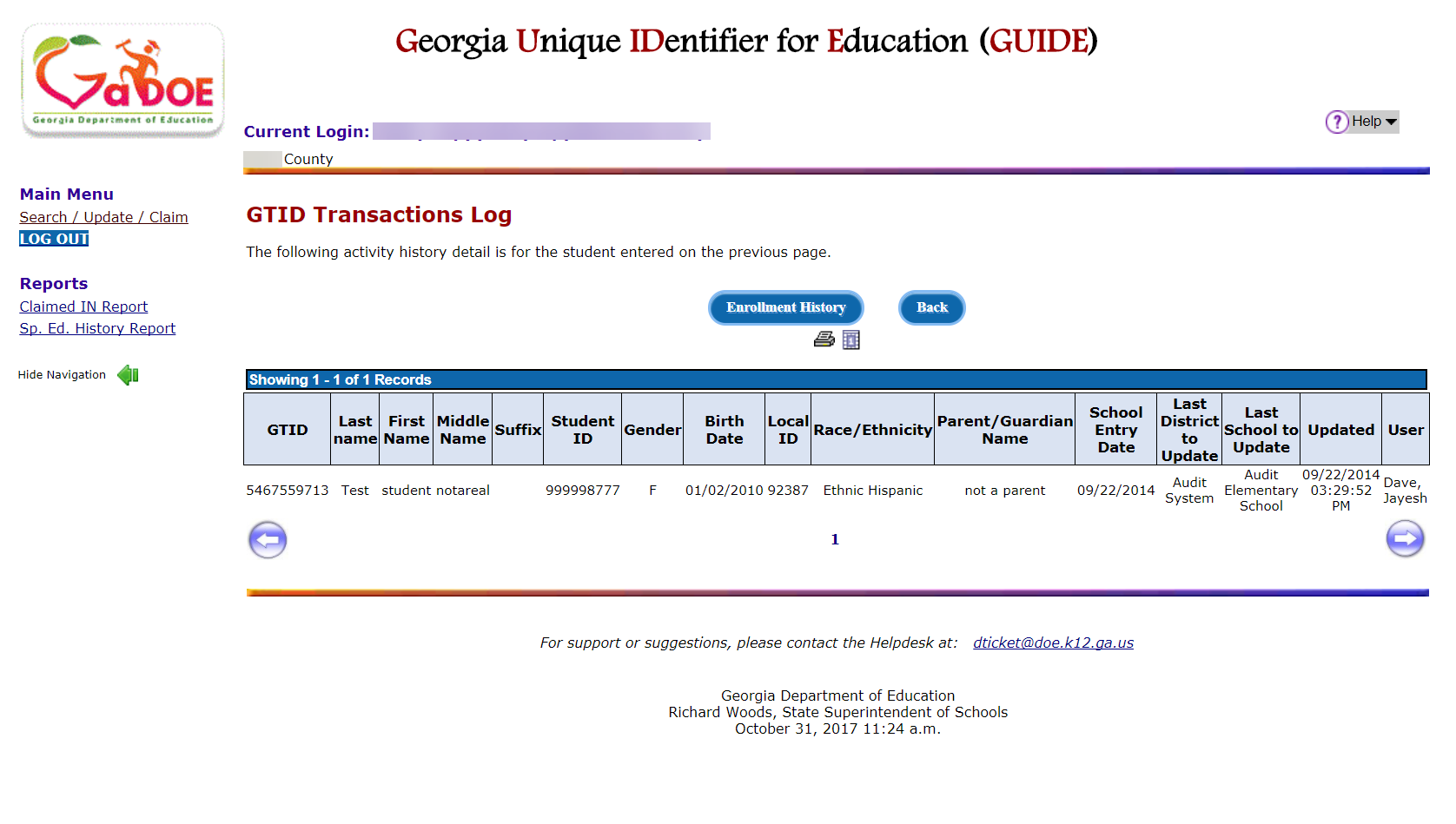
They can also look at the student’s Enrollment History from previous years SR data and the current year’s SR Enrollment data:
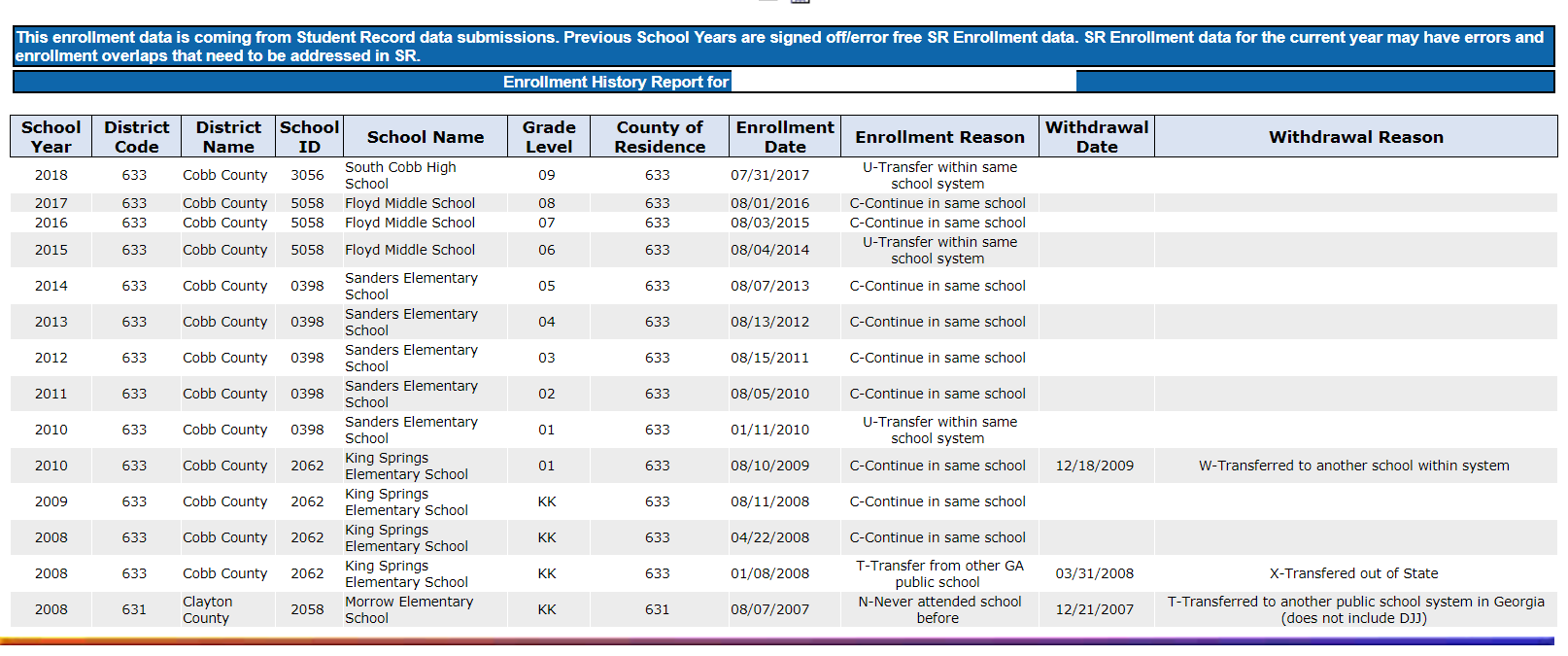
If the student has been claimed in the district (reminder – students can’t be claimed by the Special Ed Director/Staff), then the user can also see special program information from the latest FTE collection.
For example:
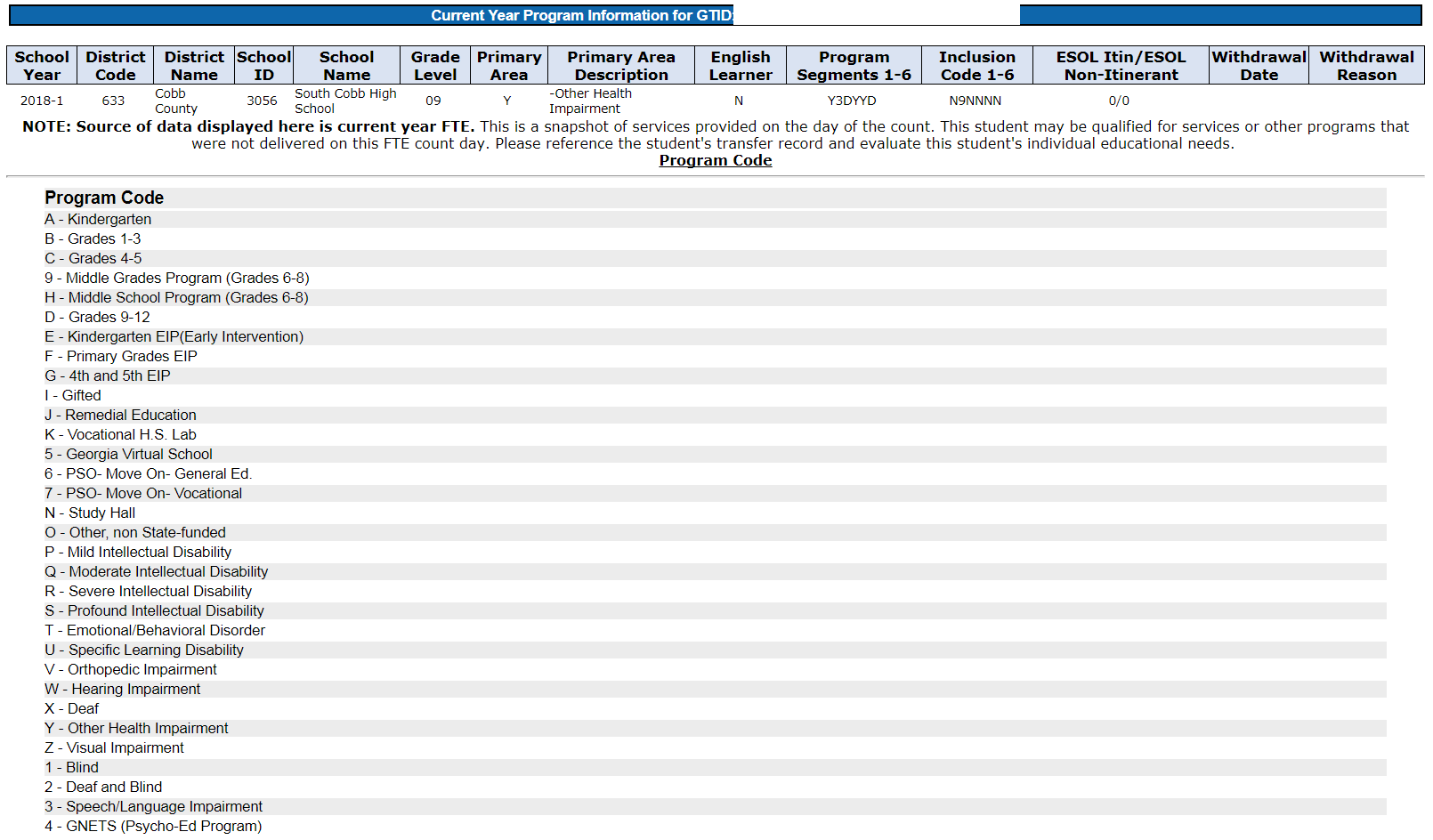
Other functionality available for the Special Education Director of Staff includes the Claimed IN Report:
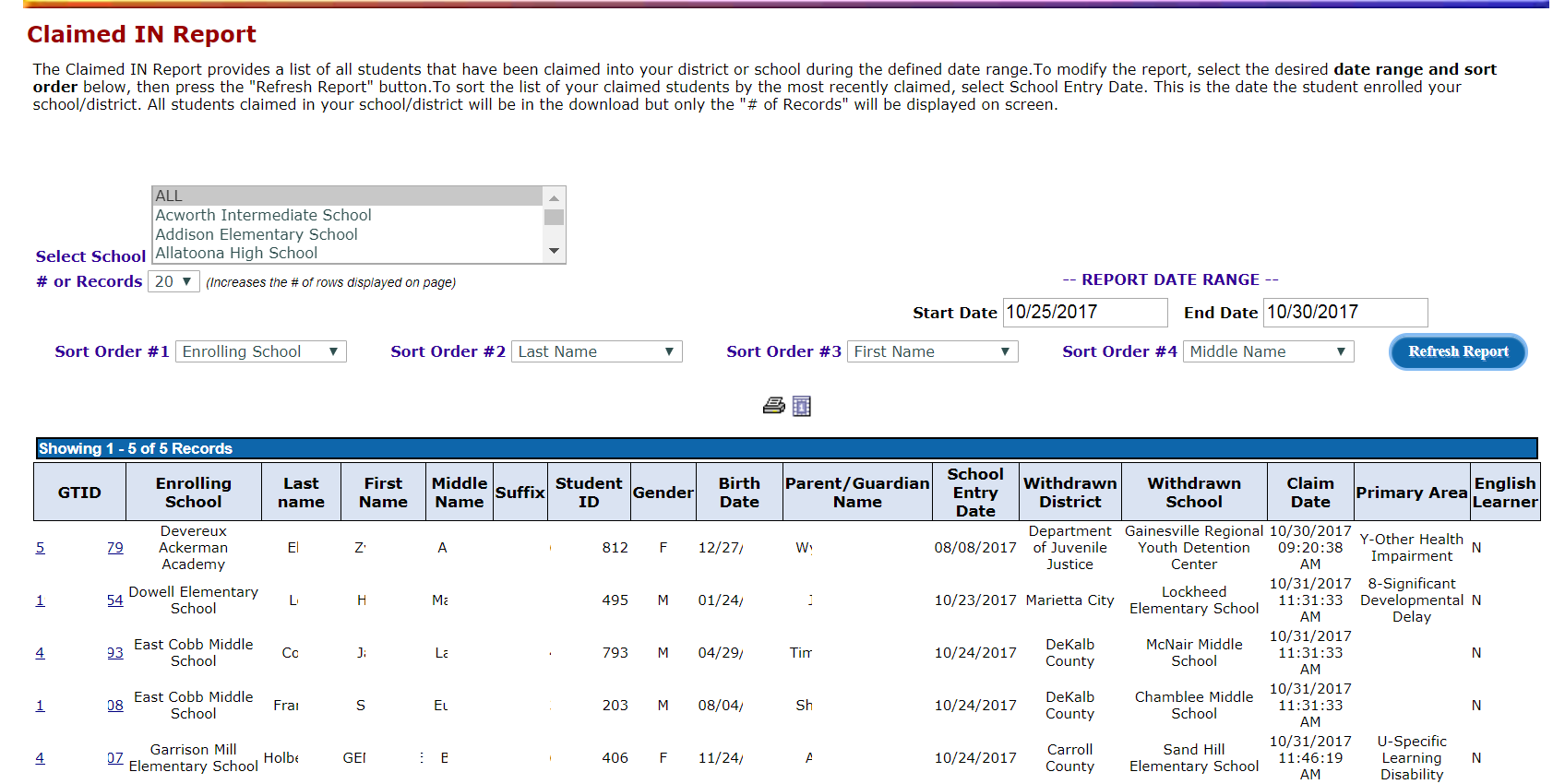
And the Special Ed History Report, By Claim Date, which can display all of the Special Ed Events for students (first print screen) or simply give a list of all students receiving Special Ed services (second print screen). Students that have exited Special Ed are not displayed.
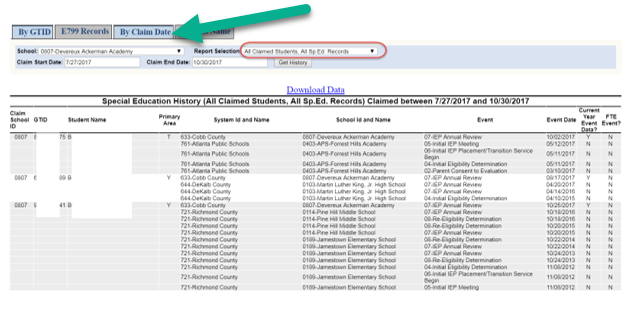
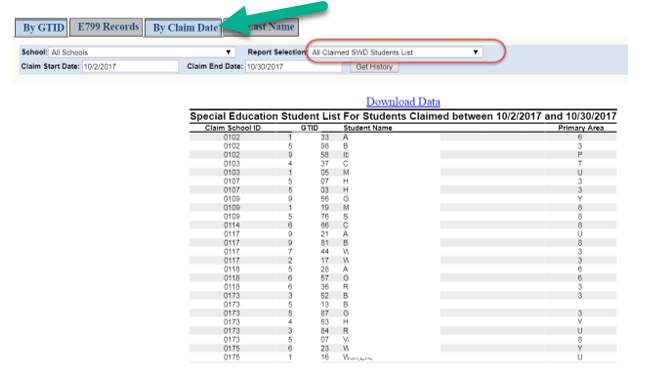
To use either of these reports, click BY CLAIM DATE, then enter a start date and end date. After entering the date range, click GET HISTORY. The list of students with disabilities who have had their GTID numbers claimed within the date range you selected will display.
Notice that each of the reports can be downloaded. The download is an Excel spreadsheet that can then be filtered and sorted.

Using one of the two options under the Special Ed History Report, By Claim Date (above), the special education director can
- generate a list of all students who have transferred in to their school system during the date range selected AND who have Special Education Student Record Events
- This list can then be checked against the ACTIVE special education students in the SIS and/or current IEP software program.
- GO-IEP systems can use the report to determine if the students have been set up in GO. The system admin can run either the disability report or the FTE Submission report to compare the claims report against.
- If you run the All Claimed Students, All Sp.Ed. Records report, all of the events reported in Student Record will also show.
- Within GO-IEP, a system admin could then use this to verify the override.
System’s may want to develop a procedure of checking this report on a recurring basis to avoid delays in student’s IEP services for whom the family failed to let the school system know they were a student with a disability.
If there was a question about a specific student and their special education history, the Sp.Ed. History Report, By GTID can be used to enter the student’s GTID and quickly determine if the student should have services started.
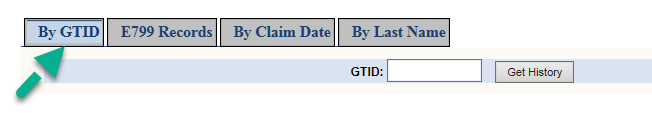
Either of these 2 methods would substantially reduce the number of E799 error often received during FTE.