IEP
This page allows program users to run 8 different reports. The reports can be generated for the entire district or selecting “Schools”, “Case Manager” from drop down list. All reports can be exported to Excel.
Information in the reports will be generated from active IEPs developed within GO-IEP. Mock IEPs will not feed information to these reports.
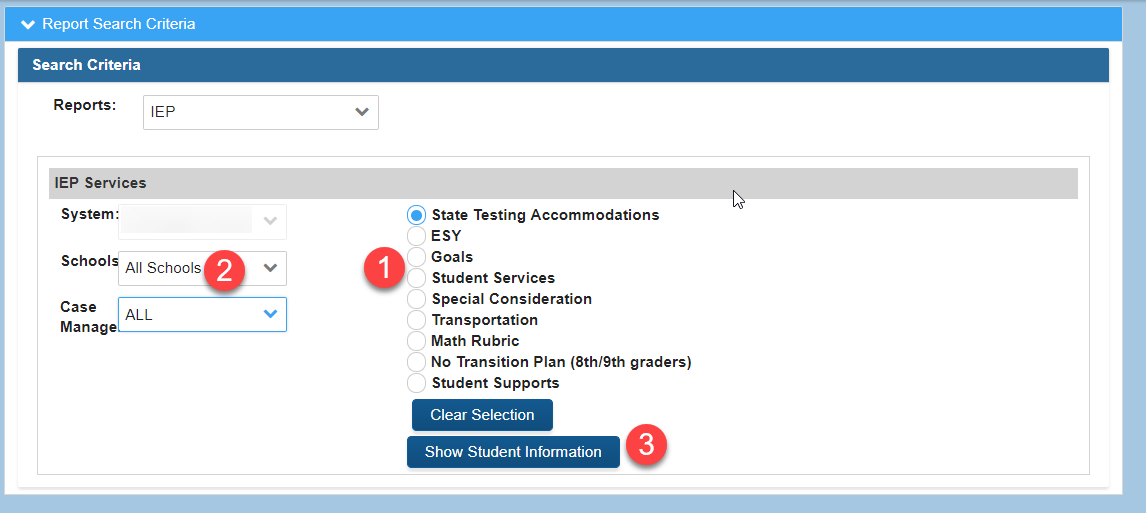
To view these reports:
1. Click on the radio button next to the type of report needed.
2. Apply any desired filter or leave unfiltered to show all.
3. Click "Show Student Information".
4. Some reports may be very large and scroll off the screen or the user may desire to filter and sort the report. Use the "Export to Excel" button to open the report as an Excel document and sort and filter as needed for sharing or data review.
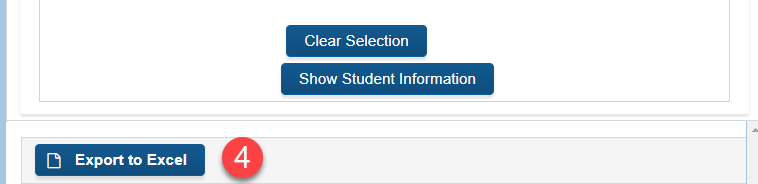
State Testing Accommodations:
This report will help system and school administrators, as well as case managers, determine the IEP driven accommodations for state-required assessments for all students listed in the report.
This report can be used to assist testing coordinators with grouping of students and allow systems to ensure that appropriate accommodations are provided.
ESY:
This report will help system and school administrators, as well as case managers, determine all students whose active IEP indicates that the ESY decision was deferred (and the IEP still needs to be amended to make the ESY decision) as well as those students who will receive ESY services.
Goals:
This report will help system and school administrators, as well as case managers monitor all the goals on the active IEP for all students listed in the report.
Student Services:
This report will help system and school administrator, as well as case managers, determine all services listed in the active IEP for all students listed in the report.
This report could be used to compare IEP services to a student's schedule at the beginning of every school year or semester. This report will also be helpful during FTE reporting periods.
Special Considerations: See the Special Considerations section under the IEP Reports section for further information
Transportation:
This report lists all the students with special transportation listed on their active IEP. This report also contains parent name, phone number, address and any notes that will assist in transportation such as wheelchair lift or AC bus.
Math Rubric:
Teachers, School Admins, and System Admins can go to the Reports in GO-IEP and view the Math Rubric Report for a list of all students who are currently eligible to participate in the alternate math sequence.
No Transition Plan (8th/9th graders):
This report lists students that do not have a transition plan in 8th or 9th grade.
Student Services:
This report will help system and school administrators, as well as case managers, determine the IEP driven accommodations that should be delivered during classroom instruction and testing.
Videos are available on the GO-IEP website that can further explain the process for using these reports.