Behavioral Intervention Plan (required)
This page is required for all students. If the first question is answered yes, program users are able to answer the second question. If the first question is answered no, program users can save the page and move on to the next section.
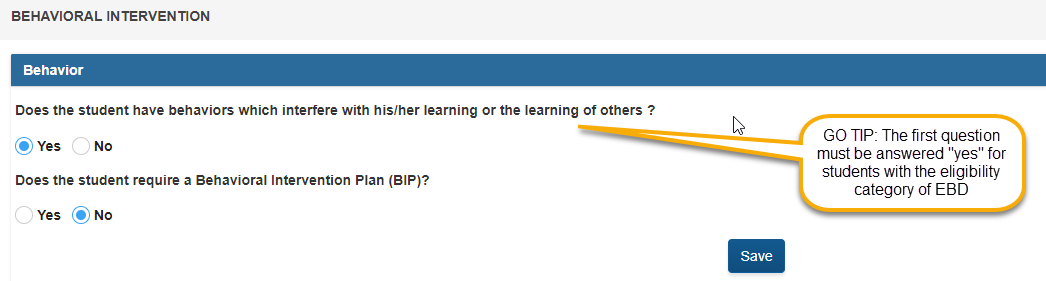
When both questions are answered yes and saved, program users are required to create Behavior Intervention Plan (BIP).
1. To begin the BIP program users will click the blue "Add BIP" button. A new box will open with a drop-down menu of behaviors to select for the BIP.
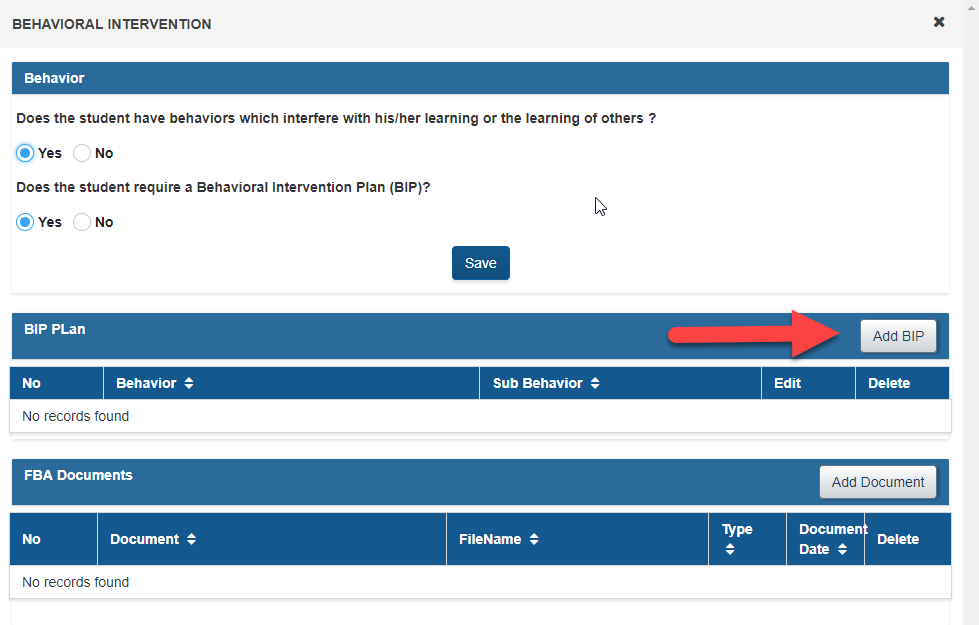
2. Select the behavior to create a hypothesis statement and choose next.
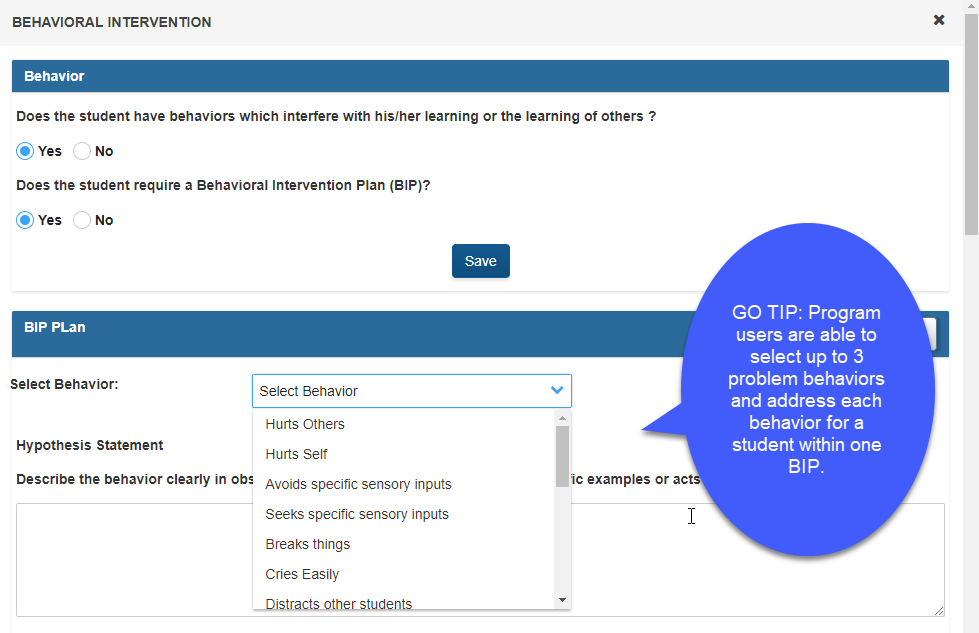
3. Develop the hypothesis statement based on the indentified problem behavior.
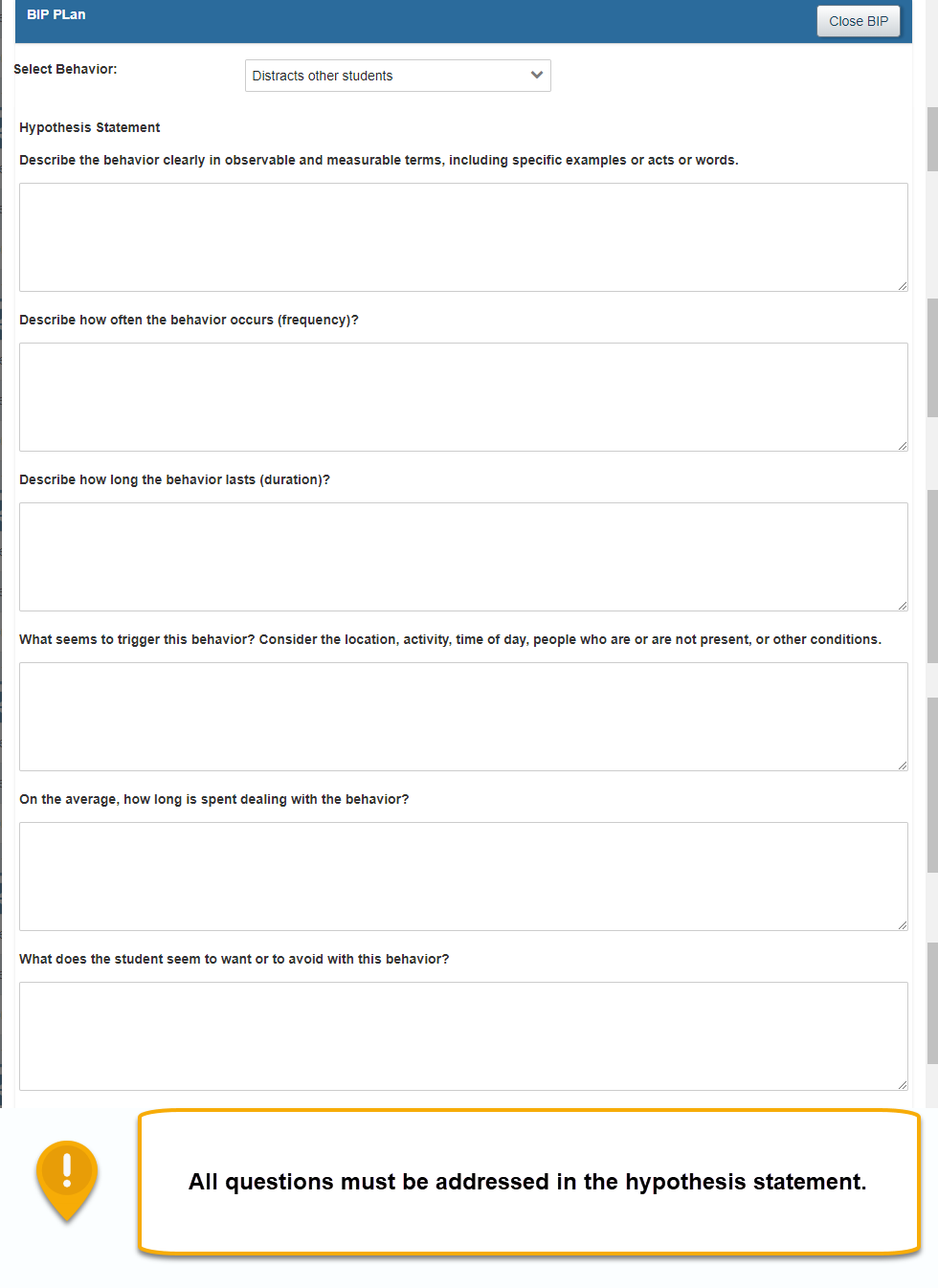
4. After the hypothesis statement is created, program users are able to develop a BIP targeting the selected behavior.
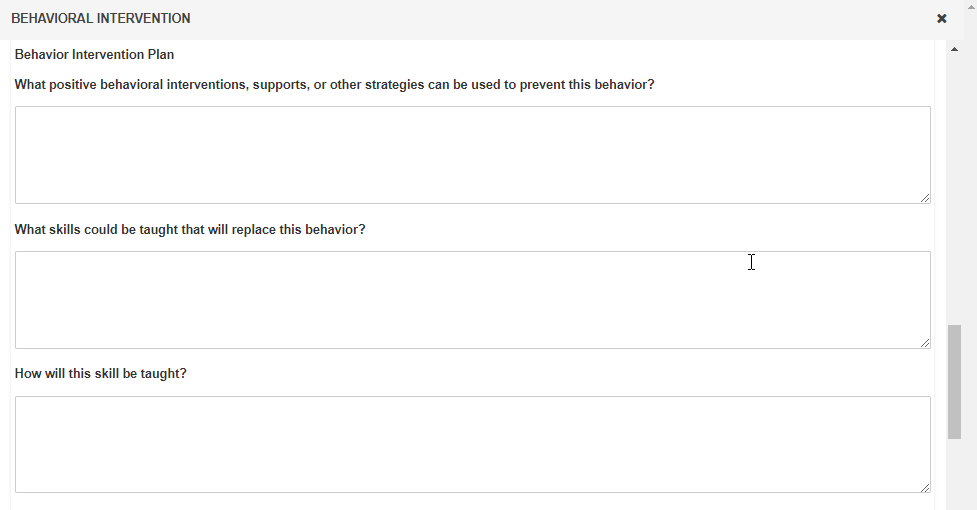
5. After creating the BIP, program users are able to indicate how the behavior will be managed if it does occur despite the support provided through the BIP.
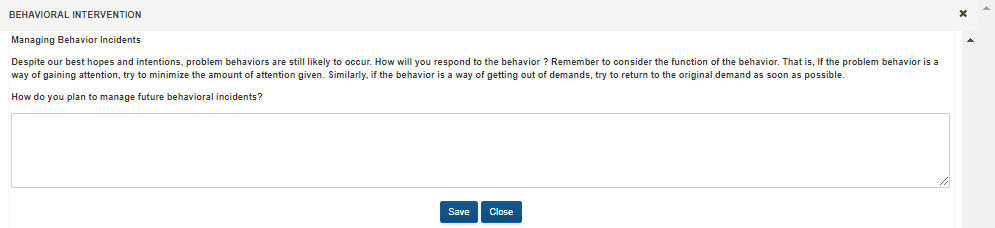
For additional information and resources related to creating a Behavior Intervention Plan: