9. Completing PWN for an Eligibility Meeting
Completing PWN for an Eligibility Meeting
The Eligibility in GO-IEP has been updated to include Prior Written Notice (PWN). When you open the Eligibility meeting, you will now notice a new section across the top. There is a new Prior Written Notice section that can be completed after the meeting has occurred and will be printed in the final document.
With this update, the downloadable form link will no longer be available on the meeting notice since that form has not been embedded into the document.

The Eligibility PWN section will not be active until the day of the meeting and sections 1 through 8 are Complete.
Once the meeting has been held and the PWN for the meeting needs to be created, select the Eligibility PWN tab. The PWN consists of three parts.
- Action being proposed.
- Choices or options considered and rejected.
- Description of where the evaluation procedures, assessment, records, or reports used in the decision.
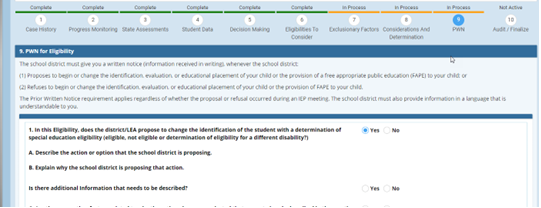
1. In this Eligibility, does the district/LEA propose to change the identification of the student with a determination of special education eligibility (eligible, not eligible or determination of eligibility for a different disability?)
The first section of the PWN is for the action the school district is proposing. Based upon the decision in the Eligibility documented on the Considerations and Determination section, Yes or No will be preselected. It will be selected YES, if the eligibility is an initial eligibility OR it is a reevaluation eligibility and a different, new disability is selected in considerations and determinations OR it is a reevaluation eligibility, and the determination is not eligible as each of those scenarios is a change in identification of the student.
A. Describe the action or option that the school district is proposing.
The description of the action will auto-populate based on the decision selected in Considerations and Determinations on the Eligibility. This will automatically update if the selection changes. Please review the text carefully in the rationale to ensure that it explains why that decision was made. If the decision in a reevaluation eligibility is Not Eligible, a date must be entered to indicate when services will end. This date cannot be before the date of the meeting, and no later than 30 days after the meeting.
B. Explain why the school district is proposing that action.
An explanation for why the action is being proposed will auto-populate based upon the rationale entered on Considerations and Determinations in the Eligibility. This will automatically update if the rationale changes. If the student is determined not eligible in the Decision-Making section, the selected explanation from that section will also pre-populate.
Below the auto-populated statement, there is a question allowing the user to add additional information to the explanation.

If no additional explanation is needed, select “NO”. If “NO” is selected, move to part C. If additional explanation is needed, select “YES”.
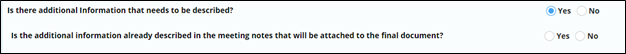
An additional question will be shown to allow the user to indicate if the additional explanation is already described in the meeting notes that will be attached to the final document. Please note that for this to be answered “YES”, the meeting notes must either be added to the meeting notes area in GO-IEP before the meeting is finalized or attached to the final printed document and sent to the parent at the same time as the final Eligibility meeting document. If it is attached and sent at the same time as the final Eligibility meeting document, it should also be uploaded to the student’s documents in GO-IEP.
If this question is answered “NO”, a text box will open allowing the user to add the additional explanation.
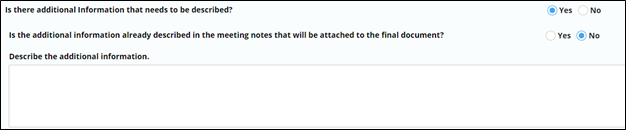
C. Are there any other factors related to why the action above was selected that are not already described in the meeting notes that will be attached to/included with the final document?
If there are no additional factors that need to be described, or if there are additional factors that are already described in the meeting notes that will be attached to/included with the final document, select “NO”. If “NO” is selected, move to number 2. As with the previous question, if the other factors are being described in the meeting notes, those meeting notes must either be added to the meeting notes area in GO-IEP before the meeting is finalized or attached to the final printed document and sent to the parent at the same time as the final Eligibility meeting document. If it is attached and sent at the same time as the final Eligibility meeting document, it should also be uploaded to the student’s documents in GO-IEP.
If there are additional factors that have not been described in the meeting notes, select “YES” and a text box will open allowing the user to describe the other factors.
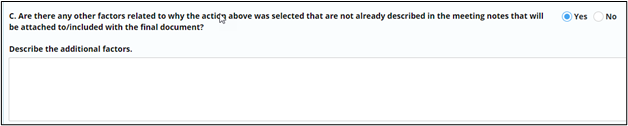
2. Is the district/LEA rejecting an option proposed or considered related to the identification of the student? This includes the removal of a disability for which the student was previously eligible.
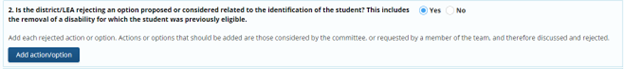
The second section of the PWN is for the choices or options the school district considered and rejected. If a disability for which the student was previously eligible was removed as part of the eligibility decision, this question must be marked YES, and each removed disability must be added, and an explanation provided.
If there were no choices or options considered and rejected by the IEP Team, select “NO”. If there were other choices or options considered and rejected by the IEP Team, select “YES” and an Add action/options button will show allowing information for each action/option considered and rejected to be added.
Actions or options that should be added are those considered by the committee, or requested by a member of the team, and therefore discussed and rejected. The Add action/options button can be selected multiple times to add as many actions or options as considered and rejected.
After selecting Add action/option, a panel will open to enter the information for that action or option. Only enter one action/option at a time.

If disabilities were removed, the description of the rejected option will be prepopulated after the removed disability category is selected from the drop-down list.
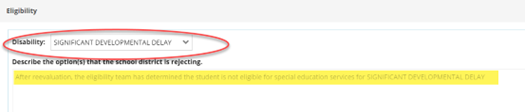
- Describe the option(s) that the school district is rejecting.
Enter a description of the action or option that was considered and rejected. Enter only one action or option.
b. Explain why the school district is rejecting the option(s).
Enter an explanation for why the action or option that was considered was rejected.
c. Describe any other factors related to why the school district rejected the action or option(s).
Answer the YES/NO question based upon if there are other factors that need to be described related to the action or option not being selected.
If there are no additional factors that need to be described, select “NO”. The statement There are no other factors related to the decision will display.

If “YES” is selected, an additional question will show to allow the user to indicate if the other factors are already described in the exclusionary factors or the meeting notes that will be attached to the final document.
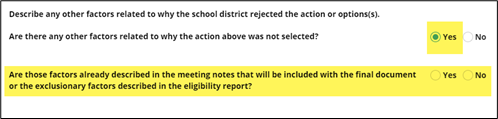
Please note that for this to be answered “YES” and meeting notes selected, the meeting notes must either be added to the meeting notes area in GO-IEP before the meeting is finalized or attached to the final printed document and sent to the parent at the same time as the final Eligibility meeting document. If it is attached and sent at the same time as the final Eligibility meeting document, it should also be uploaded to the student’s documents in GO-IEP. If “YES” is selected for the second question, a selection box will show to designate if the other factors are already described in the exclusionary factors or the meeting minutes/notes.
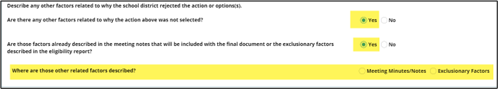
If Meeting Minutes/Notes is selected the statement Other related factors are described in the attached meeting minutes/ notes. will display.

If Exclusionary Factors is selected, Other related factors are described in the exclusionary factors in the attached Eligibility report will display.

If there are additional factors that have not been described in the meeting notes, select “NO” and a text box will open allowing the user to describe the other factors.

d. Save and Close

If the add option was opened in error, close will close the popup and not save anything. Once all information has been completed in the pop-up area, select the Save action/option. If any information is missing, an audit message will be displayed to explain what needs to be completed.
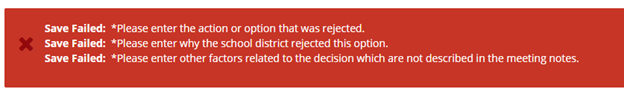
Once saved, an added action or option will show. It can be edited if needed by selecting Edit. It can also be deleted if necessary. Another action or option can now be added by selecting the Add action/option button again.

3. The evaluation procedure, assessment, record, or report(s) the school district used in the decision are described in the attached Eligibility report.
Is there additional information not provided elsewhere in the Eligibility?
The description of where the evaluation procedures, assessment, records, or reports used in the decision is auto-populating to indicate it is described in the Eligibility report. If there are additional evaluation procedures, assessments, records, or reports used in the decision not described in the Eligibility, those will need to be added in this area. If “YES” is selected for the question, a text box will be available to add the information if it is not added to the Eligibility.
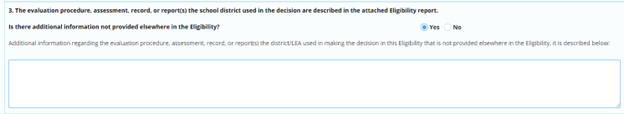
Once any information has been added to the PWN, select Save Eligibility PWN. When the PWN section is completed, select Validate.

Once finalized, the information will be included in the final PDF at the end of the document.