Eligibility Report
Select the eligibility tab from the top menu bar.
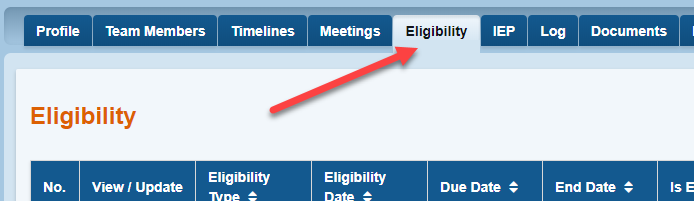
When completing the eligibility report, a “progress bar” will appear at the top of each section.
- Not Started- No data has been entered.
- In-Process-Some data has been entered, but page has not passed validation.
- Not Active- Page is not yet available for data entry. Pages 7, 8 and 9 will not be available until all the prior pages have a status of complete.
- Complete- Page has passed validation. Eligibilities to Consider and State Assessments will always show as complete since it is auto populated and not editable.
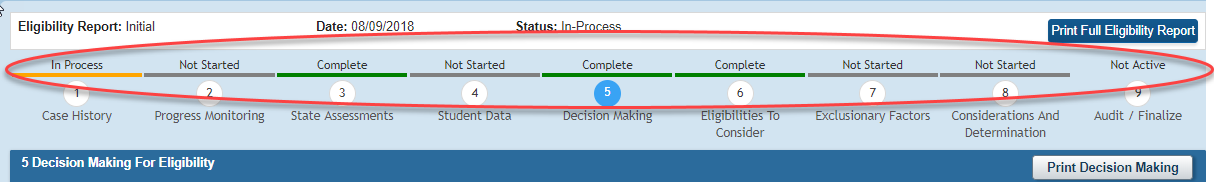
Save-will save all entries
Validate-will save all entries and check for errors or incomplete information.
After completing each section, please remember to save and/or validate.
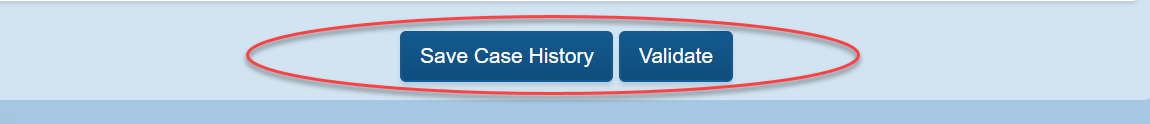
.