Welcome
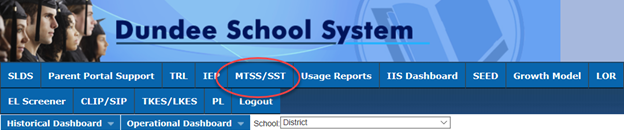
Welcome to the Georgia Online MTSS/SST Application.
Georgia's Online MTSS/SST Application is designed to help districts and schools facilitate data-based decision-making within a tiered system of supports. Districts and schools may use this tool to create and maintain a record of a student’s response to intervention.
General Features
Georgia’s Online MTSS/SST Application:
- Is web-based and accessible to all Georgia districts
- Provides real-time data
- Allows transfer of student data if a student moves anywhere in Georgia
- Integrates fully with the Statewide Longitudinal Data System (SLDS)
- Aligns with Georgia’s Online IEP (GO-IEP) application, which is also a part of SLDS
Design Features
Georgia’s Online MTSS/SST Application:
- Pulls pertinent data from the Statewide Longitudinal Data System (SLDS)
- Offers search capabilities to open an individual student’s file
- Permits users to create and maintain records that are unique and permanent
- Allows users to assign interventions and graph progress monitoring data
- Generates a printout of a student’s educational plan or Student Support Team (SST) Report
Supporting the Student Support Team (SST)
Georgia’s Online MTSS/SST Application helps the Student Support Team (SST) adhere to the State Board Rule for Student Support Teams, by providing a format to record required information and document a student’s response to intervention. The application:
- Documents required SST information such as names of SST members and identification of student learning and/or behavior problems
- Documents SST meetings and maintains timelines
- Captures information and data to create an educational plan
- Provides a tool for charting and graphing progress monitoring data
- Generates a printout of a student’s educational plan
- Provides an opportunity for users to create a communication log
- Stores uploaded student documents such as, but not limited to, assessment records
Georgia's Online MTSS/SST Application is fully integrated with the Statewide Longitudinal Data System or SLDS. To access the application, you will use the same username and password as you have established with SLDS. If you do not have an SLDS account, contact your district administrator.