User Roles
User Roles
Georgia Online MTSS/SST Application allows a variety of user roles to ensure that educational privacy is enforced. A teacher can only see students assigned to them and only an authorized school employee can assign a student's file to team leads.
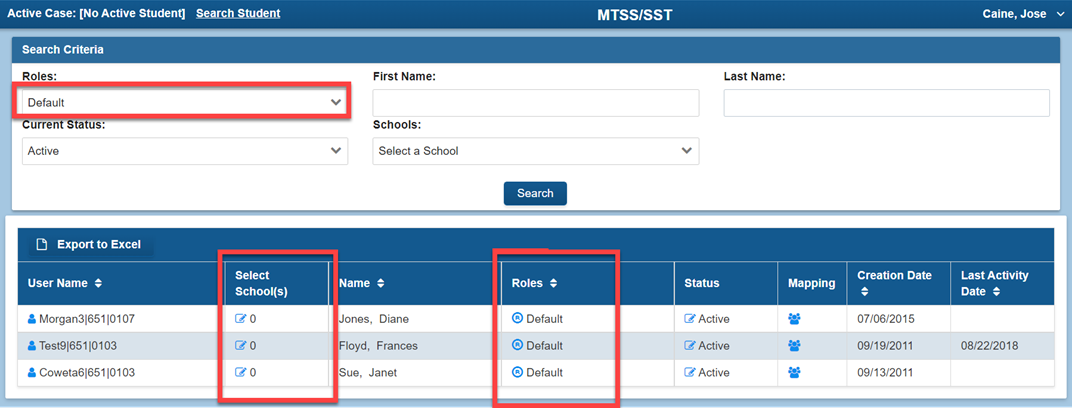
GO MTSS/SST offers two types of roles: Admin Roles and Application Roles
Admin Roles
There are two admin roles. A user may be assigned one or no admin role.
System Admin - A system administrator can assign roles to any Georgia Online MTSS/SST user in the district, assign students to Team Leads, and view/edit all students in the system.
School Admin - This role has the same privileges as a System Admin, but only for the school(s) to which they are assigned in GO-MTSS/SST.
No Admin: No administrator role is assigned to this user or previous administrator rights have been removed.
Application Roles
Teacher - This role can view/edit any students assigned to them as a team lead or a team member.
System Admin Read Only - A person assigned SystemReadOnly can view all information for any student in the district. This person cannot make any changes to a student's records.
School Admin Read Only – The role has the same privilege as SystemReadOnly, but only for the school(s) to which they are assigned in GO-MTSS/SST.
Default - Student data is not available until a different role is assigned.
These roles can be assigned and managed from the user list.