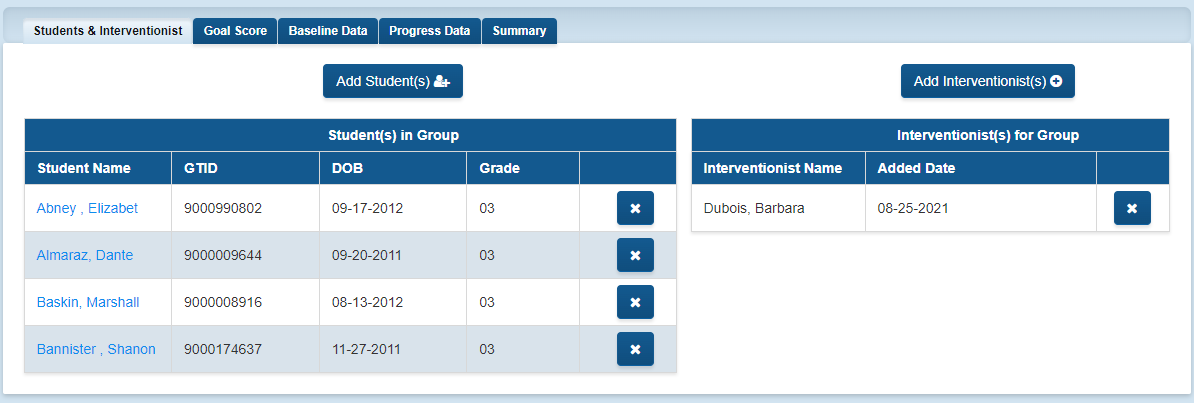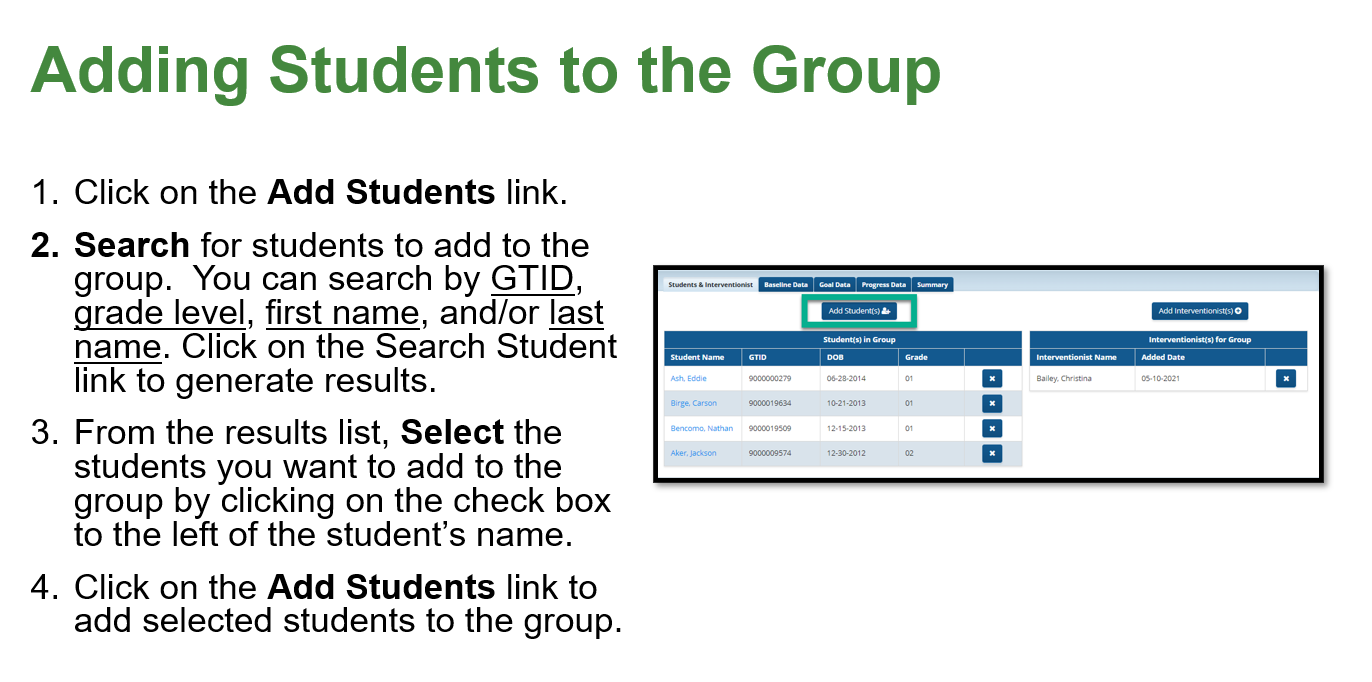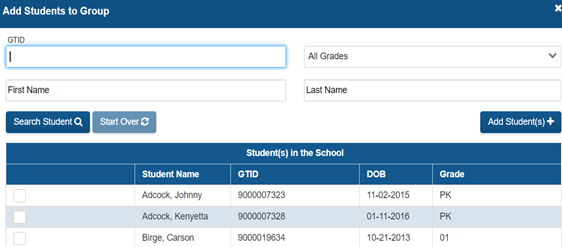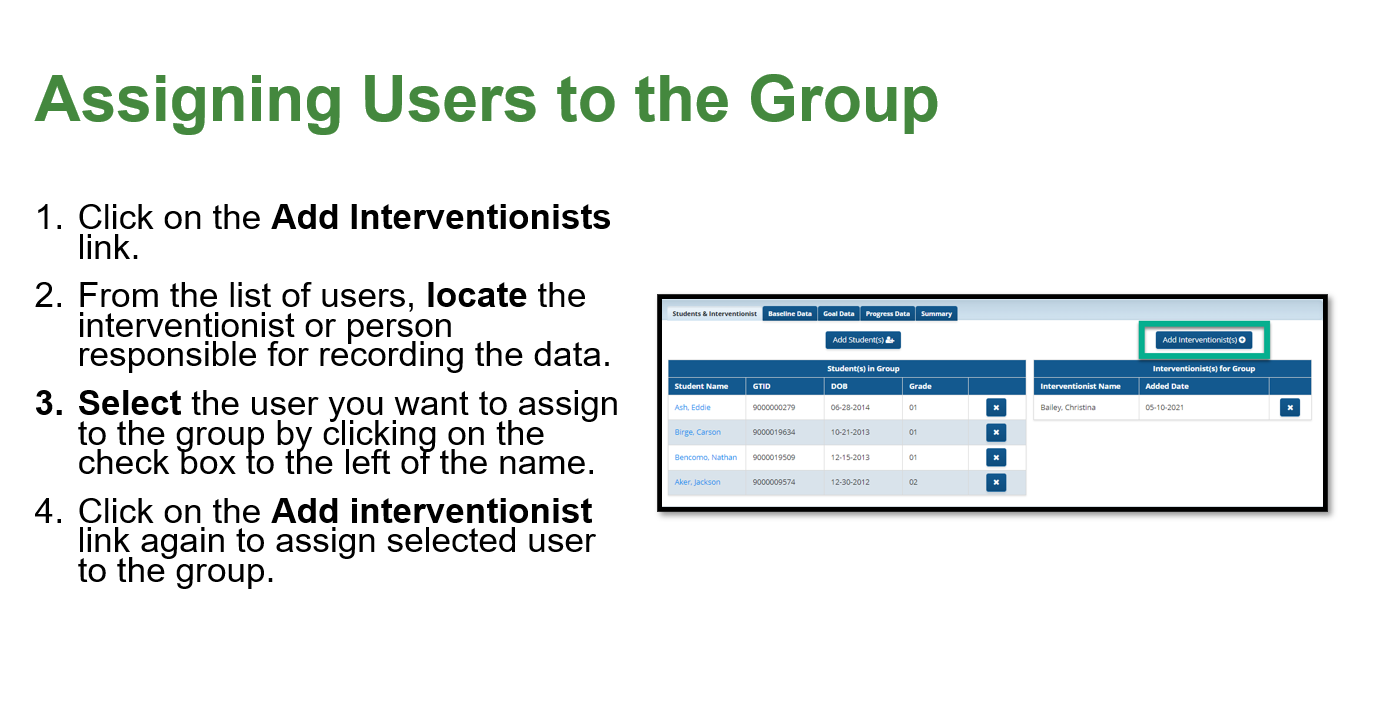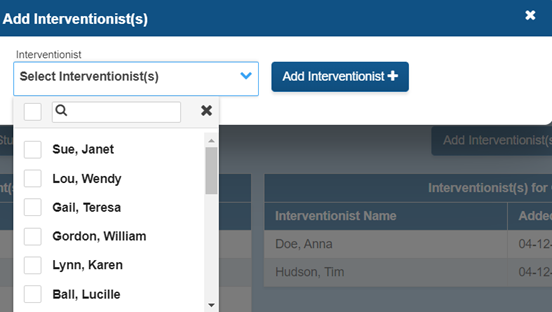Student Set-Up in Tier II
Users assigned an admin role in GO MTSS/SST can set up students in the Tier II module. These users can access the Tier II module by clicking on the Batch Management link on their user menu.
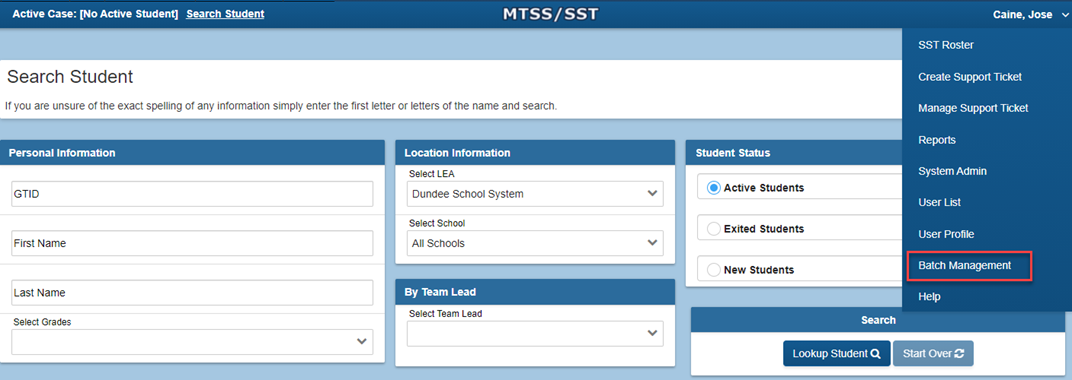
There are three steps to set up the Tier II module: (1) create a batch, (2) create intervention groups, and (3) assign students and interventionists to the group.
|
Create a batch |
Create Intervention Groups |
Assign Students and Interventionists to a Group |
|
|
|
|
Student Management Page |
Group Management Page |
Group Management Page |
(1) Add Student to Batch
Users can add students to the batch from the Student Management Page. First, click the student management tab. Second, click on the Add Student(s) to Batch link.
![]() 🢡
🢡 
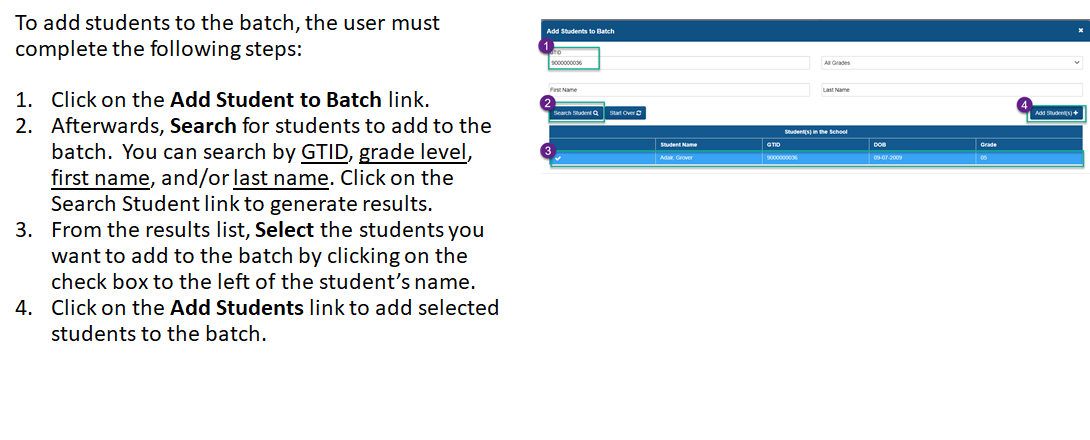
(2) Create Groups
Users can create groups from the Group Management tab.
First, click the group management tab. Second, click the Add Group link.
![]() 🢡
🢡 ![]()
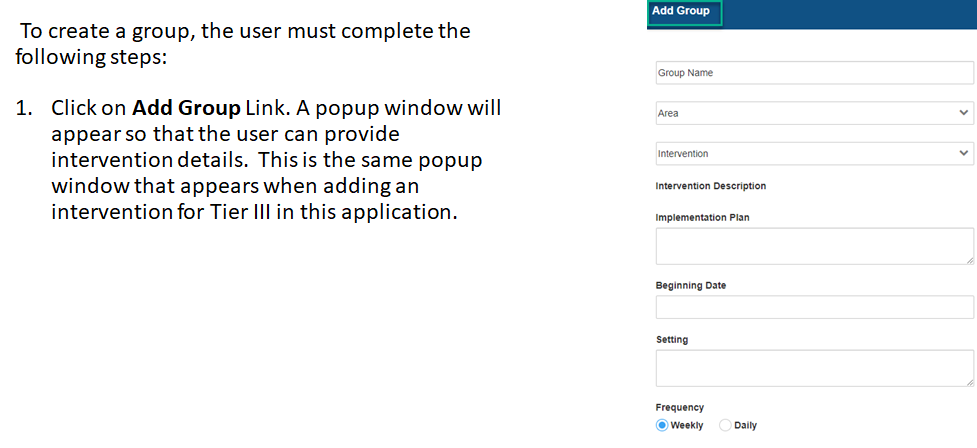
(3) Assign Students and Interventionists to the Group
Click on the eye icon ![]() to add students and interventionists to an intervention group. This will take the user to the Group Management page for the group created.
to add students and interventionists to an intervention group. This will take the user to the Group Management page for the group created.
Go to the students and interventionist section of that page to add students and assign interventionists.
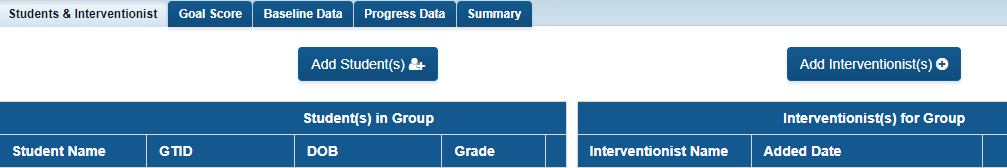
Adding Students
To add students, click on the add students link ![]() . This will allow users to search for students within the batch and then select students to add to the group.
. This will allow users to search for students within the batch and then select students to add to the group.
|
|
|
Adding Interventionists
To add an interventionist, click on the add interventionist link ![]() . This will allow users to search for and select from a list of users that have been assigned to a school and roles within the application.
. This will allow users to search for and select from a list of users that have been assigned to a school and roles within the application.
|
|
|
When these steps are complete, you will have a list of students in the group and the assigned interventionist(s). See the image below for an example.