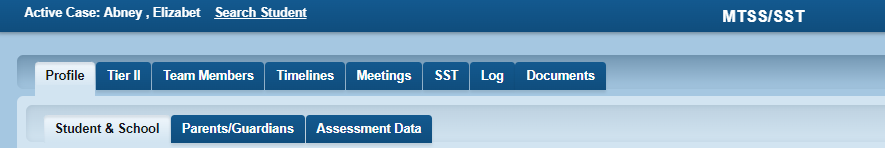SST Roster
GO MTSS/SST users will have access to the students that they are assigned to as an interventionist, team lead, or team member. Users can access the record of their assigned student(s) from the SST roster page.
The SST Roster page consists of the following sections:
Tier II Group Interventionist Roster
Students assigned to users as an interventionist in the Tier II module will populate the user's roster. Users can access the student record and view the Tier II report. The information generated in reports is entered on the intervention group's management page within the Tier II module.
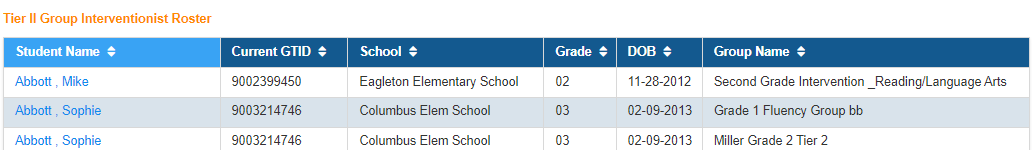
SST Team Lead Roster
Assigning a student to a Team Lead makes the student active in the Tier III module. When students are assigned, their names populate on the Team Lead's roster. Users can access and view the student's record. Users assigned a role of teacher, school admin, or system admin can view and edit the student's record.
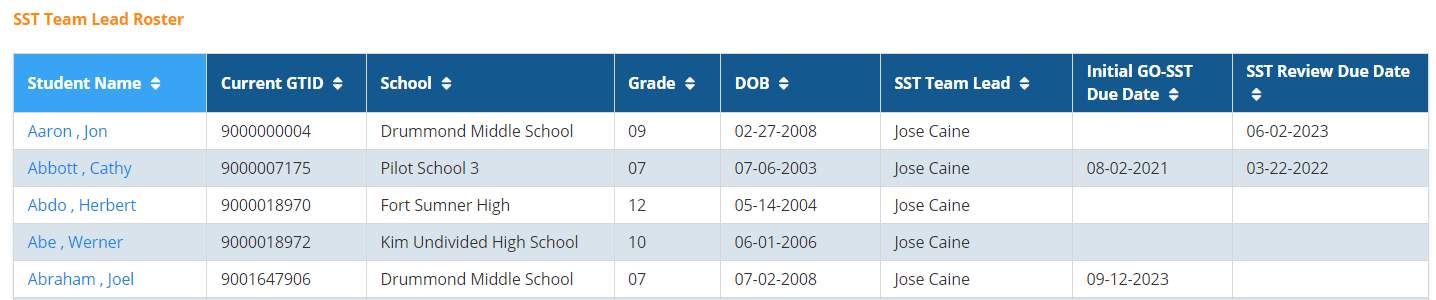
SST Team Member Roster
Users assign as team member on the Team Members page can also access the record of the students that are listed in this section.
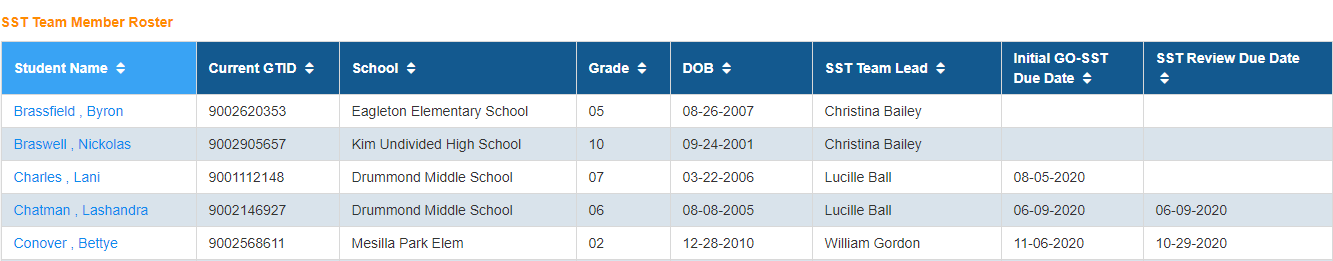
Exited SST Team Lead Roster
Team leads that are assigned to students that were exited from the application will appear in this section.
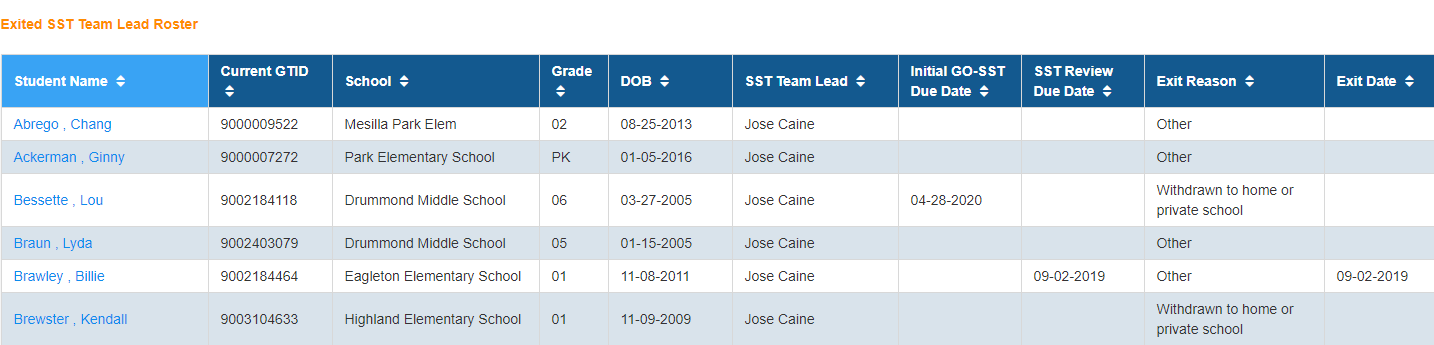
This roster page is the landing page for users assigned a role of teacher inside of GO MTSS/SST. Users assigned an Admin role can access their roster from their user menu.
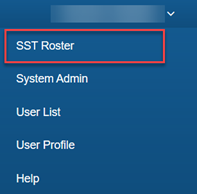
To access the student's SST record from the SST roster, click on the student's name.
Students with an active case in the Tier II module of the GO MTS/SST application will have the following page(s): Profile, Tier II, Log, and Documents
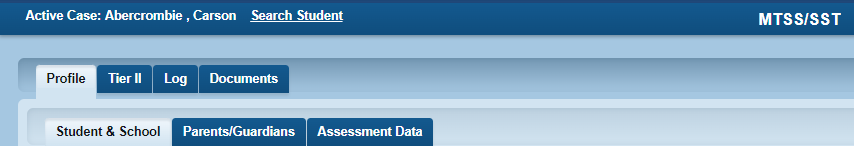
Students with an active case in the Tier III module of the GO MTS/SST application will have the following page(s):
Profile, Team Members, Timelines, Meetings, SST, Log, and Documents.
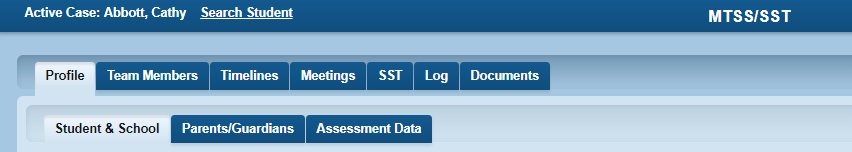
Students with an active case in both the Tier II and Tier III modules of the GO MTS/SST application will have the following page(s): Profile, Tier II, Team Members, Timelines, Meetings, SST, Log, and Documents