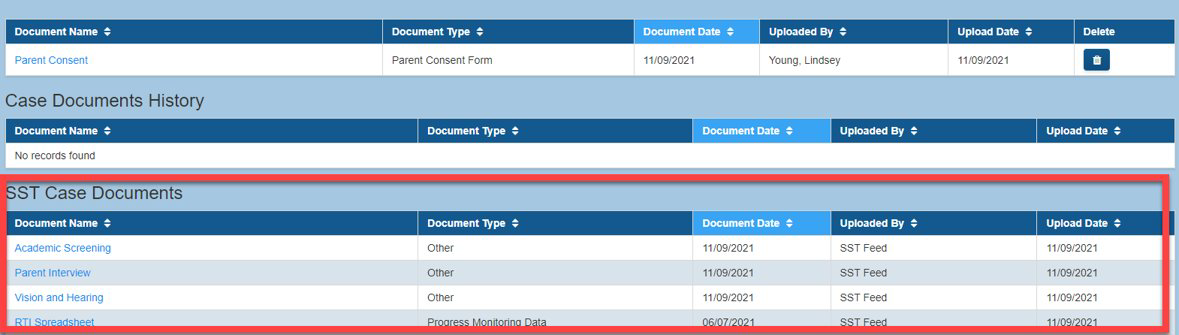How to Upload Documents
The documents tab maintains documents uploaded by an application user.
To upload a document that you have stored electronically, click "Choose File" and browse to the location where the document is stored on the computer or storage device. After selecting the file that you want to upload, the file name should appear in the Upload File area.
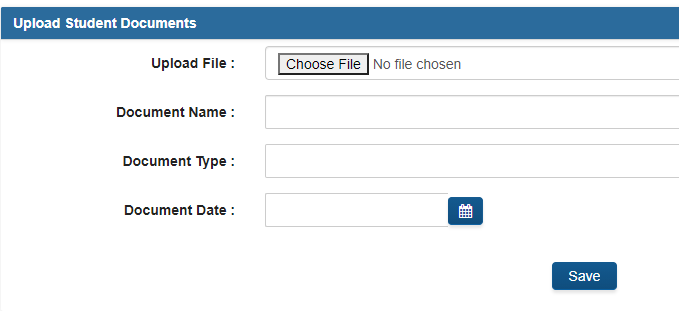
Helpful Tips
- A best practice is to convert all documents to PDF before uploading.
- Each document uploaded should have a specific name and date so that it can be easily identified. (Ex. J. Thomas Hearing Results March 2016)
- Please do not upload documents with commas in the document name (Ex. J. Thomas Elig., and Psych). Documents with commas in the name cause errors when they are downloaded in certain browsers, such as Chrome. The documents will open in Internet Explorer.
- DO NOT upload documents that are password-protected.
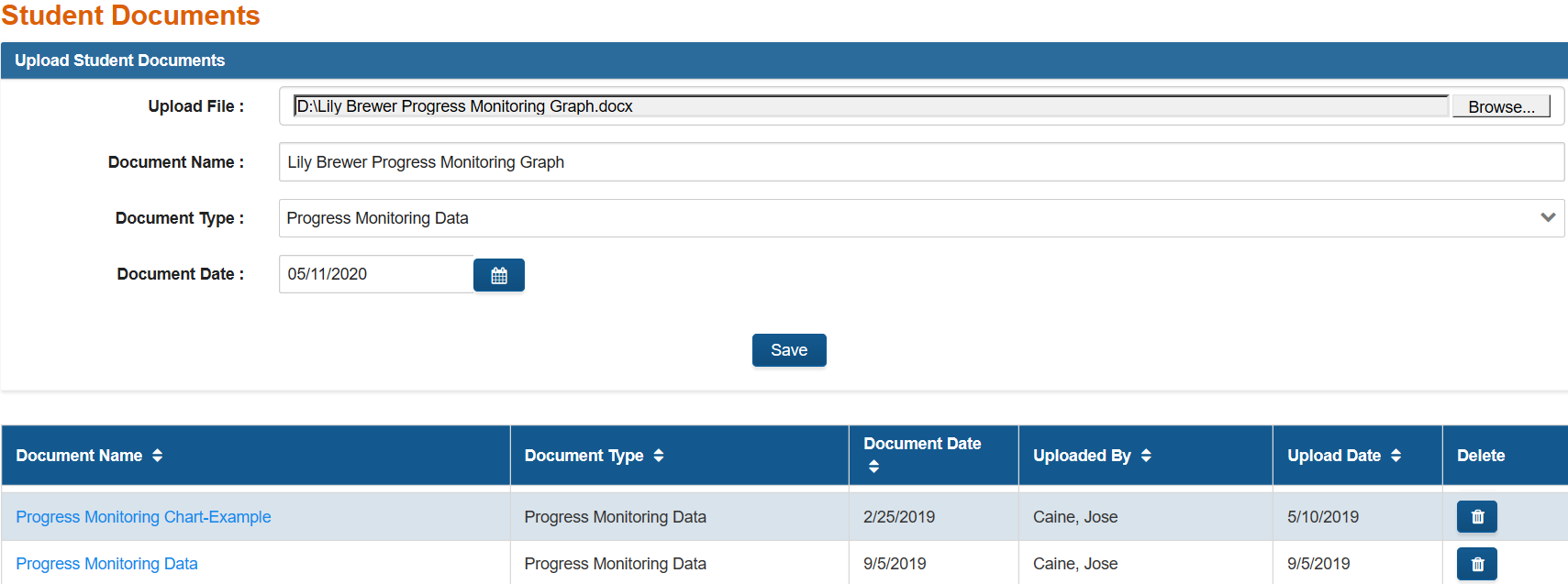
After entering all the required information in the upload area, click SAVE and the uploaded file will appear as a link in the documents section. The additional information about which user uploaded the document and when the document was uploaded will also show.
GO MTSS/SST and GO IEP Feed Note:
All documents uploaded on this tab will be automatically available in GO-IEP if a case manager is assigned to GO-IEP.