Developmental History
![]()
In this section, users can record information that will help the SST learn more about a student. The developmental history page consists of eleven questions. For each question, users can select “yes” or “no” for a response and provide additional details in the notes section.
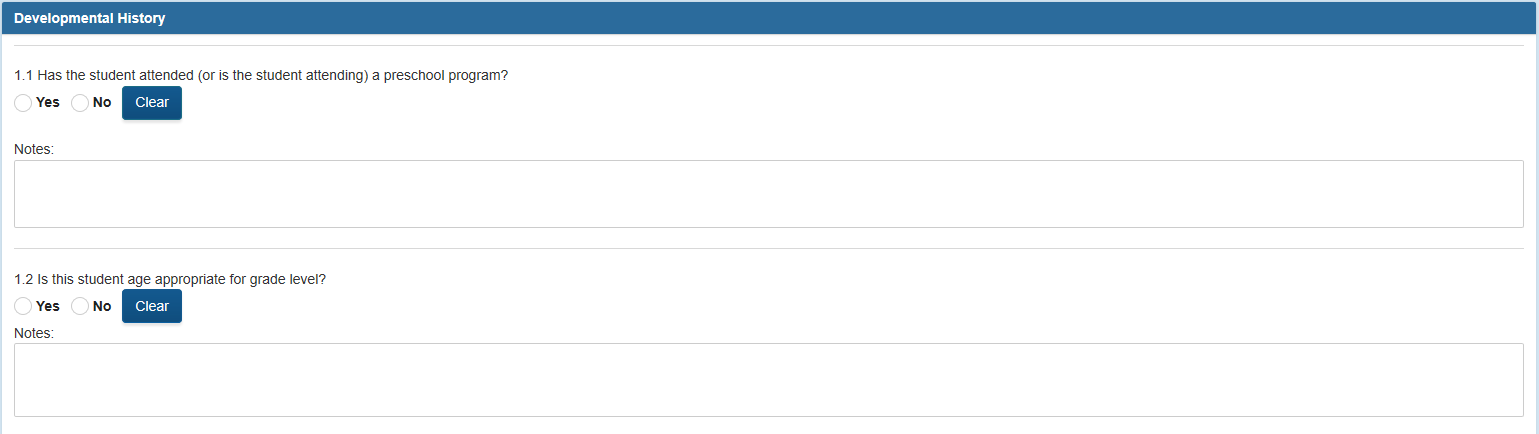
Questions 3 and 4 pertain to vision and hearing. If “no” is selected as a response for either of these questions, a follow-up question will appear asking if the student can see or hear within normal limits with the assistance of glasses or a hearing aid.
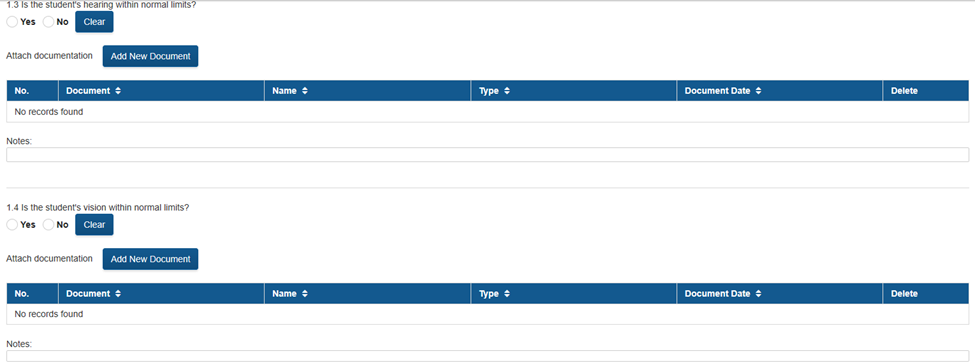
Additionally, supporting documents can be uploaded to this page. To do this, the user must click on the “Add New Document” link. A pop-up window will appear for the user to search and upload the document, enter a document name, and select the document type from a drop-down menu.
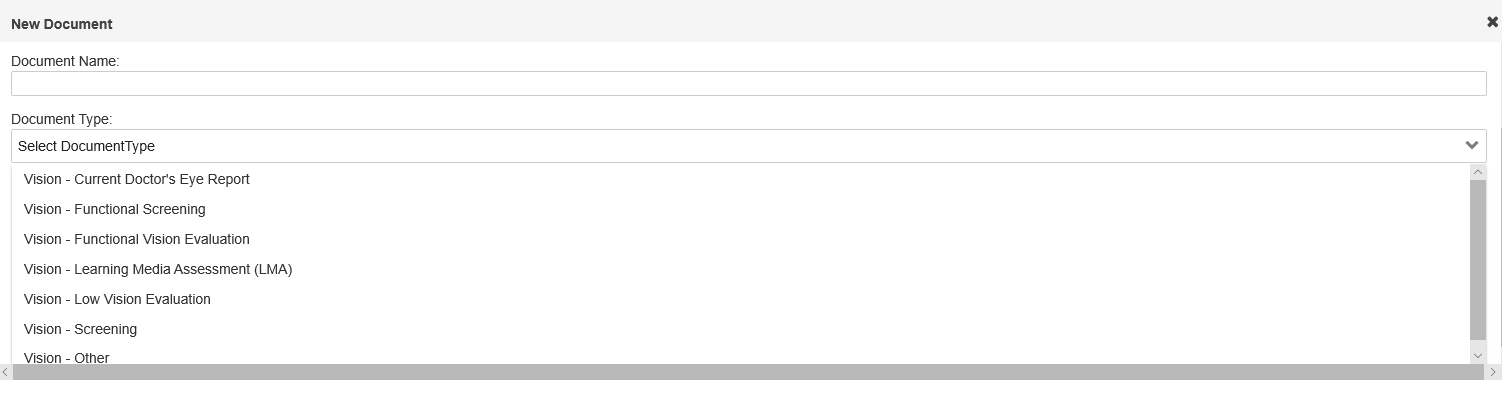
At the end of the questions, the user must click on the Save Developmental History link to save all of the information entered. This information can be edited at any time BEFORE the meeting is completed. This will be discussed further in the Complete Review section of this document.
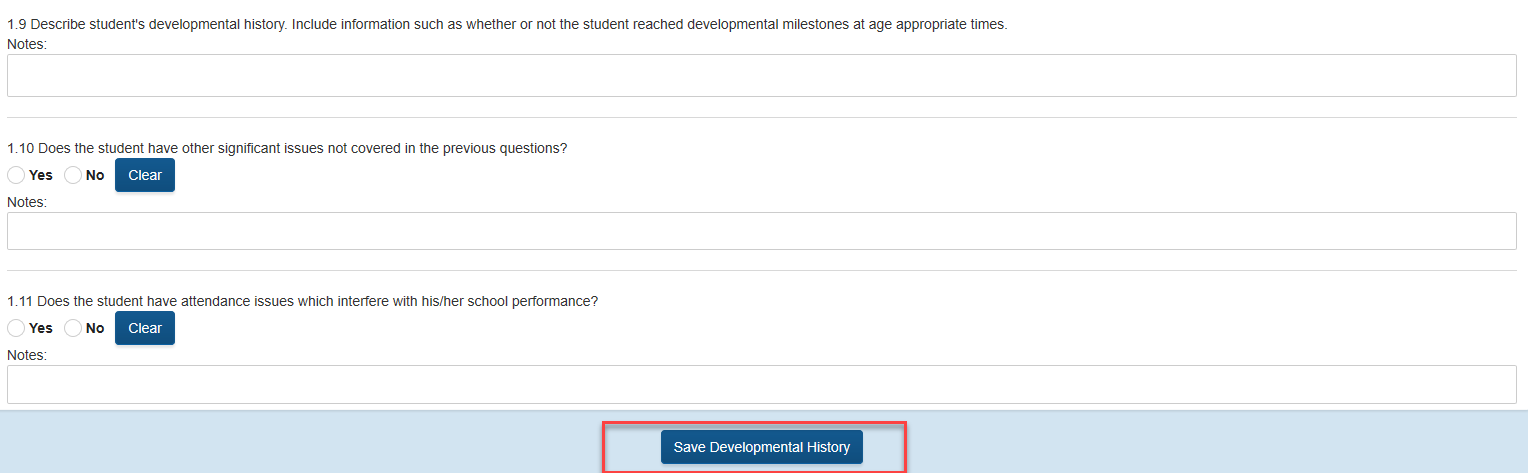
GO MTSS/SST and GO IEP Feed Note:
Information entered inside the SST form, on the Developmental History page, will be automatically imported to GO-IEP if an initial eligibility meeting is started in GO-IEP.