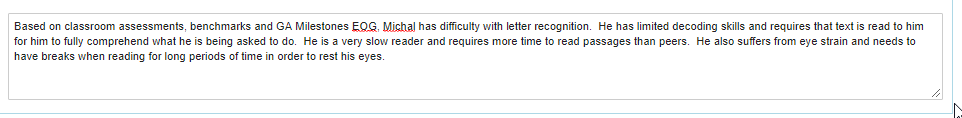State Required Testing
Accommodations are supports and services provided to students to help them to fully access the curriculum and/or demonstrate their learning. A student with a disability should be provided accommodations that assist him/her to be successful in general education or special education settings. Many types of accommodations can be made, inlcuding, but not limited to the instructional delivery, materials, method of presentation or response, scheduling, evaluations, and settings. For example, a student may need printed materials provided in Braille or additional time to complete assignments. Accommodations are individually determined by each student's IEP team.
Accommodations are instructional adaptations that allow for a student's learning needs but do not lower the level of expectations for the students. Teachers implement accommodations for students with disabilities when they are expected to reach the same level of proficiency as their non-disabled peers. An accommodation that is provided to a student with a disability during assessment should be used routinely during instruction and provide support to the student so the assessment can measure what the student knows and is able to do.
*** Please ensure EOG System Testing window has been completed in GO. For additional details please see “System Defaults” section in HELP manual. Only system administrators will have permission to make this change.
1. To enter State Testing Accommodations, select the add/update accommodation link.
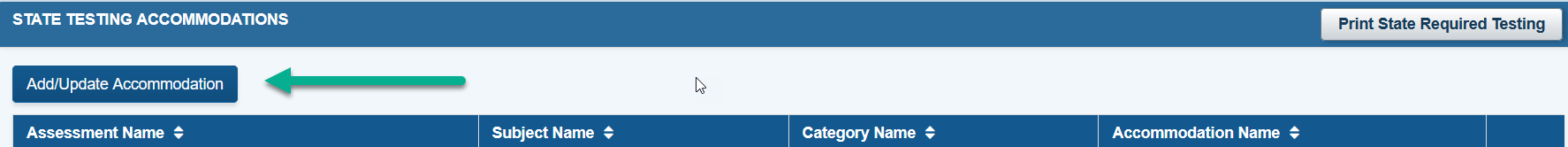
2. Select an assessment from the list based on the accommodations grid in the Student Assessment Handbook. For each test, you can select the accommodations. Only valid accommodations will show for the test that is selected.
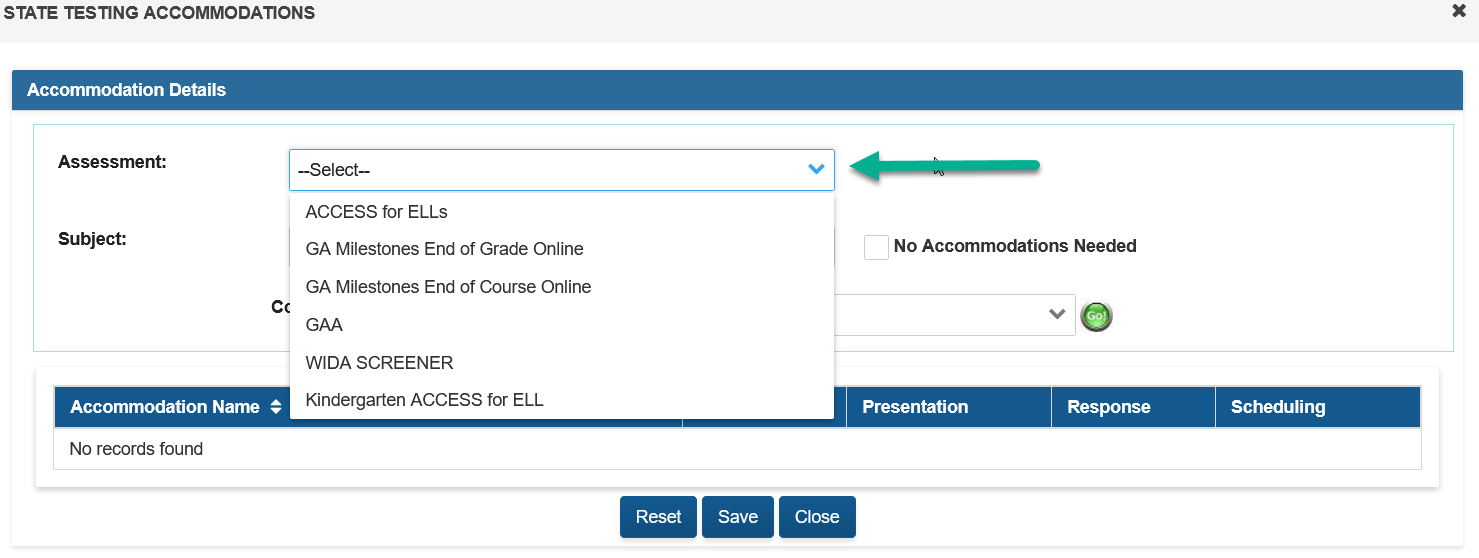
Note: Administration of the WIDA Alternate ACCESS for students on the GAA 2.0 is an accommodation for ACCESS. It should only be selected for students assessed using the GAA who are grades 1-12 (not K or PK). There are no predetermined accommodations for the Alternate ACCESS (as there are none for the students assessed by GAA).
3. Select the subject for the assessment chosen.
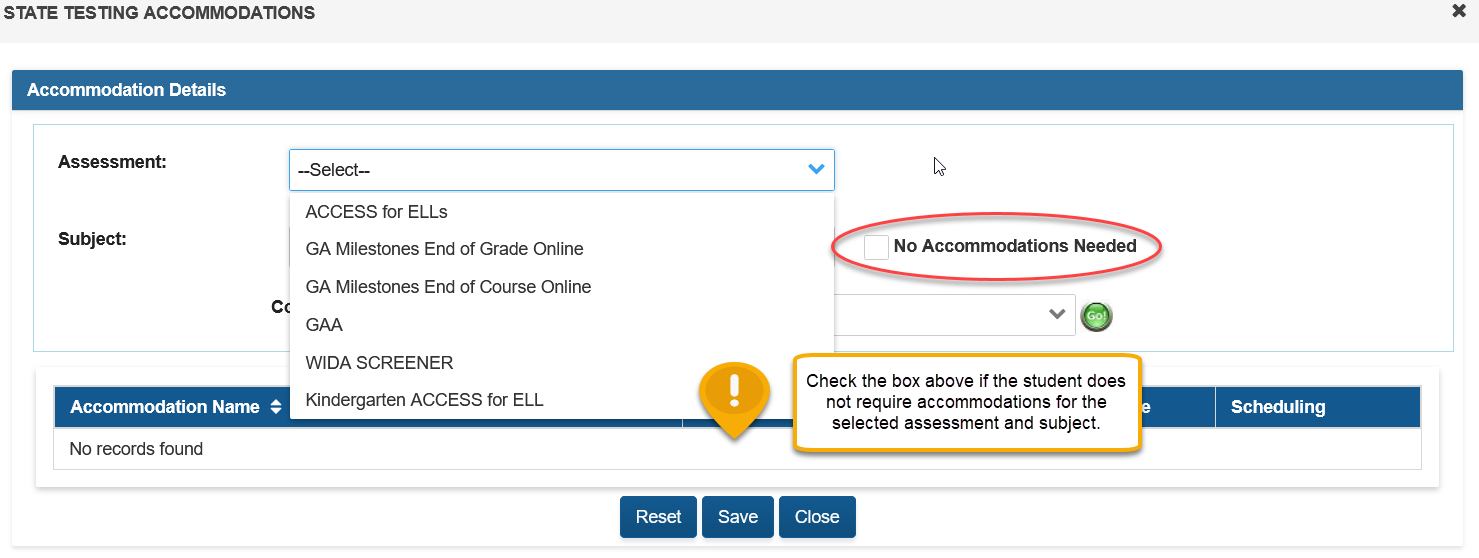
End-of-Grade Assessments (EOG) – Grades 3 through 8
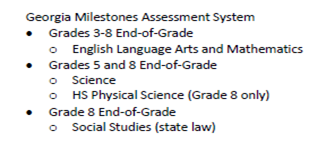
4. Accommodations must be considered for each subject individually. After choosing the correct accommodations, scroll to the bottom of the page and click SAVE.
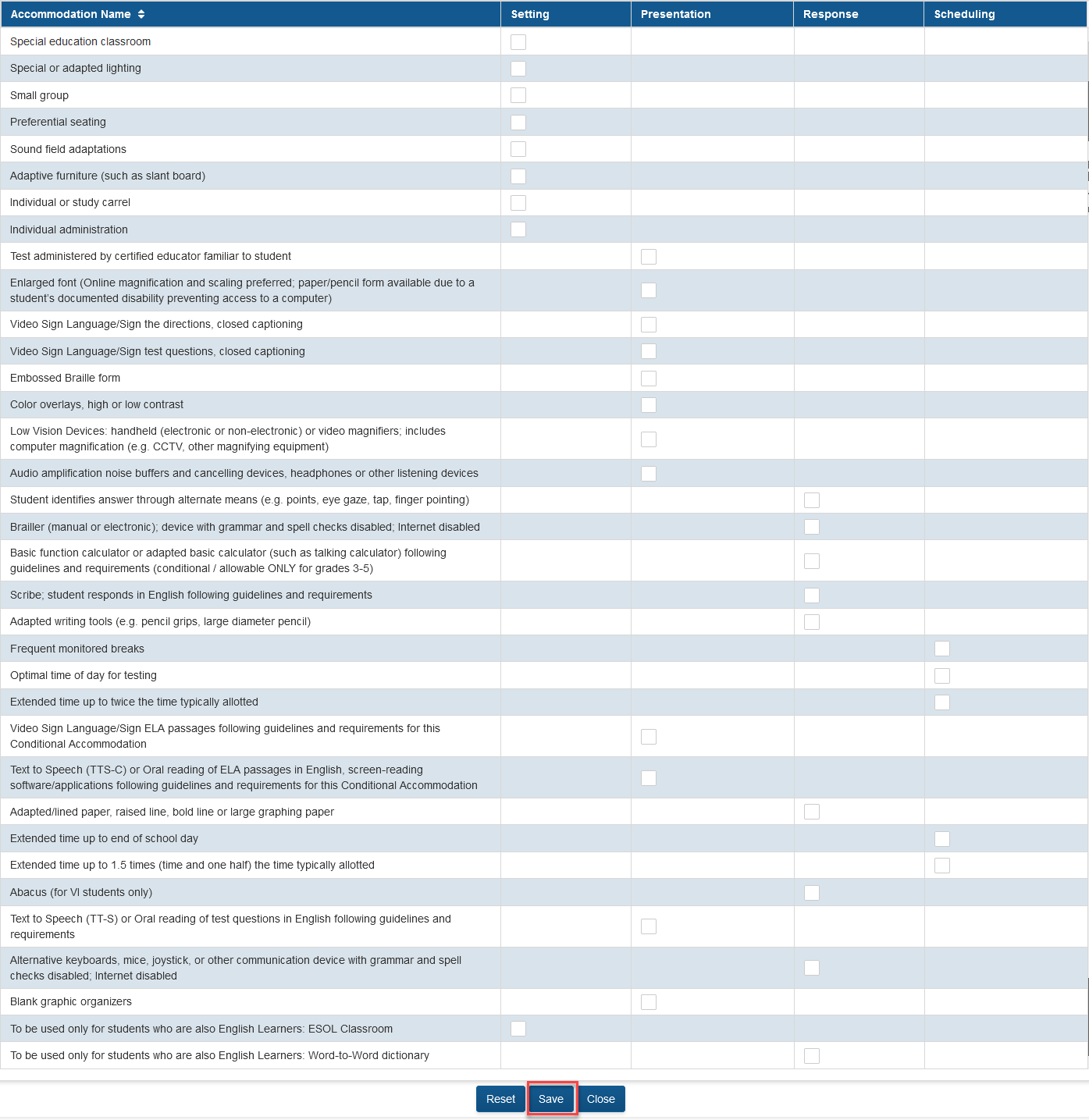
5. Once you have saved the accommodations for a subject of a test, the option to select a new subject and copy accommodations from a previously saved subject for the same assessment is available. Click "Go" to copy the accommodations. The accommodations may then be edited as needed. Make sure to SAVE at the bottom.
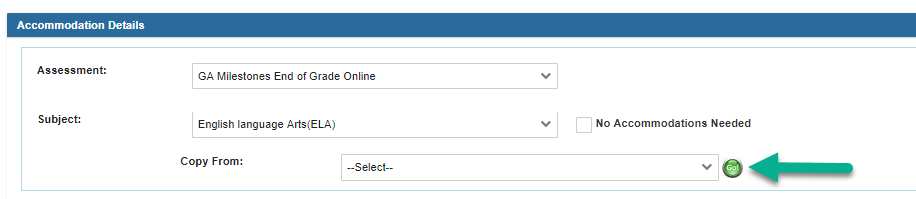
6. Once you have added the accommodations for each assessment and subject, you can add/update or delete accommodations. If a student is going to be assessed using a different mode (paper or online), other than the mode identified in the finalized/active IEP, create an amendment, delete and start over.
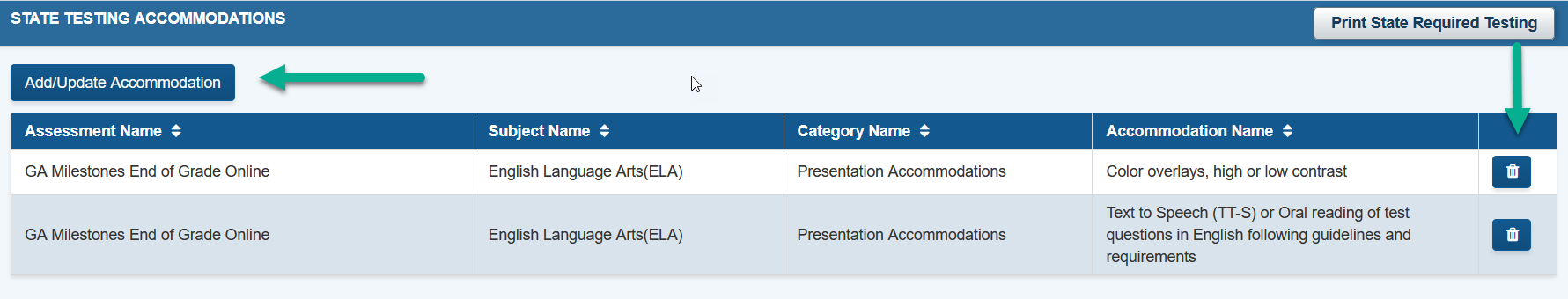
An audit warning will be received if the correct assessment subtest(s) for certain grade levels are not selected.
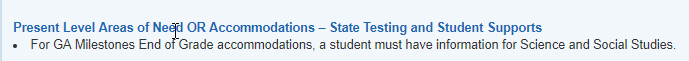
Present Level / Accommodations Audit
When auditing an IEP, a teacher may see this message:
Present Level Areas of Need OR Accommodations – State Testing and Student Supports
At least one area of concern must be addressed with Instructional or testing accommodations or modifications, supplemental aids and services, or supports for school personnel. OR accommodations on State Testing page and/or Student Supports page should be deleted.
The blue font tells the section of the IEP which may need to be corrected. For this audit, the correction may be needed on any of these pages:
Present Level Areas of Need
State Testing
Student Supports
This audit is indicating that the IEP has accommodations on either the State Testing page or the Student Supports page. However, the need for accommodations has not been justified on the Present Level page. As an example, this student has these accommodations on the State Testing Accommodations page:
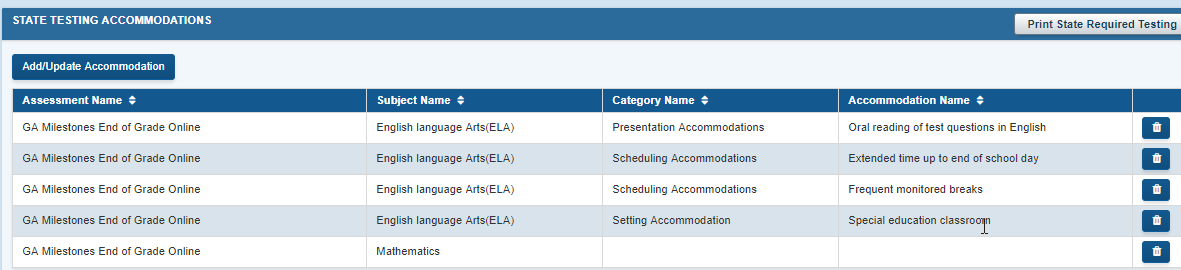
The student has additional supports on the Student Supports page of the IEP:
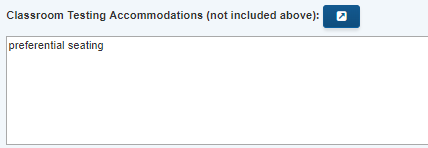
But the need for the accommodation has not been indicated on the Present Levels page. In order to pass audit – the box indicated by the red arrow should be checked.
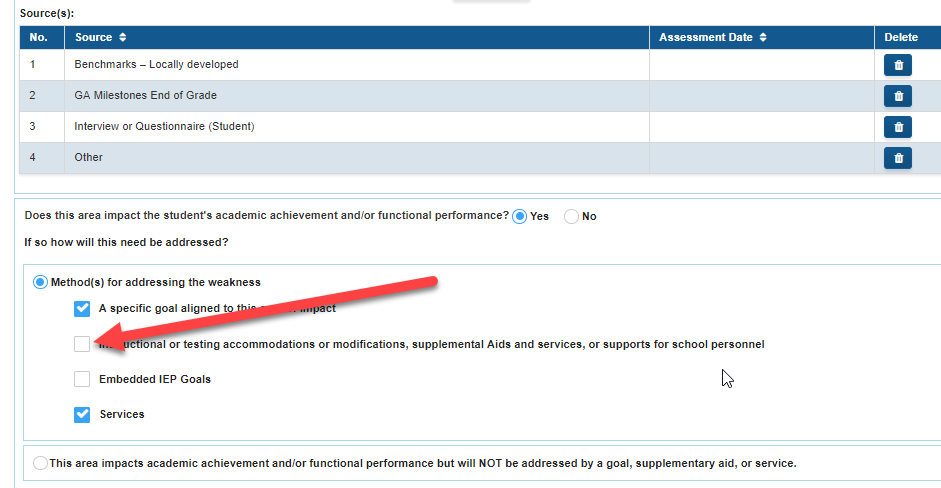
In order to be COMPLIANT, the need for EACH ACCOMMODATION should be justified in the text box for the appropriate area of need, as shown below.