Separating a Meeting Notice
System Admins only have the ability to separate an IEP from an Eligibility or Reevaluation Data Review Meeting Notice by de-selecting IEP as a purpose.
1. Select the reschedule button (this step is only needed if the eligibility has not yet been finalized. If the eligibility has already been finalized, start with the next step.
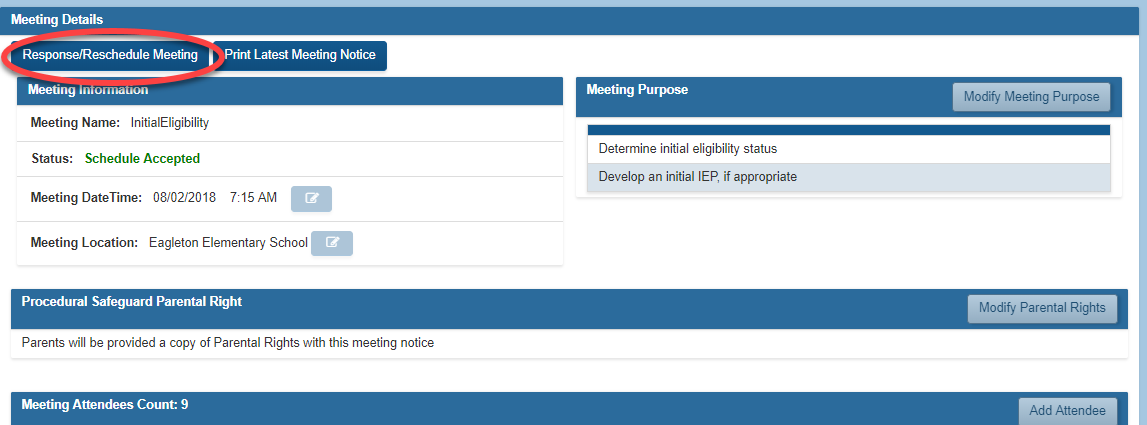
2. Select Modify Meeting Purpose
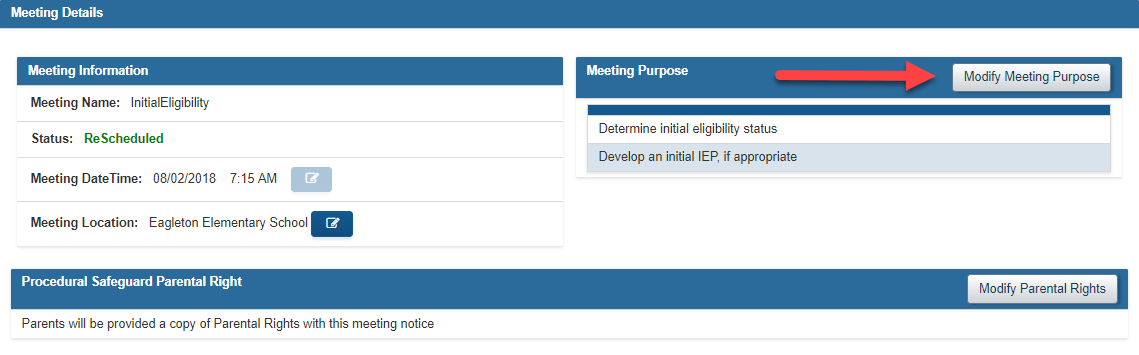
3. De-select IEP as a purpose and SAVE.
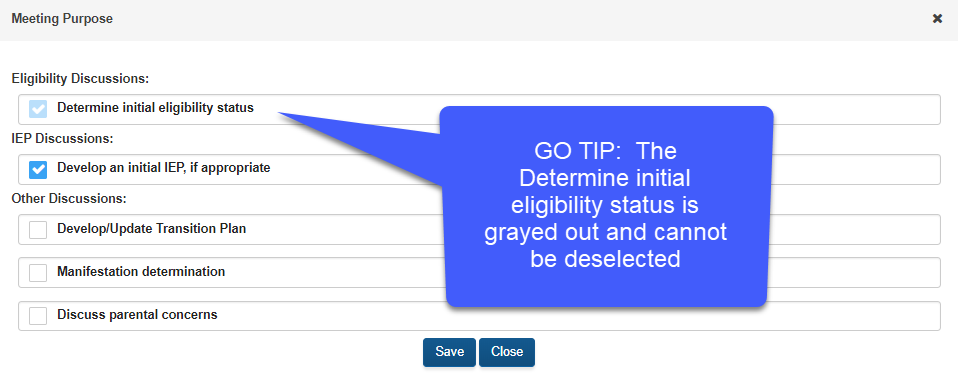
4. The message box below will be displayed after de-select IEP as a purpose. The first option will remove/discard the IEP. The second option will keep the IEP and create a new IEP meeting notice so the date can be changed if needed.
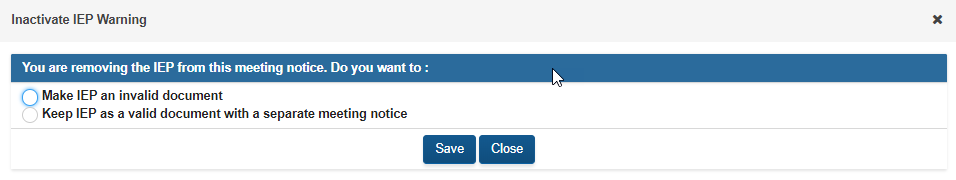
If the second option was selected, edit all details in the IEP notice and submit the notice so the changes will occur. The new IEP notice should be given to the parent. Once this has been done the following options can be completed if the eligibility has not yet been finalized:
- The eligibility can be completed.
- The eligibility meeting date can be changed
- the eligibility notice can be closed as created in error if appropriate