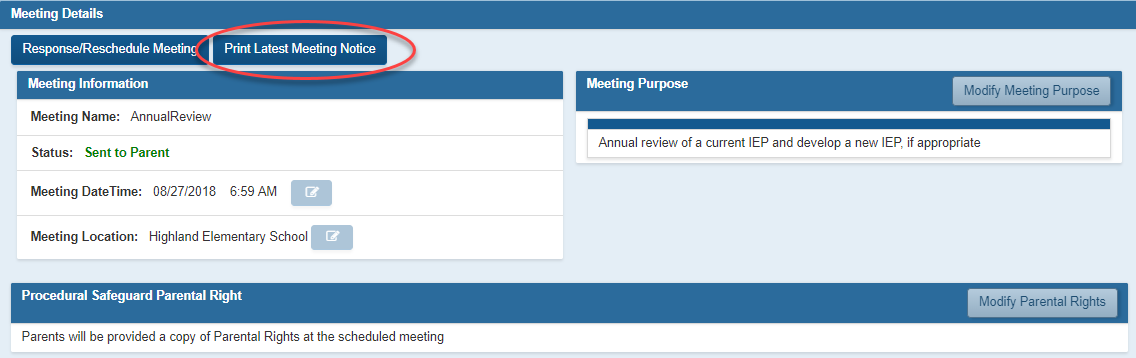Regenerate Meeting Notice
If the PDF of the meeting notice prints with errors or will not generate at all, users have the ability to regenerate a meeting notice if the IEP or Eligibility has NOT been finalized.
- Select response/reschedule meeting
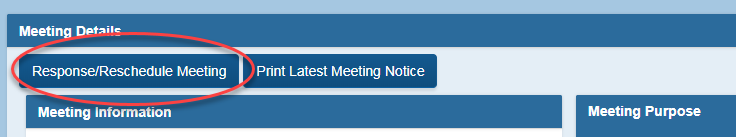
- Select reschedule meeting and then Option 4 (Meeting notice needs to be modified due to error in the notice.
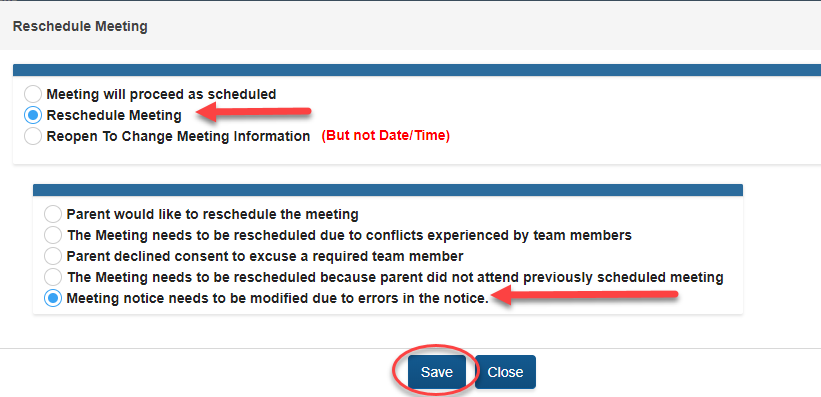
- Submit the notice again
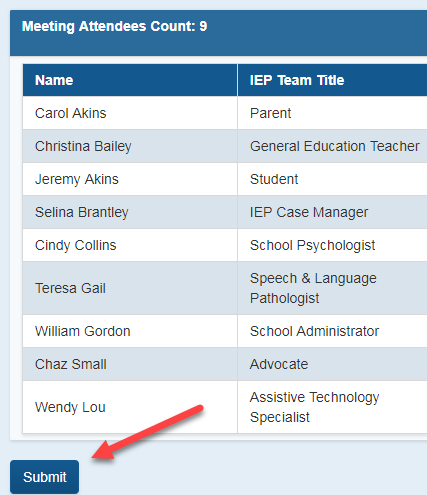
4. After submitting the notice, select the Print Latest Meeting Notice.